Game On: DIY Repair Guide for Your Faulty PS5 DualSense Controller
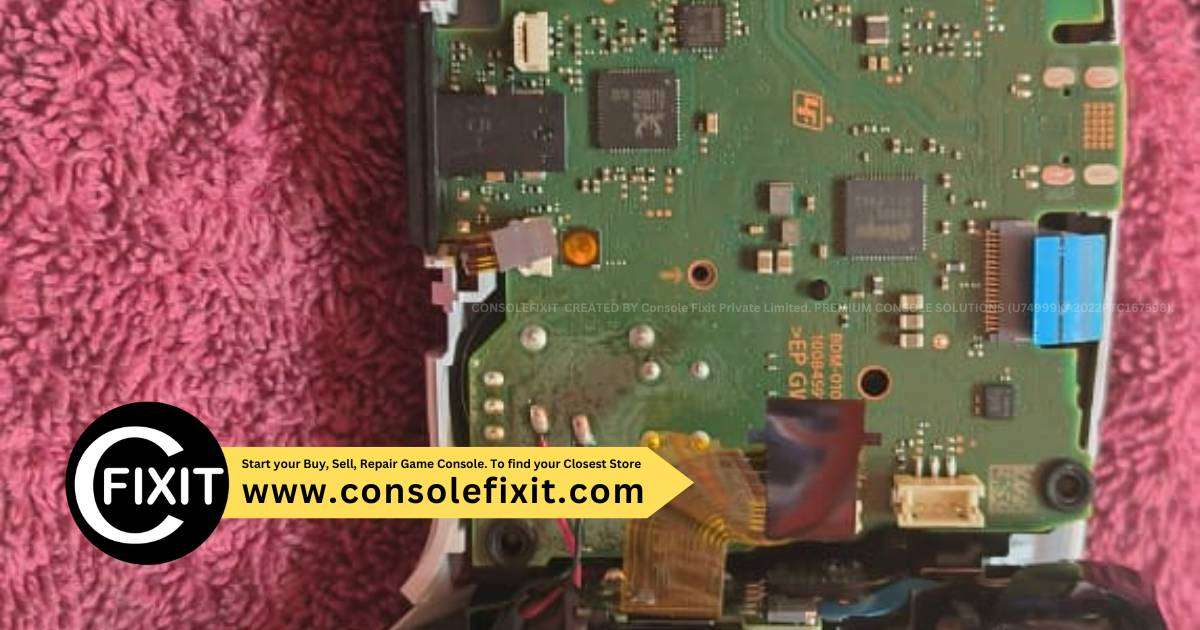
Is your PS5 DualSense controller acting up? Discover expert tips and tricks on how to fix it yourself in minutes!
Table of Contents
Are you an avid gamer who relies on your PS5 console for hours of entertainment? If so, you know how frustrating it can be when your PS5 DualSense controller starts acting up. From sticky buttons to unresponsive triggers, a faulty controller can seriously hamper your gaming experience. But before you rush off to the nearest repair shop, consider taking matters into your own hands with some simple DIY fixes. In this comprehensive guide, we will walk you through the common issues that plague PS5 DualSense controllers and provide step-by-step instructions on how to repair them yourself.
Faulty Buttons
One of the most common issues with PS5 DualSense controllers is faulty buttons. Whether your Square button is sticking or your R2 trigger is unresponsive, having buttons that don’t work properly can be incredibly frustrating. The good news is that fixing faulty buttons is relatively simple and can often be done at home with minimal tools.
To address sticky or unresponsive buttons, start by carefully removing the faceplate of your DualSense controller using a small screwdriver. Once the faceplate is removed, you will have access to the buttons underneath. Gently clean around the affected button with a cotton swab dipped in isopropyl alcohol to remove any dirt or debris that may be causing the issue. If the problem persists, you may need to replace the button altogether, which can be done by purchasing replacement buttons online.
Drifting Analog Sticks
Another common issue that plagues PS5 DualSense controllers is drifting analog sticks. This occurs when the analog sticks move on their own without any input from the player, causing your in-game character to veer off course or look around uncontrollably. While drifting analog sticks can be a more challenging issue to fix, it is still possible to do so at home.
Start your Buy, Sell, Repair Game Console. To find your closest store
To fix drifting analog sticks, start by gently removing the thumbsticks from your controller using a small tool, such as a pair of tweezers. Once the thumbsticks are removed, you will have access to the internal components of the analog sticks. Clean around the base of the analog sticks with a cotton swab dipped in isopropyl alcohol to remove any dirt or debris that may be causing the drifting. If cleaning does not resolve the issue, you may need to replace the analog sticks entirely, which can be done by purchasing replacement parts online.
Unresponsive Touchpad
If you find that the touchpad on your PS5 DualSense controller is unresponsive or only works intermittently, there are a few simple steps you can take to troubleshoot and repair the issue. Start by turning off your controller and carefully removing the faceplate using a small screwdriver. Once the faceplate is off, you will have access to the touchpad underneath.
| Step | Description |
|---|---|
| 1 | Unscrew the back panel of the PS5 DualSense controller using a Phillips head screwdriver. |
| 2 | Carefully remove the back panel to expose the internal components of the controller. |
| 3 | Locate the faulty component (e.g., buttons, analog sticks) that needs to be repaired or replaced. |
| 4 | Follow online tutorials or repair guides specific to the component to fix the issue. |
| 5 | Reassemble the controller by placing the back panel back on and screwing it back in place. |
| 6 | Test the controller to ensure that the repair was successful and the issue has been resolved. |

Image courtesy of consolefixit.com via Google Images
Inspect the touchpad for any visible damage or debris that may be interfering with its functionality. Gently clean around the touchpad with a cotton swab dipped in isopropyl alcohol to remove any dirt or grime. If the touchpad still does not respond, you may need to replace it with a new one, which can be purchased online. Replacing the touchpad involves disconnecting the old touchpad and connecting the new one in its place, following a simple step-by-step guide.
Conclusion
While a faulty PS5 DualSense controller can be a major inconvenience, many issues can be resolved with some simple DIY fixes. By following the steps outlined in this guide, you can save time and money on professional repairs and get back to gaming in no time. Remember to always exercise caution when disassembling your controller and consult professional help if you are unsure about any repair steps. Game on!
Frequently Asked Questions
Can I fix my PS5 DualSense controller without any prior repair experience?
Answer 1: Yes, many common issues with PS5 DualSense controllers can be fixed at home with basic tools and online tutorials. Just follow the step-by-step instructions carefully.
Are there specific tools I need to repair my PS5 DualSense controller?
Answer 2: You may need a small screwdriver, cotton swabs, isopropyl alcohol, and possibly replacement parts depending on the issue. These can be easily purchased online or at hardware stores.
Is it safe to disassemble my PS5 DualSense controller?
Answer 3: As long as you proceed with caution and follow instructions carefully, it is generally safe to disassemble your controller. Avoid using excessive force and be mindful of delicate components.
Can I return my PS5 DualSense controller to the manufacturer for repairs?
Buy, Sell, Repair
Answer 4: If your controller is still under warranty, you may be able to return it to the manufacturer for repairs. However, DIY fixes can often be quicker and more cost-effective. Check the manufacturer’s policies for more information.

Your Repair , Our Concern- Leave your Phone Number & We will Call you back . Consolefixit Pvt Ltd are experts at fixing game consoles. If your Xbox, PlayStation, or Nintendo..etc is Broken and needs Repairing, Give us a Call for a Free quote today.

 PlayStation Repair
PlayStation Repair Xbox Repair
Xbox Repair Nintendo Repair
Nintendo Repair Virtual reality (VR) Repair
Virtual reality (VR) Repair Accessories Repair
Accessories Repair Image courtesy of Obsahovka Obsahovka via
Image courtesy of Obsahovka Obsahovka via 







