Don’t Let a Broken Controller Ruin Your Game: Steps for PS5 DualSense Controller Repair
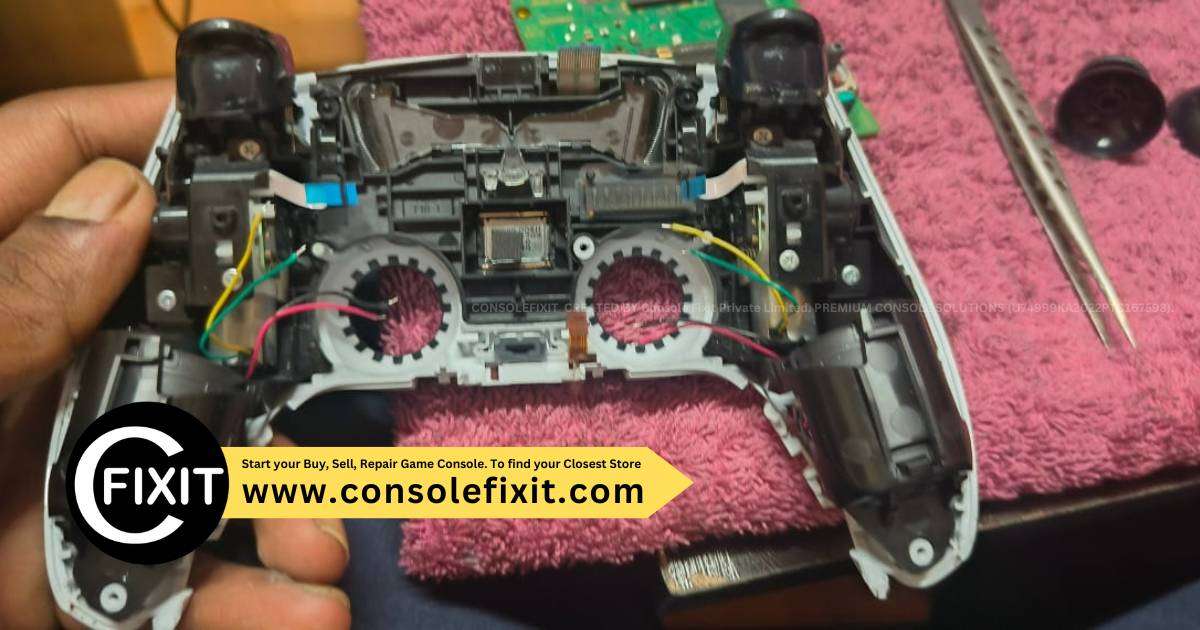
Discover the simple steps to repair your PS5 DualSense controller and get back to gaming without missing a beat!
Table of Contents
Has your PS5 DualSense controller been giving you trouble lately? Whether it’s joystick drift, connectivity issues, or unresponsive buttons, dealing with a malfunctioning controller can be frustrating. But fear not, there are steps you can take to repair your DualSense controller and get back to your gaming adventures. In this comprehensive guide, we’ll walk you through common issues with the DualSense controller and provide practical solutions to help you fix it.
Identifying Common DualSense Controller Issues
Before diving into the repair process, it’s essential to identify the specific issue plaguing your DualSense controller. Here are some common problems that users may encounter:
- Joystick drift: Character movement is imprecise or erratic due to the joystick not centering properly.
- Connectivity issues: The controller frequently disconnects from the console, causing interruptions during gameplay.
- Unresponsive buttons: Buttons on the controller may not register inputs, leading to a less than optimal gaming experience.
By pinpointing the problem, you can better determine the appropriate course of action to address it. Let’s explore some DIY solutions for repairing these issues.
DIY Solutions for DualSense Controller Repair
If you’re comfortable with basic electronics and have some tools on hand, you may be able to fix your DualSense controller on your own. Here are some common DIY solutions for addressing different controller issues:
Start your Buy, Sell, Repair Game Console. To find your closest store
Joystick Drift
To resolve joystick drift, start by gently cleaning around the base of the joystick with a cotton swab dipped in isopropyl alcohol. Dust and debris buildup can cause the drift issue. If cleaning doesn’t solve the problem, you may need to replace the joystick module. There are replacement joystick modules available online, and tutorials on how to install them can be found on YouTube.
Connectivity Issues
For connectivity issues, try re-syncing the controller with the console by connecting it via USB cable and pressing the PS button. If the problem persists, check the controller’s battery level and ensure it’s fully charged. Weak batteries can sometimes cause connectivity problems. If all else fails, you may need to reset the controller by inserting a paperclip into the reset hole on the back of the controller.
Unresponsive Buttons
When dealing with unresponsive buttons, the first step is to clean around the affected buttons with compressed air or a cotton swab. Sometimes, dirt or residue buildup can impede button function. If cleaning doesn’t work, you may need to open up the controller and check for any loose connections or damaged components. Be cautious when disassembling the controller and refer to online guides for step-by-step instructions.
| Step | Description |
|---|---|
| 1 | Assess the damage to your PS5 DualSense controller. Look for physical damage, connectivity issues, or unresponsive buttons. |
| 2 | If there is physical damage, consider opening the controller to see if any components are loose or broken. |
| 3 | Check the battery level and ensure that the controller is charged properly. Sometimes, a low battery can cause connectivity issues. |
| 4 | If certain buttons are unresponsive, try cleaning the controller with compressed air or a gentle electronic cleaner. |
| 5 | Update the controller firmware by connecting it to your PS5 and following the on-screen instructions. |
| 6 | If the controller still isn’t working, consider contacting Sony customer support for further assistance or to inquire about repair options. |
Seeking Professional Repair Services
If you’re uncomfortable with DIY repairs or if the issues with your DualSense controller are too complex to handle on your own, it’s best to seek professional help. Many electronics repair shops offer services specifically for gaming controllers, including the DualSense. By entrusting your controller to skilled technicians, you can ensure that it’s repaired correctly and in a timely manner.

Image courtesy of consolefixit.com via Google Images
When searching for a repair service, be sure to read reviews and check the shop’s reputation. Look for experienced technicians who specialize in gaming console repairs, as they will have the knowledge and tools necessary to diagnose and fix your controller effectively.
Additionally, consider reaching out to Sony’s official support channels for guidance on repairing or replacing your DualSense controller. They may provide troubleshooting tips or offer warranty coverage for eligible repairs.
Preventative Maintenance Tips for Your DualSense Controller
To prolong the life of your DualSense controller and prevent future issues, consider implementing the following maintenance tips:
- Store the controller in a clean and dust-free environment when not in use.
- Avoid exposing the controller to extreme temperatures or moisture.
- Use a protective case or cover to shield the controller from accidental damage.
- Regularly clean the controller’s surface and buttons with a soft cloth and mild cleaner.
By taking good care of your DualSense controller, you can minimize the likelihood of encountering common problems and ensure that it remains in optimal working condition for an extended period.
Conclusion
Don’t let a malfunctioning DualSense controller dampen your gaming experience. By following the steps outlined in this guide, you can diagnose and repair common issues with your controller and get back to playing your favorite games without disruptions. Whether you opt for a DIY approach or seek professional help, addressing controller problems promptly will help you enjoy seamless gameplay and enhance your overall gaming experience.
Remember, prevention is key, so practice good maintenance habits to keep your DualSense controller in top shape. By caring for your controller properly, you can extend its lifespan and continue to enjoy it for years to come.
FAQ
How can I fix joystick drift on my DualSense controller?
To fix joystick drift, try cleaning around the base of the joystick with isopropyl alcohol. If cleaning doesn’t work, consider replacing the joystick module.
What should I do if my DualSense controller has connectivity issues?
For connectivity issues, try re-syncing the controller with the console, ensuring the battery is charged, and resetting the controller if needed.
Are there preventative maintenance tips for the DualSense controller?
Yes, store the controller in a clean, dust-free environment, avoid extreme temperatures, use a protective case, and regularly clean the surface.
When should I seek professional repair services for my DualSense controller?
Buy, Sell, Repair
If DIY solutions don’t work or if the issues are complex, seek professional help from experienced technicians specializing in gaming controller repairs.

Your Repair , Our Concern- Leave your Phone Number & We will Call you back . Consolefixit Pvt Ltd are experts at fixing game consoles. If your Xbox, PlayStation, or Nintendo..etc is Broken and needs Repairing, Give us a Call for a Free quote today.

 PlayStation Repair
PlayStation Repair Xbox Repair
Xbox Repair Nintendo Repair
Nintendo Repair Virtual reality (VR) Repair
Virtual reality (VR) Repair Accessories Repair
Accessories Repair Image courtesy of Steve Johnson via
Image courtesy of Steve Johnson via 







