Unlock the secrets to fixing your PS5 Disc Edition with this comprehensive repair guide – your console will thank you!
Table of Contents
- Introduction to PlayStation Repairs
- Understanding Your PS5 Console
- Common Problems with the PS5 Disc Edition
- Tools You’ll Need for the Repair
- Safety First: Preparing for Repairs
- Step-by-Step Guide: Fixing Disc Reading Errors
- Caring for Your PS5 DualSense Controller
- When to Seek Professional Help
- Taking Care of Your PlayStation to Avoid Future Repairs
- Other PlayStation Models Repairs
- Conclusion: Empowering You to Repair
- FAQs
Introduction to PlayStation Repairs
Have you ever had trouble with your PlayStation? Maybe your games won’t load, or your controller isn’t working the way it should. Well, you’re in the right place! In this guide, we’re going to dive into the world of PlayStation repairs, focusing on the popular PS5 Disc Edition. Buckle up, because we’re about to embark on a journey to fix all your PlayStation problems!
Whether you’re a gaming enthusiast or just enjoy some downtime with your console, knowing how to troubleshoot and repair common issues can save you time and money. So, let’s roll up our sleeves and get ready to learn all about fixing your beloved PlayStation!
Understanding Your PS5 Console
Before we start fixing anything, let’s get to know your PS5 console and what the Disc Edition really means.
Disc Edition vs. Digital Edition
Some PlayStations have a place to put game disks, and some don’t. We’ll learn the difference between the two.
Common Problems with the PS5 Disc Edition
Sometimes, your PS5 Disc Edition might run into a few hiccups that can be frustrating. Let’s explore some common issues that players might encounter.
Start your Buy, Sell, Repair Game Console. To find your closest store
Difficulty Reading Game Discs
One of the most frequent problems with the PS5 Disc Edition is having trouble reading game discs. This can be caused by smudges or scratches on the disc, a dirty console lens, or even a faulty disc drive. If your PS5 is struggling to read game discs, don’t worry, we have solutions to help you get back to gaming in no time.
Overheating
Another common issue is overheating, which can lead to your console shutting down unexpectedly. Ensure that the PS5 Disc Edition is placed in a well-ventilated area and that dust is not blocking the cooling vents. It’s essential to keep your console cool to prevent overheating and potential damage to internal components.
Connectivity Problems
Sometimes, players may face connectivity issues with their PS5 Disc Edition, such as Wi-Fi dropping or Bluetooth connectivity problems with the controller. Check your network settings and ensure that the wireless signal is strong. If problems persist, rebooting the console or controller may help establish a stable connection.
Being aware of these common problems with the PS5 Disc Edition can help you troubleshoot and resolve issues quickly. Remember, if you encounter a more severe problem that you can’t fix on your own, it’s always best to seek professional help to ensure that your console is in good hands.
Tools You’ll Need for the Repair
When it comes to fixing your PS5 Console Disc Edition, having the right tools is crucial. Here are the essential items you will need in your repair toolbox:
1. Screwdriver Set:
A screwdriver set with various sizes and types of screw heads is essential for opening up your PS5 console and accessing its components.
2. Compressed Air Canister:
To clean out any dust or debris that might be causing issues with your PS5, a can of compressed air is a handy tool to have.
3. Cleaning Cloth:
To wipe down the exterior of your PS5 console and keep it looking clean, a soft microfiber cleaning cloth is perfect for the job.
4. Isopropyl Alcohol:
For more thorough cleaning of internal components or connectors, isopropyl alcohol can help remove dirt and grime safely.
5. Thermal Paste:
If you need to reapply thermal paste to ensure proper heat conduction between the processor and heat sink, having a tube of high-quality thermal paste is necessary.
With these tools at your disposal, you’ll be well-equipped to tackle any repair issues that may arise with your PS5 Console Disc Edition.
Safety First: Preparing for Repairs
When it comes to fixing your PlayStation, safety should always be the top priority. Before diving into repairs, it’s essential to take some precautions to ensure both your well-being and the longevity of your console.
Protective Gear
Before you start any repair work on your PS5, make sure you have the right protective gear. This can include things like gloves to protect your hands, safety goggles to shield your eyes, and even an anti-static wrist strap to prevent damaging sensitive electronic components.
Work in a Safe Area
Choose a clean and well-lit workspace to conduct your repairs. Make sure the area is free of clutter and any liquids that could accidentally spill and damage your console. Working on a stable surface like a table or desk can help prevent accidents.
Unplug and Power Down
Before opening up your PS5 for repairs, always remember to unplug the power cord and any other cables connected to the console. Power down the system completely to avoid any risk of electric shock or damage to the internal components.
Stay organized
Keep all your tools and parts organized during the repair process. It’s easy to lose track of small screws or components, so using a tray or container to store them can prevent any mishaps. Follow a step-by-step guide to ensure you are reassembling your console correctly.
By following these safety measures and being prepared before starting your repairs, you can ensure a smooth and successful outcome while protecting yourself and your beloved PS5.
Step-by-Step Guide: Fixing Disc Reading Errors
If your PS5 is having trouble reading games from discs, don’t worry! We have some simple steps to help you fix this problem. Just follow these easy instructions to get your games running smoothly again.
Check the Disc
The first thing to do is to check the game disc itself. Make sure it’s clean and free of scratches or marks. If the disc is dirty, gently wipe it with a soft cloth. Avoid using harsh chemicals or abrasive materials as they can damage the disc.
Restart the Console
If the disc is clean and the issue persists, try restarting your PS5. Sometimes a simple reboot can resolve minor reading errors. Turn off the console completely, wait a few seconds, and then turn it back on. Check if the game now loads without any problems.
Update System Software
Another common reason for disc reading errors is outdated system software. Make sure your PS5 is running the latest firmware by checking for system updates. Go to the settings menu, select system software, and choose the option to update if available. After updating, try inserting the game disc again.
Reinsert the Disc
If the game still won’t load, try removing the disc and reinserting it into the console. Make sure it’s placed correctly in the disc drive and securely seated. Sometimes a loose connection can cause reading errors, so double-check the placement of the disc.
Reset Console Settings
If none of the above steps work, you can try resetting your PS5 console settings. This will not delete any of your game data, but it will reset system settings to default. Go to the settings menu, select system, and choose the option to reset console settings. After the reset, try loading the game again.
| Issue | Solution |
|---|---|
| PS5 Disc Not Reading | 1. Check disc for damage. 2. Clean the disc and the PS5 disc drive. 3. Update PS5 system software. 4. Contact Sony for repair. |
| PS5 Disc Ejecting Randomly | 1. Check for obstruction in the disc drive. 2. Make sure the PS5 is on a stable surface. 3. Reboot the PS5 in safe mode. 4. Contact Sony for repair. |
| PS5 Disc Drive Making Noise | 1. Clean the disc drive. 2. Remove any loose objects near the PS5. 3. Avoid moving the PS5 while a disc is inserted. 4. Contact Sony for repair. |
Contact Customer Support
If you’ve tried all the steps above and the issue persists, it might be time to contact PlayStation customer support for further assistance. They can provide you with more advanced troubleshooting steps or guide you on how to get your console repaired if needed.
Caring for Your PS5 DualSense Controller
One of the most important parts of your PS5 gaming experience is the controller. Taking good care of your DualSense controller will help you enjoy your games without any hiccups. Let’s dive into how you can keep your controller in top shape!
Handling Your DualSense Controller with Care
First things first, always handle your DualSense controller with care. Avoid dropping it or throwing it around, as this can damage the internal components and make it malfunction. Treat your controller gently to ensure it works properly for a long time.
Cleaning Your Controller Regularly
It’s essential to keep your controller clean to prevent dirt and grime from accumulating. You can use a soft, dry cloth to wipe the surface of the controller regularly. If there are stubborn stains, you can dampen the cloth slightly with water to remove them gently. Avoid using harsh chemicals that may damage the controller.
Avoiding Extreme Temperatures
Extreme temperatures can adversely affect the performance of your DualSense controller. Avoid exposing it to direct sunlight for prolonged periods or placing it near sources of heat. Similarly, don’t leave your controller in extremely cold environments. Keeping your controller at room temperature is ideal for its longevity.
Dealing with Stuck Buttons
If you find that a button on your DualSense controller is stuck, don’t try to force it back into place. Instead, gently press the button a few times to see if it loosens up. If the problem persists, you may need to contact customer support for further assistance. It’s always better to seek professional help to avoid causing more damage.
By following these simple tips, you can ensure that your PS5 DualSense controller stays in excellent condition. Remember, taking care of your controller is essential for a smooth and enjoyable gaming experience!
When to Seek Professional Help
Sometimes, when you’re trying to fix something, it can get really tricky. That’s when it’s a good idea to ask for help from someone who knows a lot about fixing PlayStations. It’s like going to a superhero for help when the bad guy is just too strong.
Knowing When It’s Time for the Pros
If you’ve tried all the steps we talked about and your PS5 still isn’t working right, it might be time to call in the professionals. They have all the special tools and knowledge to fix even the toughest problems. And don’t worry, it’s totally okay to ask for their help!
Maybe your PS5 just won’t turn on, or the screen keeps showing strange colors. These are signs that something big might be wrong, and you might need a repair expert to take a look.
Why Professional Help Matters
Repair experts have spent a lot of time learning how to fix PlayStations. They know all the ins and outs of the console and what to do when something goes wrong. Trusting them to help you means your PS5 will be back to its best shape in no time.
It’s always better to be safe than sorry. If you’re not sure what’s wrong or how to fix it, don’t stress out. Just call on the professionals, and they’ll save the day!
Taking Care of Your PlayStation to Avoid Future Repairs
The best way to keep your PlayStation running smoothly is to take good care of it. By following some simple tips, you can avoid future repairs and enjoy your gaming experience without any interruptions.
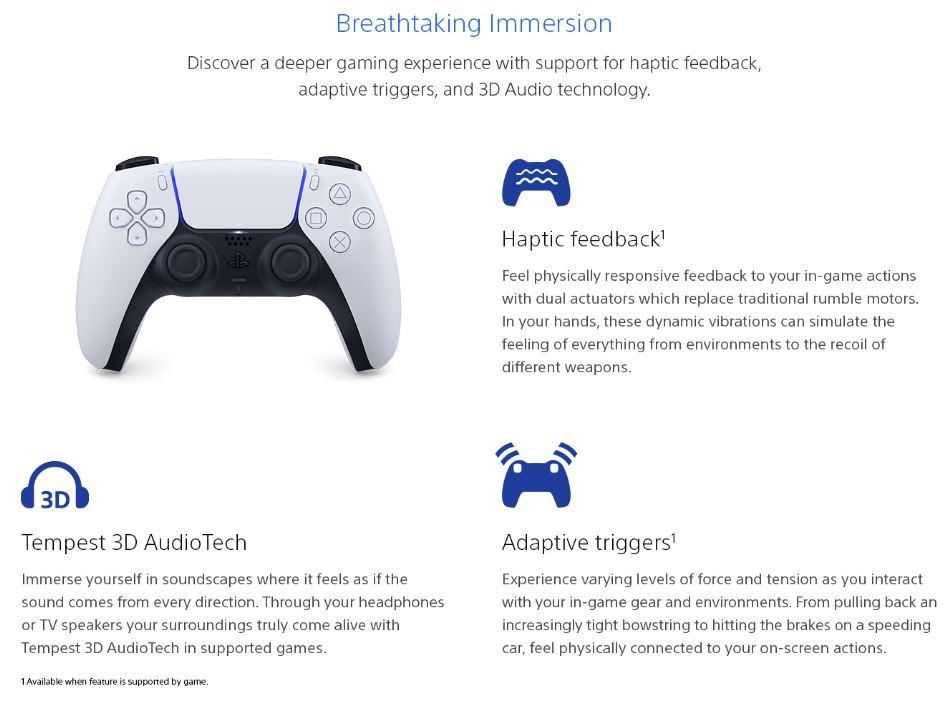 Image courtesy of www.carousell.sg via Google Images
Image courtesy of www.carousell.sg via Google Images
Keep It Clean
It’s essential to keep your PlayStation clean from dust and dirt. Use a soft, dry cloth to gently wipe the exterior of the console and the controllers. Avoid using harsh chemicals or abrasive materials that can damage the surface.
Proper Ventilation
Make sure your PlayStation has enough space around it for proper ventilation. Overheating can cause serious damage to the console, so it’s crucial to keep it in a well-ventilated area. Avoid placing it in closed cabinets or cramped spaces.
Avoiding Liquids
Avoid eating or drinking around your PlayStation to prevent any spills or accidents. Liquids can cause irreparable damage to the internal components of the console and controllers. Keep your gaming area clean and free from any potential hazards.
Store It Safely
When you’re not using your PlayStation, store it in a safe and secure place. Keep it away from direct sunlight, extreme temperatures, and any potential hazards that could cause damage. Always handle the console and controllers with care to prevent any accidental drops or impacts.
By following these simple tips, you can ensure that your PlayStation stays in top condition and avoid the need for future repairs. Taking care of your gaming gear will not only prolong its lifespan but also enhance your overall gaming experience.
Other PlayStation Models Repairs
If you have an older PlayStation model like the PS4 Pro or the PS4 Original, you might encounter some issues too. But fret not! We have some tips to help you fix common problems with these consoles.
PS4 Pro Console Repair
The PS4 Pro is a powerful console, but it can still run into some troubles. If you notice that your PS4 Pro is overheating, try cleaning the vents to allow better airflow. Dust can build up over time and cause the console to overheat, leading to performance issues.
Another common problem with the PS4 Pro is a noisy fan. If you hear loud noises coming from your console, it could be due to a dust-clogged fan. You can carefully open up your PS4 Pro and clean the fan to reduce the noise and prevent overheating.
PS4 Original Console Repair
If you own the original PS4 model, you may encounter issues such as the infamous “blue light of death.” This occurs when the console powers on but only displays a solid blue light without booting up. One possible solution is to perform a hard reset by holding down the power button for 7 seconds until the console shuts off, then restart it.
Another common problem with the PS4 Original is disk ejection issues. If your console keeps ejecting disks unexpectedly, try manually ejecting any stuck disks and then updating the system software to the latest version. In some cases, tightening the manual eject screw inside the console can also help resolve this issue.
By following these tips, you can keep your older PlayStation models running smoothly and enjoy your gaming experience without any interruptions.
Conclusion: Empowering You to Repair
Now that you know more about fixing your PS5, you can feel like a repair superhero! With the knowledge and tools you’ve gained, you have the power to take on any issue that may arise with your PlayStation. Remember, it’s essential to stay safe, follow the steps carefully, and don’t hesitate to seek professional help if needed.
 Image courtesy of m.youtube.com via Google Images
Image courtesy of m.youtube.com via Google Images
FAQs
Can I fix my PS5 console if it won’t read game discs?
If your PS5 is having trouble reading game discs, don’t worry! You can try some simple steps to fix the issue. Check out our step-by-step guide for troubleshooting disc reading errors.
What should I do if my PS5 DualSense controller buttons get stuck?
If your DualSense controller buttons are sticking, there are a few things you can try to fix the problem. Cleaning the buttons or checking for any debris that might be causing the issue can often resolve button stickiness. If the problem persists, you may need to consider seeking professional help.
Is it safe to attempt repairs on my PlayStation console by myself?
While it’s great to try fixing minor issues with your PlayStation console on your own, safety should always come first. Make sure to follow proper safety precautions, such as unplugging the console before attempting any repairs, to avoid injury or damage to your device.
When should I consider seeking professional help for my PlayStation repairs?
If you encounter a complex issue with your PlayStation console that you’re not comfortable or confident in fixing on your own, it’s best to seek professional help. Professional technicians have the expertise and tools to handle a wide range of PlayStation repairs effectively and safely.
QUICK

Your Repair , Our Concern- Leave your mobile phone number and we will call you back . Consolefixit are experts at fixing game consoles. If your Xbox, PlayStation, or Nintendo is broken and needs repairing, give us a call for a free quote today.

 PlayStation Repair
PlayStation Repair Xbox Repair
Xbox Repair Nintendo Repair
Nintendo Repair Virtual reality (VR) Repair
Virtual reality (VR) Repair Accessories Repair
Accessories Repair
 Image courtesy of Steve Johnson via
Image courtesy of Steve Johnson via 







