Discover the top solutions to frustrating PS4 Pro problems that will have you gaming smoothly in no time!
Table of Contents
Welcome, gamers! Today, we are diving into the world of fixing common issues with the PS4 Pro. As much as we love our gaming sessions, sometimes our trusty console may hit a bump in the road. But fret not, because with a little know-how, you can troubleshoot and repair your PS4 Pro like a pro!
Understanding the ins and outs of your gaming console is crucial to ensure smooth gameplay without any interruptions due to technical glitches. In this blog post, we will walk you through some simple troubleshooting steps to address common issues that may arise with your beloved PlayStation 4 Pro.
Whether you’re a seasoned gamer or new to the world of PlayStation, knowing how to identify and fix common problems with your PS4 Pro will enhance your gaming experience and keep your console running smoothly for hours of uninterrupted gameplay.
Understanding Your PS4 Pro
In this section, let’s delve into what a PS4 Pro is and why it may require repairs occasionally.
What is a PS4 Pro?
The PS4 Pro is a powerful gaming console made by Sony. It allows you to play the latest and greatest video games with stunning graphics and lightning-fast processing. The PS4 Pro stands out for its 4K resolution and enhanced gaming performance compared to its predecessors, the PS4 Original and PS4 Slim.
Common Reasons for Repairs
Just like any electronic device, the PS4 Pro may encounter issues that require repairs. Common reasons for needing repair include system malfunctions, hardware failures, overheating, and connectivity problems. Understanding these issues will help you troubleshoot and resolve them effectively.
Basic Troubleshooting Steps
When your PS4 Pro is acting up, there are a few simple troubleshooting steps you can take to try and fix the issue before seeking professional help. These basic fixes can sometimes resolve the problem without the need for complicated repairs.
Power Cycle Your Console
One of the first things you can try when your PS4 Pro is not working properly is to power cycle the console. Simply turn off the PS4 Pro, unplug it from the power source, and wait for a few minutes before plugging it back in and turning it on again. This simple step can sometimes clear up minor issues and get your console back to its normal state.
Checking Connections
Another common reason for problems with the PS4 Pro is loose or faulty connections. Make sure all the cables are securely plugged in, including the HDMI cable, power cord, and any other peripherals you have connected to the console. Sometimes, simply reseating the cables and making sure they are properly connected can solve the issue.
PS4 Pro Overheating Issues
In this section, we will address how to identify and fix overheating problems with your PS4 Pro.
Start your Buy, Sell, Repair Game Console. To find your closest store
Identifying Overheating
If you notice that your PS4 Pro is making loud fan noises, or if it feels excessively hot to the touch, these are signs that your console may be overheating. Overheating can cause your PS4 Pro to shut down unexpectedly or even damage internal components.
Cooling Your PS4 Pro
To prevent overheating, make sure your PS4 Pro is well-ventilated. Keep it in an open area with plenty of airflow around the console. You can also use compressed air to clean out any dust buildup in the vents, which can contribute to overheating.
Fixing Connection Issues
If you’re having trouble connecting your PS4 Pro to the internet, there are a few simple steps you can take to troubleshoot the issue. First, check to make sure that your Wi-Fi network is working properly and that the signal is strong enough for your console to connect. You can try restarting your router to see if that resolves the problem. Additionally, make sure that there are no physical obstructions blocking the Wi-Fi signal to your console.
Controller Connection
If your PS4 controller is not connecting to your console, there are a few things you can try to fix the issue. Start by resetting the controller by pressing the reset button on the back using a paperclip. Once the controller is reset, try reconnecting it to the console using a USB cable. If that doesn’t work, you may need to replace the controller’s batteries or try connecting the controller to a different USB port on the console.
PS4 Hard Drive Problems
Dealing with hard drive problems on your PS4 Pro can be frustrating, but understanding the signs of failure and how to replace the hard drive can help you get back to gaming in no time.
 Image courtesy of via Google Images
Image courtesy of via Google Images
Signs of Hard Drive Failure
If you start experiencing frequent crashes, slow loading times, or error messages on your PS4 Pro, it could be a sign that your hard drive is failing. Other indications include weird noises coming from the console or data corruption issues.
Replacing the PS4 Pro Hard Drive
If you suspect that your PS4 Pro hard drive is failing, you may need to replace it. Here’s a simple guide on how to do it:
1. Back up your data: Before replacing the hard drive, make sure to back up all your game saves, settings, and other data to an external storage device.
2. Turn off the PS4 Pro: Ensure that your console is completely turned off before starting the replacement process.
3. Remove the old hard drive: Open the PS4 Pro’s hard drive bay cover and carefully remove the old hard drive from the console.
4. Install the new hard drive: Insert the new hard drive into the hard drive bay, making sure it is securely in place. Close the cover once the new hard drive is installed.
5. Reinstall the system software: After replacing the hard drive, you will need to reinstall the PS4 Pro system software using a USB drive with the latest software version.
By following these steps, you can successfully replace the hard drive on your PS4 Pro and get back to gaming without any issues.
Software and System Updates
Keeping your PS4 Pro software up to date is essential in preventing and fixing various issues that may arise while using your console.
Updating Your PS4 Pro
To update the system software on your PS4 Pro, simply follow these steps:
1. Turn on your PS4 Pro and connect it to the internet.
2. Go to the settings menu on your console.
3. Select “System Software Update” and choose “Update Now.”
4. Your PS4 Pro will then search for the latest software updates and install them automatically.
What to Do When Updates Fail
If you encounter issues or failures while updating your PS4 Pro system software, don’t worry. Here are some tips to help you:
| Issue | Solution |
|---|---|
| Overheating | Clean the dust from the vents and ensure proper ventilation |
| Blue Light of Death (BLOD) | Power off the console, unplug it, wait for a few minutes, and then plug it back in |
| Freezing or Crashing Games | Update the system software or check for game updates |
| Controller Not Syncing | Reset the controller by pressing the small reset button on the back |
| No Display on TV | Check HDMI connections, try a different HDMI cable, or test the console on another TV |
1. Make sure your internet connection is stable and strong.
2. Check if there is enough storage space on your PS4 Pro for the update.
3. Restart your console and try updating the system software again.
4. If the problem persists, you can visit the official PlayStation website for manual update instructions or seek help from customer support.
When to Seek Professional Help
There are times when the issues with your PS4 Pro might be too complicated to fix on your own. This is when seeking professional help is essential. Let’s dive into when it’s necessary to turn to experts for PlayStation repairs.
 Image courtesy of via Google Images
Image courtesy of via Google Images
Limitations of Home Repairs
While basic troubleshooting steps can often resolve common issues with your PS4 Pro, some problems may require specialized knowledge and tools that only professionals possess. Complex hardware malfunctions or intricate software glitches can be challenging to diagnose and fix without the expertise of a trained technician. In such cases, attempting to repair the console on your own could potentially worsen the situation.
Finding a Repair Service
When it becomes evident that your PS4 Pro needs professional attention, choosing the right repair service is crucial. Look for reputable repair centers that specialize in PlayStation repairs and have a track record of successfully fixing gaming consoles. Reading reviews and testimonials from previous customers can help you assess the quality of service provided by different repair shops.
Additionally, inquire about the qualifications and experience of the technicians who will be handling your console. The more knowledgeable and skilled the professionals are, the higher the likelihood of your PS4 Pro being repaired correctly and efficiently. Don’t hesitate to ask questions about the repair process, estimated costs, and warranties offered by the service provider.
Taking Care of Your PS4 Pro
When you own a valuable console like the PS4 Pro, it’s important to take good care of it to ensure it keeps running smoothly for a long time. Here are some general tips and practices to help you maintain your PS4 Pro and avoid future issues.
Clean Your PS4 Pro Regularly
One of the simplest ways to take care of your PS4 Pro is to keep it clean. Dust can accumulate in the vents and fan, causing your console to overheat. Regularly use a can of compressed air to gently blow out any dust build-up and keep the airflow going.
Avoid Overheating
Make sure to place your PS4 Pro in a well-ventilated area. Avoid stacking other electronics on top of it or placing it in an enclosed space where heat can build up. Overheating can lead to performance issues and even hardware damage, so keeping your console cool is crucial.
Use a Surge Protector
When plugging in your PS4 Pro, it’s a good idea to use a surge protector. This can help protect your console from power surges and fluctuations, which can damage the internal components. It’s an easy and inexpensive way to safeguard your device.
Avoid Moving the Console While in Use
While it might be tempting to move your PS4 Pro while a game is running, it’s best to avoid doing so. Moving the console while the hard drive is spinning can cause damage and lead to data loss. Always shut down the console properly before moving it.
Keep Your PS4 Pro Updated
Regularly check for system updates and install them to keep your PS4 Pro running smoothly. Updates often include bug fixes and performance improvements that can help prevent issues in the future. This simple step can go a long way in maintaining your console.
Store Your Games Properly
When not in use, store your game discs in their cases and keep them in a cool, dry place. Avoid leaving discs out in the open where they can get scratched or damaged. Taking care of your game collection can help ensure they work properly when you want to play.
Conclusion
In conclusion, we have covered a variety of common issues that can arise with your PS4 Pro console and how to fix them. By following the troubleshooting steps outlined in this guide, you can resolve many issues on your own and keep your console running smoothly.
 Image courtesy of via Google Images
Image courtesy of via Google Images
Remember that understanding your PS4 Pro and being aware of the common reasons for repairs can save you time and money. Whether it’s overheating problems, connection issues, hard drive failures, or software updates, taking care of your console is crucial to its longevity.
Looking ahead, these tips and tricks can also apply to upcoming consoles like the PS5. So, by staying informed and proactive about maintaining your gaming system, you can enjoy uninterrupted gaming sessions for years to come.
FAQs
Can I fix PS4 Pro issues by myself?
Yes, you can definitely try fixing some common PS4 Pro issues by yourself. Simple troubleshooting steps like power cycling the console, checking connections, and keeping the system software updated can often resolve minor problems.
What should I do if my PS4 Pro can’t connect to Wi-Fi?
If your PS4 Pro is having trouble connecting to Wi-Fi, you can start by checking your network settings, rebooting your router, and ensuring there are no signal interferences. If the issue persists, you may need to reset your network settings on the console or contact your internet service provider for assistance.
How often should I update my PS4 Pro system software?
It’s a good practice to regularly check for system software updates on your PS4 Pro. Software updates not only introduce new features but also fix bugs and security vulnerabilities. You should aim to update your console whenever a new software version is available to ensure optimal performance and stability.
QUICK

Your Repair , Our Concern- Leave your mobile phone number and we will call you back . Consolefixit are experts at fixing game consoles. If your Xbox, PlayStation, or Nintendo is broken and needs repairing, give us a call for a free quote today.

 PlayStation Repair
PlayStation Repair Xbox Repair
Xbox Repair Nintendo Repair
Nintendo Repair Virtual reality (VR) Repair
Virtual reality (VR) Repair Accessories Repair
Accessories Repair
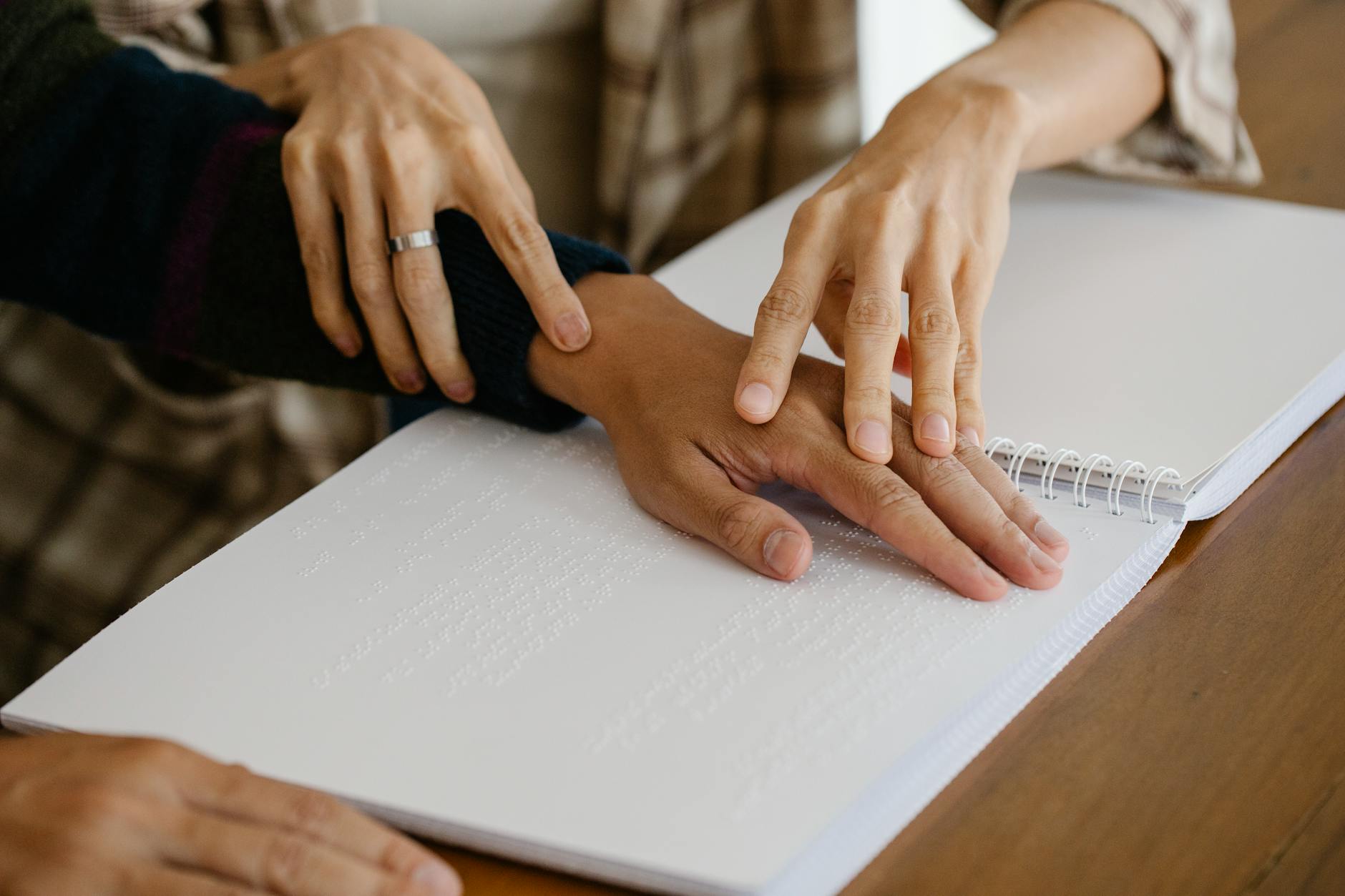 Image courtesy of Eren Li via
Image courtesy of Eren Li via 







