Fix Your Joy-Con Drift Issues

Are your Joy-Cons drifting? Discover the ultimate fix for your gaming frustrations and get back to playing seamlessly.
Table of Contents
Introduction to Joy-Con Drift and Why It’s a Problem
We’re going to find out what ‘Joy-Con Drift’ means and why it can be a real bummer when you’re trying to play your favorite games on the Nintendo Switch.
What is Joy-Con Drift?
We’ll explain what happens when your Joy-Con starts moving your game character on its own, without you touching anything!
Have you ever been playing your favorite game on the Nintendo Switch, only for your character to start moving by itself? That’s what we call Joy-Con drift. It’s like your controller has a mind of its own and decides to take your game character on a wild ride without your permission!
Imagine trying to sneak up on an enemy in a game, but suddenly your character starts running in the opposite direction. That’s the frustrating experience of Joy-Con drift.
When Joy-Con drift happens, it can really mess up your gaming experience and make it difficult to play the way you want. But don’t worry, there are ways to fix this pesky issue and get back to enjoying your games without any unwanted movements!
Common Causes of Joy-Con Drift
Have you ever been playing your favorite game on your Nintendo Switch, only to have your character start moving on its own? That’s what we call ‘Joy-Con Drift,’ and it can be super frustrating. Let’s take a look at why this happens and what causes your Joy-Con to start acting up.
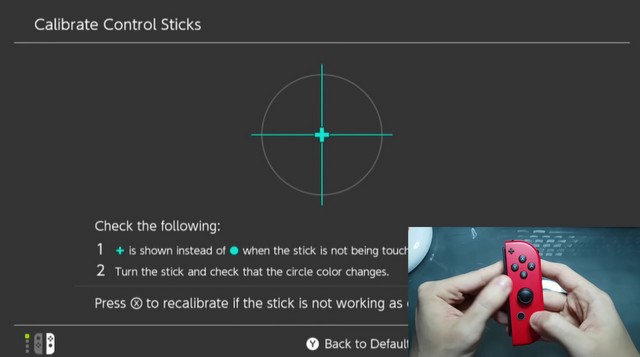
Image courtesy of beebom.com via Google Images
Worn Out Joysticks
One of the most common reasons for Joy-Con drift is when the joysticks on your controllers start to wear out. Over time, the internals of the joystick can get dirty or damaged, causing it to send incorrect signals to your Switch, making your game character move without your input.
Dust and Debris
Another culprit for Joy-Con drift is dust and debris that accumulate inside the controller. When dirt gets into the delicate mechanisms of the Joy-Con, it can interfere with the signals being sent to your Switch, causing erratic movements in-game.
Manufacturing Defects
In some cases, Joy-Con drift can be caused by manufacturing defects in the controllers themselves. Certain batches of Joy-Cons may have issues with the joysticks or internal components, leading to drift problems for some players.
These are just a few of the common causes of Joy-Con drift that can disrupt your gaming experience. But don’t worry, we’ll explore ways to fix this issue and get you back to playing smoothly in no time!
How to Know If Your Joy-Con Needs Help
We’re going to find out what ‘Joy-Con Drift’ means and why it can be a real bummer when you’re trying to play your favorite games on the Nintendo Switch.
The Tell-tale Signs
Do you ever notice your game character moving around all by itself? If your Joy-Con is making your game do things you didn’t ask for, it might be time to get some help fixing it. When this happens, it’s a sign that your Joy-Con needs a little TLC. If you can’t control your character or the movements are wonky, your Joy-Con is definitely crying out for help.
DIY Fixes for Joy-Con Drift
Feeling adventurous? We’ll cover some steps you can try at home to fix the drift yourself!
Start your Buy, Sell, Repair Game Console. To find your closest store
Cleaning the Joy-Con
If your Joy-Con is acting up, sometimes a simple cleaning can make a world of difference. Dust and debris can build up over time and cause the drift. Grab a clean, dry toothbrush or a can of compressed air to gently clean around the edges of the joystick. Be careful not to use any liquids that could damage your controller!
Calibrating Your Controller
Sometimes, all you need to do is recalibrate your Joy-Con to get it back in shape. Head to your Switch’s settings, navigate to the “Controllers and Sensors” section, and select “Calibrate Control Sticks.” Follow the on-screen instructions to reset your Joy-Con’s calibration and see if that helps with the drift.
When to Move on to Joystick Replacement
If cleaning and calibrating don’t solve the issue, it might be time to consider replacing the joystick. You can find replacement joystick kits online or at electronics stores. Make sure to follow a tutorial or guide to help you through the process, as it can be a bit tricky. With a new joystick, your Joy-Con should be as good as new!
Professional Repair Options
Not keen on DIY? No problem! There are folks who can handle this for you. Let’s see who can help.
| Steps to Fix Joy-Con Drift Issues | Difficulty Level |
|---|---|
| 1. Clean the joy-con’s joystick with compressed air or contact cleaner | Easy |
| 2. Update the joy-con firmware | Intermediate |
| 3. Recalibrate the joy-con in the switch settings | Easy |
| 4. Send the joy-con for repair or replacement | Difficult |
Nintendo’s Official Repair Service
Discover how you can send your Joy-Con to Nintendo for a professional fix. Nintendo has a repair service where you can mail your controllers to them, and they’ll take care of fixing the drift issue for you. It’s a reliable option if you want the experts to handle it.
Finding a Local Tech Guru
Sometimes, you can find someone nearby who’s a wizard with Joy-Con issues. We’ll learn how to search for them. If you prefer a more personal touch or want your Joy-Con fixed quickly, you can look for local tech experts who specialize in repairing gaming consoles. They can often provide faster service and may even offer you the convenience of dropping off and picking up your controller.
Preventing Future Joy-Con Drift
Now that your Joy-Con is back to normal, you’ll want to make sure it stays that way. Here are some tips to prevent future Joy-Con drift issues.
 Image courtesy of www.reddit.com via Google Images
Image courtesy of www.reddit.com via Google Images
Keep Your Joy-Con Clean
One way to prevent Joy-Con drift is to keep your controller clean. Dust and dirt can build up over time and cause problems with the joystick’s movement. Regularly wipe down your Joy-Con with a soft, dry cloth to remove any debris that could interfere with its functionality.
Avoid Excessive Force
Be gentle with your Joy-Con. Avoid pressing the buttons or moving the joystick too forcefully, as this can put unnecessary strain on the controller and lead to drift over time. Treat your Joy-Con with care to help prolong its lifespan.
Store Your Joy-Con Properly
When you’re not using your Joy-Con, make sure to store it in a safe place. Avoid leaving it in extreme temperatures or humid environments, as these conditions can also contribute to drift. Keep your controller stored in a cool, dry place to help maintain its performance.
By following these tips, you can help prevent future Joy-Con drift issues and keep your Nintendo Switch gaming experience smooth and enjoyable.
Conclusion: Getting Back to Smooth Gaming
After exploring the ins and outs of Joy-Con drift and learning about the different ways to tackle this pesky issue, you’re now equipped to get back to enjoying your favorite games without any distractions. Whether you opt for a DIY fix or seek professional help, the goal is to ensure that your Nintendo Switch gaming experience remains smooth and enjoyable.
Remember, keeping an eye out for the tell-tale signs of Joy-Con drift and taking proactive steps to address it can help you prolong the lifespan of your controllers and prevent any gameplay interruptions in the future. By understanding the common causes of this problem and being aware of when your Joy-Con needs assistance, you can maintain a seamless gaming experience.
So, next time you notice any erratic movements or unwanted actions while playing on your Nintendo Switch, don’t fret! With the knowledge and tools you’ve gained from this guide, you’ll be well-equipped to tackle Joy-Con drift head-on and get right back to the games you love. Happy gaming!
FAQs
Is it hard to fix Joy-Con drift?
Many kids wonder if they can fix it themselves or if they need help. Fixing Joy-Con drift can vary in difficulty depending on the cause of the issue. Some DIY solutions like cleaning the Joy-Con or calibrating the controller are relatively simple and can be done at home with a bit of patience. However, if the problem persists or involves replacing the joystick, it might be best to seek professional help.
Does Nintendo fix Joy-Cons for free?
Money matters! We’ll talk about whether Nintendo will charge you for fixing your controllers. Unfortunately, Nintendo typically does not fix Joy-Cons for free, especially if the controllers are no longer under warranty. They may offer repair services for a fee, or you can explore third-party repair options if you’re looking for a more affordable solution.
Can Joy-Con drift damage my games?
It’s important to know if that drift can do more than just annoy you. Joy-Con drift, if left untreated, can potentially damage your games over time. The constant input from the drifting joystick can affect gameplay, causing characters to move erratically or perform actions you didn’t intend. This unintended gameplay could lead to progress loss, frustration, and even damage to the game’s save data. It’s best to address Joy-Con drift as soon as you notice it to avoid any potential issues.
Game Console and Controller Repair

Your Repair , Our Concern- Leave your mobile phone number and we will call you back . Consolefixit are experts at fixing game consoles. If your Xbox, PlayStation, or Nintendo is broken and needs repairing, give us a call for a free quote today.

 PlayStation Repair
PlayStation Repair Xbox Repair
Xbox Repair Nintendo Repair
Nintendo Repair Virtual reality (VR) Repair
Virtual reality (VR) Repair Accessories Repair
Accessories Repair Image courtesy of Anete Lusina via
Image courtesy of Anete Lusina via 







