Fix Joy Con Drift: A Simple Guide
Discover the quick and easy solution to fix joy-con drift issues on your Nintendo Switch. Say goodbye to frustration!
Table of Contents
Introduction: The Trouble with Wandering Joy-Cons
We will start by talking about why Joy-Con drift can be a real bummer when you’re in the middle of a game.
What is Joy-Con Drift?
This part will describe what we mean by ‘Joy-Con drift’ and how you can tell if your Joy-Con is having this issue.
Understanding Why Joy-Cons Drift
When your Joy-Con starts to drift, it can be frustrating and annoying. But have you ever wondered why this happens? Let’s dive into a few reasons why your Joy-Con might act up.
Connection Troubles
One common reason for Joy-Con drift is a poor connection between the Joy-Con and the Nintendo Switch console. If the connection isn’t strong or stable, it can cause the Joy-Con to send incorrect signals to the console, leading to drift issues.
Dust and Debris
Another culprit for Joy-Con drift is the accumulation of dust and debris around the joystick. Over time, dirt can get inside the Joy-Con and interfere with the proper functioning of the joystick, causing it to drift when you’re not even touching it.
Wear and Tear
Like any other electronic device, your Joy-Con can experience wear and tear over time. Continuous and heavy use of the Joy-Con can lead to the joystick becoming less responsive or accurate, resulting in drift problems.
By understanding these common causes of Joy-Con drift, you can better tackle the issue and learn how to prevent it from happening in the future.
Prepare for Joy Con Repair
Here, we’ll talk about some steps to get ready to fix your Joy-Con drift problem.
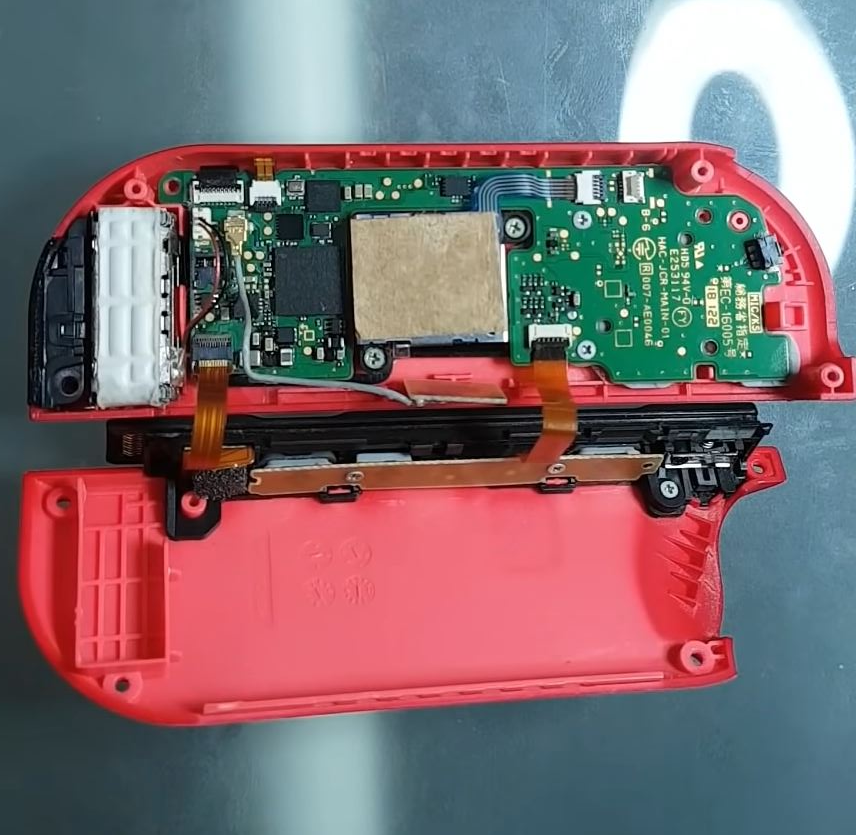
Image courtesy of www.notebookcheck.net via Google Images
Gather Your Tools
Before you start fixing your Joy-Con, make sure you have all the tools you need. You’ll want to have a small screwdriver, some cleaning supplies like rubbing alcohol or a cleaning cloth, and if you’re planning to replace the joystick, a replacement joystick kit.
Safety First
When working on electronics like your Joy-Con, it’s essential to be safe. Make sure to work in a well-lit area, free from distractions. You should also remove the Joy-Con from your Nintendo Switch console before starting any repairs. And remember to be gentle with the fragile components inside the Joy-Con.
Step-by-Step: Fixing the Drift
In this big section, we’ll walk through each step to fix the Joy-Con.
Calibrating Your Joy-Con
First, we’ll try re-calibrating your Joy-Con to see if that fixes the drift. Calibration means adjusting the settings on your Joy-Con to make sure it’s working correctly.
Cleaning the Joystick
If calibration doesn’t work, we’ll go through how to clean the joystick. Dust and dirt can build up inside the joystick, causing it to malfunction. By cleaning it, you might be able to get rid of the drift.
Replacing the Joystick
If cleaning doesn’t help, we’ll show you how to put in a new joystick. Sometimes, the joystick itself might be damaged and need to be replaced. Don’t worry, we’ll guide you through the process step by step.
Testing Your Fixed Joy-Con
Now that you’ve gone through the steps to fix your Joy-Con drift, it’s time to test it out and make sure everything is working smoothly. Here’s how you can check if your Joy-Con is back to its normal self:

Image courtesy of www.ifixit.com via Google Images
Make Sure It Works
First, reconnect your Joy-Con to your Nintendo Switch. Turn on your console and navigate to the controller settings. Check to see if the drifting issue is still present. Try moving the joystick in all directions to ensure it responds accurately on the screen.
If you notice that the drift problem is no longer happening and your Joy-Con is working as it should, congratulations! You’ve successfully fixed the issue. You can now enjoy playing your favorite games without any disruptions.
However, if you find that the drift problem persists even after attempting the repair steps, don’t worry. There may be a more complex issue at hand that requires professional assistance. In the next section, we’ll discuss what you can do if you’re unable to resolve the Joy-Con drift problem on your own.
What to Do If You Can’t Fix It
If you’ve tried calibrating, cleaning, or even replacing the joystick, and the drift is still persisting, don’t worry! There are still options available to you. The first thing you can do is ask for help. If you have a friend or family member who is handy with electronics, they may be able to assist you in fixing the issue. Sometimes a fresh set of eyes and hands can make all the difference in resolving the problem.
Another option is to reach out to Nintendo for support. You can contact their customer service team and explain the situation with your Joy-Con drift. They may offer solutions or recommendations on how to proceed. They might even suggest sending the Joy-Con in for repair if the issue is beyond a simple fix.
Remember, it’s okay to ask for help when you need it. Joy-Con drift can be a frustrating problem, but with the right assistance, you can get back to gaming without any issues.
Keeping Joy-Cons Drift-Free
As we all know, dealing with Joy-Con drift can really put a damper on your gaming experience. But fear not, because there are ways to prevent this pesky problem from happening in the first place. Let’s dive into some tips on how to keep your Joy-Cons drift-free for smooth gaming sessions.

Image courtesy of kontrolfreek.ca via Google Images
Regular Maintenance
One of the best ways to ensure your Joy-Cons stay drift-free is by incorporating regular maintenance into your gaming routine. This means taking a few minutes every once in a while to clean your Joy-Cons and keep them in top shape.
Start by gently wiping down the exterior of your Joy-Cons with a soft cloth to remove any dirt or grime that may have accumulated. Make sure to pay special attention to the joystick area, as this is where drift issues often arise. Keeping your Joy-Cons clean can help prevent dust and debris from interfering with the joystick’s functionality.
In addition to cleaning, it’s a good idea to store your Joy-Cons properly when not in use. Avoid leaving them exposed to extreme temperatures or humidity, as these conditions can potentially damage the internal components and lead to drift problems. Store your Joy-Cons in a cool, dry place to maintain their functionality over time.
By incorporating these simple maintenance habits into your gaming routine, you can help prolong the lifespan of your Joy-Cons and reduce the likelihood of experiencing drift issues. Remember, a little bit of care can go a long way in keeping your Joy-Cons in tip-top shape for hours of uninterrupted gaming fun.
Conclusion: Ready for Non-Stop Gaming Fun
After following all the steps and tips mentioned in this guide, you should now be equipped to enjoy your gaming sessions without any interruptions caused by Joy-Con drift. By understanding what Joy-Con drift is, preparing for repair, and following the step-by-step solutions provided, you have taken the necessary actions to ensure your Nintendo Switch controllers are in top condition.
Remember, regular maintenance is key to keeping your Joy-Cons drift-free. By incorporating simple yet effective maintenance practices into your gaming routine, such as cleaning the joysticks and recalibrating your controllers periodically, you can prolong the lifespan of your Joy-Cons and prevent drift issues from recurring in the future.
Ready for Endless Gaming Adventures
With your freshly repaired Joy-Cons and the knowledge gained from this guide, you are now ready to dive into non-stop gaming fun on your Nintendo Switch. Whether you’re battling formidable foes in your favorite action-adventure game or exploring vast open worlds, your controllers are now primed for seamless gameplay experiences.
By taking the time to understand and address Joy-Con drift, you have demonstrated resourcefulness and problem-solving skills that will serve you well in both gaming and real-life situations. So, grab your Joy-Cons, power up your Nintendo Switch, and embark on exciting gaming adventures without any worries of drifting controllers hindering your progress.
Generated by Texta.ai Blog Automation

 PlayStation Repair
PlayStation Repair Xbox Repair
Xbox Repair Nintendo Repair
Nintendo Repair Virtual reality (VR) Repair
Virtual reality (VR) Repair Accessories Repair
Accessories Repair








