PS5 Digital Fixes Simplified

Unlock the secrets to troubleshooting common PS5 digital issues in this easy-to-follow guide for a seamless gaming experience!
Table of Contents
- Introduction: All About PlayStation 5 Fixes!
- Getting to Know Your PS5 Console Digital Edition
- Diagnosing Your PS5 Digital Edition
- Simple Fixes for the PS5 Digital Edition
- Understanding the PS5 DualSense Controller
- Basic Troubleshooting for the DualSense Controller
- More Than Just Digital: The PS5 Console Disc Edition
- Tackling Problems with the PS5 Disc Edition
- When to Seek Help: Professional PlayStation Repairs
- Safety First: Tips Before Attempting Repairs
- Playing It Cool: Maintenance to Prevent Future Issues
- PS5 Repair Dictionary: Glossary of Terms
- Conclusion: Becoming a PS5 Repair Wizard!
- FAQs: Questions You Might Have
Introduction: All About PlayStation 5 Fixes!
Hey there, gamers! Welcome to the world of PlayStation 5, where we dive into the realm of fixing and troubleshooting our favorite gaming console. In this guide, we will explore the ins and outs of repairing your beloved PS5, covering everything from console issues to controller problems. Let’s get started on this epic repair journey together!
Getting to Know Your PS5 Console Digital Edition
If you have a PS5 Digital Edition, you have a sleek console that doesn’t use discs but downloads games directly. Pretty cool, huh? However, like any electronic device, it may run into some issues from time to time that need fixing.
One common problem some users might face is slow download speeds or connectivity issues. This can be frustrating, especially when you’re excited to play your favorite game. Don’t worry, we’ll help you figure out how to deal with that!
Another issue could be storage problems. If you’re running out of room to store all those awesome games, we’ll show you how to manage your storage space efficiently on your PS5 Digital Edition.
Diagnosing Your PS5 Digital Edition
When your PS5 Digital Edition is not working as it should, it can be frustrating. But before you can fix it, you first need to figure out what the problem is. Let’s go through some simple steps to help you diagnose the issues with your PS5.
Start your Buy, Sell, Repair Game Console. To find your closest store
Checking the Power
The first thing you should do is make sure that your PS5 is receiving power. Check if the power cable is properly connected to the console and the outlet. If everything seems fine, try plugging the cord into a different outlet to rule out any power supply issues.
Assessing the Connections
Next, examine all the connections between your PS5 and your TV or monitor. Ensure that the HDMI cable is securely plugged into both the console and the display. If there is no display on the screen, try using a different HDMI cable or port to determine if the issue lies there.
Listening for Sounds
Turn on your PS5 and listen for any unusual noises coming from the console. Strange clicking or grinding sounds could indicate a hardware problem that needs immediate attention. If you hear anything unusual, it’s best to contact a professional for help.
Checking for Error Messages
If your PS5 displays an error message on the screen, take note of it. Look up the error code in the PS5 manual or on the official PlayStation website to find out what the problem might be. Some error messages can be resolved by following specific instructions.
By following these simple steps, you can better understand what might be causing your PS5 Digital Edition to malfunction. Once you have identified the issue, you can move on to finding the right solution to get your console back up and running smoothly.
Simple Fixes for the PS5 Digital Edition
So, you’ve encountered some issues with your PS5 Digital Edition? Don’t worry, we’ve got you covered with some simple fixes that you can try at home to get your gaming back on track without the need for special tools or technical expertise.
Check Your Connections
One of the most common problems that can occur with the PS5 Digital Edition is a loose connection. Make sure all cables are securely plugged in, including the power cable, HDMI cable, and any other connections to your TV or monitor. Sometimes a simple reconnection can solve the issue.
Update Your System Software
Keeping your PS5 up to date with the latest system software is crucial for optimal performance. Check for any available updates by going to the Settings menu and selecting System Software Update. This can often fix bugs or glitches that may be causing problems.
Clean Your Console
Over time, dust and debris can accumulate in your PS5 Digital Edition, affecting its performance. Use a soft, dry cloth to gently clean the exterior of the console and ensure proper ventilation to prevent overheating. A clean console is a happy console!
Restart Your Console
Sometimes a simple restart can work wonders for fixing minor issues. Press and hold the power button on your PS5 for at least 7 seconds until you hear a second beep, then release the button. This will power down the console completely. Wait a few seconds, then power it back on and see if the problem is resolved.
By trying out these simple fixes, you can often troubleshoot and resolve common issues with your PS5 Digital Edition on your own. If the problem persists, don’t hesitate to reach out to professional help or the manufacturer for further assistance.
Understanding the PS5 DualSense Controller
Let’s dive into the world of the PS5 DualSense controller, a vital tool for your gaming adventures. This controller is what connects you to the virtual world, letting you control your in-game characters and actions.
 Image courtesy of via Google Images
Image courtesy of via Google Images
An Introduction to the DualSense Controller
The DualSense controller is a unique piece of technology designed specifically for the PlayStation 5. It is known for its advanced features like haptic feedback, adaptive triggers, and a built-in microphone. These features make your gaming experience more immersive and enjoyable.
Why the DualSense Controller is Important for Gaming
Imagine playing a game without being able to move your character or interact with the game world. That’s where the DualSense controller comes in. It allows you to feel every action you take in the game, enhancing your gameplay experience.
How to Use the DualSense Controller
The DualSense controller is simple to use. Connect it to your PS5 console, press the power button, and you’re ready to play. The controller has various buttons, joysticks, and triggers that you can use to navigate through games and perform different actions.
The Importance of Taking Care of Your Controller
Just like any other electronic device, the DualSense controller needs to be taken care of to ensure it functions properly. Avoid dropping or mishandling the controller, keep it clean from dust and dirt, and charge it regularly to keep it in top condition.
Basic Troubleshooting for the DualSense Controller
When your PS5 gaming experience is not as smooth as you’d like, it might be your DualSense controller causing the trouble. Here are a few simple checks to help you figure out and fix common issues.
Check the Batteries
If your controller seems unresponsive or keeps disconnecting, the first thing to check is the batteries. Make sure they are properly inserted and have enough power. If not, replace them with fresh batteries and see if that solves the problem.
Reset the Controller
Sometimes, a quick reset can do wonders. Turn off your PS5 console, press the reset button on the back of the controller for a few seconds with a small pin or paperclip, and then turn everything back on. This simple step might resolve connectivity issues.
Clean the Buttons and Thumbsticks
If your controller’s buttons are sticking or not responding correctly, a good cleaning might help. Use a soft cloth slightly dampened with water to gently wipe down the buttons and thumbsticks. Avoid using harsh chemicals or excessive moisture.
Update the Controller Software
Make sure your controller’s software is up to date. Connect it to your PS5 while it’s turned on and check for any available updates in the settings. Keeping your controller’s software current can fix bugs and improve performance.
By following these basic troubleshooting steps, you can often resolve common DualSense controller issues on your own. If the problem persists, don’t hesitate to ask for help from an adult or a professional. Remember, keeping your gaming gear in good shape ensures a fun and hassle-free gaming experience.
More Than Just Digital: The PS5 Console Disc Edition
Do you know that there are two types of PlayStation 5 consoles you can get? One is the PS5 Digital Edition, which only plays games downloaded from the internet. The other is the PS5 Console Disc Edition, which can also play games from physical discs. Let’s dive into what makes the disc edition unique!
 Image courtesy of via Google Images
Image courtesy of via Google Images
What Sets Apart the PS5 Console Disc Edition
The PS5 Console Disc Edition looks similar to the digital version, but it has a special slot where you can insert game discs. This means you can buy games from a store or borrow them from friends to play on your console. It’s like having a mini-library of games right at home!
Common Issues to Watch Out For
While having the ability to play physical discs is fantastic, it can also bring about some issues. Sometimes, the disc may not read properly, causing games to freeze or not load at all. Additionally, the disc drive itself might make strange noises or have trouble ejecting discs. These are common issues that PS5 Console Disc Edition users may encounter.
If you ever experience these problems, don’t worry! There are ways to troubleshoot and fix these issues without having to replace your console.
Tackling Problems with the PS5 Disc Edition
So, you have the PS5 model with the disc drive, and you might encounter some issues with it. Let’s dive into how you can troubleshoot and fix these problems.
Identifying Disc Drive Problems
If your PS5 Disc Edition is having trouble reading discs or making strange noises when you insert a game, there could be an issue with the disc drive. It’s essential to identify these problems early to prevent any further damage to your console.
Cleaning the Disc Drive
One common issue with disc drives is dust or debris that can build up and affect the drive’s performance. You can gently clean the disc drive using a soft, microfiber cloth to remove any dirt or dust that may be causing the problem.
Avoiding Disc Drive Overheating
Overheating can also lead to issues with the disc drive. Make sure your PS5 is placed in a well-ventilated area with enough space around it to allow for proper airflow. Avoid blocking the vents to prevent overheating.
Checking for Software Updates
Sometimes, issues with the disc drive can be resolved by updating the console’s software. Check for any available updates for your PS5 and install them to see if that resolves the problem.
Resetting the Console
If you’ve tried all these steps and the issue still persists, you can try resetting your PS5 to factory settings. This can help clear up any software glitches that may be causing the problem with the disc drive.
| Issue | Solution |
|---|---|
| PS5 not turning on | Check power source, hold power button for 10 seconds, and try a different power outlet. |
| No audio or video output | Check HDMI cable connection, restart PS5, and try a different TV or monitor. |
| Internet connection issues | Check network settings, restart router, and use a wired connection if possible. |
| Controller not syncing | Connect controller via USB cable, press the PS button, or reset controller. |
| Game installation errors | Delete corrupted files, restart installation, or rebuild the database. |
By following these steps and being mindful of how you use and care for your PS5 Disc Edition, you can tackle common problems that may arise with the disc drive and keep your gaming experience running smoothly.
When to Seek Help: Professional PlayStation Repairs
So, you’ve tried troubleshooting your PS5 console or controller issues, but you’re still facing problems. Don’t worry, sometimes these things can be tricky to fix on your own. This is when it might be a good idea to seek help from professional PlayStation repair experts.
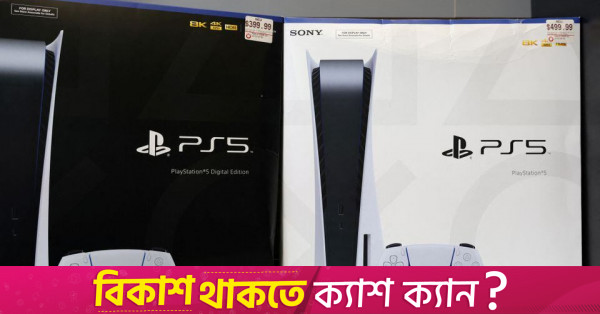 Image courtesy of via Google Images
Image courtesy of via Google Images
When It’s Time to Call in the Experts
If you’ve followed all the steps to diagnose and fix the issues with your PS5, but the problem persists, it’s time to reach out to professionals. They have the knowledge and tools to tackle more complex problems that might be beyond your scope.
What to Expect
When you contact a professional PlayStation repair service, you can expect them to thoroughly assess the issue with your console or controller. They will provide you with a clear explanation of the problem and the steps needed to fix it. These experts will have the skills and experience to get your PS5 back up and running smoothly.
How to Get Professional Help
To find a reliable PlayStation repair service, you can search online for reputable companies with good reviews. Make sure to inquire about their experience with PS5 repairs specifically, as this will ensure they are well-equipped to handle your console or controller issues. Contact them to discuss your problem and schedule a repair service.
Safety First: Tips Before Attempting Repairs
Before you jump into fixing your PS5 console digital edition, PS5 console disc edition, or any PlayStation repairs, it’s essential to prioritize safety. Here are some crucial tips to keep in mind before you start tinkering with your gaming devices:
1. Always Have an Adult Present
Whether you’re troubleshooting issues with your PS5 console or attempting to repair your PlayStation controller, it’s crucial to have an adult supervising your activities. They can provide guidance, offer assistance, and ensure that you’re following safety protocols.
2. Unplug Your PS5 Before Repairs
Before you start any repair work on your PS5 console, make sure to unplug it from the power source. This will prevent any electrical accidents and ensure that you can work on your device safely without any risk of shocks or damage.
3. Use the Right Tools and Equipment
When attempting repairs on your PS5 or PlayStation devices, make sure you have the correct tools and equipment on hand. Using the wrong tools can lead to damage or injuries. Always use tools that are appropriate for the task you’re performing.
4. Follow Repair Guides Carefully
Whether you’re following online tutorials or repair guides provided by the manufacturer, make sure to read and follow the instructions carefully. Skipping steps or taking shortcuts can result in further damage to your device.
5. Take Breaks and Stay Hydrated
Repair work can be tiring, so remember to take breaks regularly to rest and recharge. Stay hydrated by drinking water and avoid rushing through repairs to prevent mistakes that can lead to accidents.
By following these safety tips, you can ensure a smooth and secure repair experience while fixing your PS5 console digital edition, PS5 console disc edition, or any PlayStation device. Remember, safety always comes first!
Playing It Cool: Maintenance to Prevent Future Issues
Now that you know how to fix common problems with your PS5, let’s talk about how to prevent these issues from happening in the first place. By taking good care of your console, you can enjoy endless hours of gaming without any hiccups. Here are some simple maintenance tips to keep your PS5 running smoothly:
 Image courtesy of via Google Images
Image courtesy of via Google Images
Keep It Clean
Regularly dust off your PS5 console to prevent dust buildup that can cause overheating. Use a soft, dry cloth to gently wipe the exterior of the console and the vent openings. Make sure to keep your gaming area clean to avoid any dirt getting into the system.
Proper Ventilation
Place your PS5 in a well-ventilated area to prevent it from overheating. Avoid placing it in closed cabinets or near heat sources like radiators. Adequate airflow around the console will help it run cooler and prevent any performance issues.
Update Software
Always keep your PS5 system software up to date. Regular software updates often include bug fixes and improvements that can enhance your gaming experience and prevent potential issues with your console.
Storage Space
Keep an eye on your PS5’s storage space. Running out of storage can slow down the system and lead to performance issues. Delete unnecessary games or files to free up space and keep your console running smoothly.
Safe Handling
Handle your PS5 console and accessories with care. Avoid dropping or bumping the console, and be gentle when inserting or removing game discs. Proper handling can help prevent physical damage that may require repairs.
By following these maintenance tips, you can help prolong the life of your PS5 and reduce the chances of encountering issues that may require repairs. Remember, taking good care of your console is the key to uninterrupted gaming fun!
PS5 Repair Dictionary: Glossary of Terms
When delving into the world of PS5 repairs, you may come across some technical jargon that might seem confusing at first. Let’s break down some of these terms to make sure you understand them clearly.
1. Firmware:
Firmware is a type of software that provides the necessary instructions for how a device should operate. It’s like the brain of your PS5, ensuring everything runs smoothly.
2. HDMI Port:
The HDMI port is where you connect your PS5 to your TV or monitor using an HDMI cable. It allows for high-quality audio and video to be transmitted between the two devices.
3. Analog Stick Drift:
Analog stick drift is when the controller’s joystick moves on its own without any input from the player. This can be a common issue with controllers and may require some cleaning or repairs.
4. Disc Drive:
The disc drive on the PS5 is where you insert your physical game discs to play. It’s essential for those who have the disc edition of the console.
5. SSD (Solid State Drive):
An SSD is a type of storage device that is faster and more reliable than traditional hard drives. The PS5 uses an SSD to store games and data, providing faster load times and smoother gameplay.
By understanding these terms, you’ll be better equipped to tackle any issues that may arise with your PS5 console or controller.
Conclusion: Becoming a PS5 Repair Wizard!
Now that you have gone through this guide on fixing your PlayStation 5, you are well on your way to becoming a PS5 repair wizard! You have learned about the common issues that may arise with your PS5 Digital Edition and how to troubleshoot them with ease. Remember, fixing your PS5 can be a fun and rewarding experience!
By diagnosing and understanding what’s wrong with your console, you are taking the first steps towards becoming a skilled PS5 repair expert. With the tips and tricks shared in this guide, you can confidently tackle any issues that come your way.
Embrace Your Inner Repair Hero
Don’t be afraid to explore different repair solutions and experiment with fixing your PS5. Remember, practice makes perfect! The more you troubleshoot and repair your console, the more confident and skilled you will become. Before you know it, you’ll be the go-to person in your gaming circle for fixing PS5 issues!
Keep Learning and Growing
As you continue to delve into the world of PlayStation repairs, don’t forget to keep learning and honing your skills. Stay updated on the latest repair techniques, explore new troubleshooting methods, and never shy away from a challenge. With dedication and perseverance, you can master the art of repairing your beloved gaming console.
So, grab your tools, put on your repair cap, and get ready to conquer any PS5 issues that come your way. With the knowledge and confidence you’ve gained from this guide, you are now well-equipped to handle any repair task like a true PS5 repair wizard!
FAQs: Questions You Might Have
Can I Fix My PS5 Console Digital Edition on My Own?
If you are experiencing minor issues like connection problems or freezing screens, you can try some simple fixes at home. However, for more complex issues or hardware problems, it’s best to seek professional help to avoid causing further damage.
What Should I Do If My PS5 DualSense Controller Keeps Disconnecting?
If your controller keeps losing connection, try resetting it by holding the reset button on the back. Ensure the controller is fully charged and there are no obstructions between the controller and the console. If the problem persists, it might be time to consider professional repairs.
How Can I Take Care of My PS5 Console Disc Edition to Avoid Repairs?
To prevent issues with your disc edition console, make sure to keep it in a dust-free environment, avoid moving it while a disc is inserted, and regularly clean the disc drive with a soft, dry cloth. Following these maintenance tips can help prolong the life of your console.
When Should I Consider Professional Playstation Repairs?
If you encounter persistent issues that you can’t resolve on your own, it’s advisable to seek professional help. Signs that you may need expert assistance include hardware malfunctions, error messages that persist despite troubleshooting, or any issues that require specialized tools or knowledge to fix.
QUICK

Your Repair , Our Concern- Leave your mobile phone number and we will call you back . Consolefixit are experts at fixing game consoles. If your Xbox, PlayStation, or Nintendo is broken and needs repairing, give us a call for a free quote today.

 PlayStation Repair
PlayStation Repair Xbox Repair
Xbox Repair Nintendo Repair
Nintendo Repair Virtual reality (VR) Repair
Virtual reality (VR) Repair Accessories Repair
Accessories Repair Image courtesy of Anete Lusina via
Image courtesy of Anete Lusina via 







