Fix Your PS4: Easy DIY Repair Guide

Discover the step-by-step DIY guide to fixing your PS4 and get back to gaming without breaking the bank!
Table of Contents
Introduction: Becoming a PS4 Fix-It Master!
Ever had a problem with your PS4 and wished you could fix it yourself? Well, you’re in luck! This easy DIY repair guide is just what you need.
Understanding Your PS4 Console
Before you start fixing anything, it’s good to know what your PS4 is all about. We’ll take a look at its parts and what they do.
What Makes Up Your PS4
Your PS4 console is made up of different parts that work together to give you the gaming experience you love. The main components include the console itself, the controller, power cable, HDMI cable, and USB charging cable. Each part plays a crucial role in ensuring your PS4 runs smoothly.
Inside the console, there are even more important parts like the hard drive, cooling system, power supply, and motherboard. These components work together to process the games you play and make sure everything runs smoothly.
New vs. Used PS4s
When it comes to buying a PS4, you have the option of purchasing a new or a used console. A new PS4 is brand new out of the box and comes with a warranty, ensuring that it should work perfectly. On the other hand, a used PS4 has been pre-owned by someone else and may not be in pristine condition.
If you’re planning to repair your PS4, it’s essential to consider whether you have a new or used console. Used PS4s may have wear and tear that could impact their performance and require different repair strategies compared to a new console. Understanding the condition of your PS4 is crucial for successful repairs.
Start your Buy, Sell, Repair Game Console. To find your closest store
Preparation for PS4 Repairs
Before you start fixing your PS4, it’s important to make sure you have everything you need to get the job done right. Let’s go over the tools you’ll need and some safety tips to keep in mind while working on your console.
Image courtesy of www.reddit.com via Google Images
Tools You’ll Need
Here are the essential tools you’ll need to have on hand before you begin your PS4 repairs:
- Screwdriver set
- Cotton swabs
- Canned air
- Microfiber cloth
Having these tools ready will make it easier for you to take apart your PS4 and address any issues that may arise.
Safety First!
Working on electronic devices like the PS4 can be risky if you’re not careful. Here are some safety tips to keep in mind:
- Always unplug your PS4 before starting any repairs.
- Avoid touching any exposed wires or components inside the console.
- Work in a well-lit area with plenty of space to move around.
By following these safety precautions, you can protect yourself and your PS4 while performing repairs.
With the right tools and a focus on safety, you’ll be well-prepared to tackle any issues that come up with your PS4.
Common PS4 Fixes
Now, let’s tackle some common issues you might encounter with your PS4 and how you can easily fix them on your own.
Fixing a Loose Controller Cable
If you’re having trouble with your controller not responding properly or disconnecting frequently, the issue might be a loose controller cable. Here’s how you can fix it:
1. Turn off your PS4 and unplug the controller from the console.
2. Inspect the controller cable for any visible damage or fraying.
3. If the cable looks damaged, replace it with a new one to ensure a secure connection.
4. Plug the new controller cable back into the console and test your controller to see if the issue has been resolved.
Game Disc Won’t Load
Having trouble loading your game discs into your PS4? Here’s a simple troubleshooting guide to help you get back to gaming:
1. Start by ejecting the game disc from your PS4 and inspecting it for any visible scratches or dirt.
2. Clean the game disc using a soft, lint-free cloth to remove any dust or debris that might be causing the loading issue.
3. Restart your PS4 console and try inserting the game disc again to see if it loads properly this time.
4. If the problem persists, you may need to consider contacting Sony for further assistance or replacing the game disc if it’s damaged beyond repair.
When to Seek Professional Help
Sometimes, despite your best efforts, fixing your PS4 on your own can be challenging. This is when it’s important to know when to seek professional help. Here are some signs that indicate it’s time to find a pro to help you out.
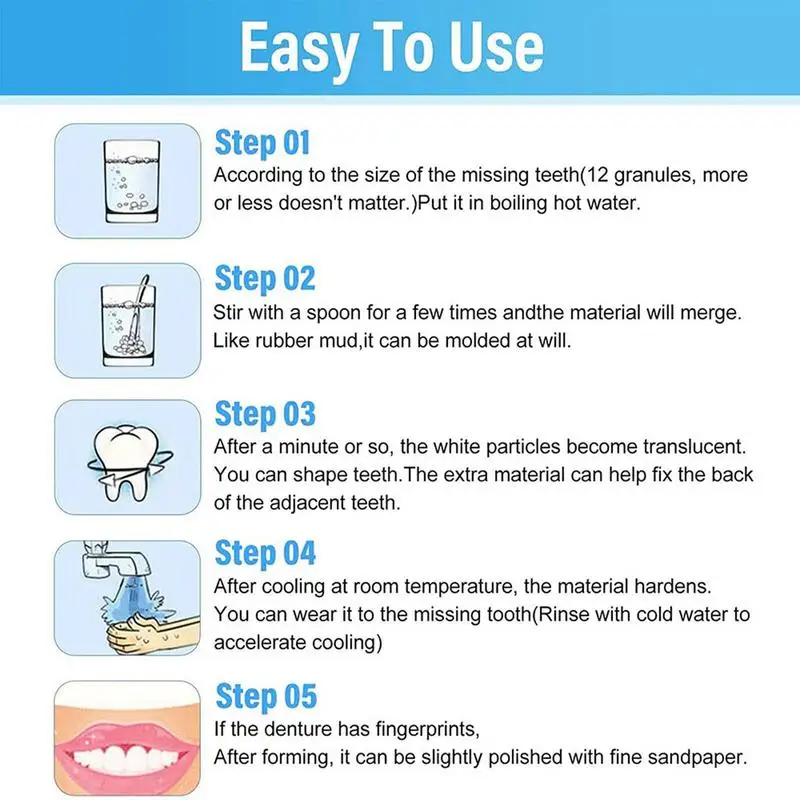 Image courtesy of s.click.aliexpress.com via Google Images
Image courtesy of s.click.aliexpress.com via Google Images
Complex Repairs
If you encounter issues with your PS4 that seem too complicated or technical to handle on your own, it’s best to seek the expertise of a professional. Complex repairs may involve internal components or intricate problems that require specialized knowledge and tools.
Finding the Right Repair Shop
When looking for a professional repair shop to take care of your PS4, it’s crucial to find one that is reliable and trustworthy. Ask for recommendations from friends or family, read reviews online, and inquire about the qualifications and experience of the technicians at the repair shop.
Ensure that the repair shop uses genuine parts and offers a warranty on their services to guarantee the quality of their work. By choosing a reputable repair shop, you can have peace of mind knowing that your PS4 is in good hands.
Buying and Selling Tips
Whether you’ve just fixed your PS4 and want to sell it or are looking to buy a used one, there are a few tips to keep in mind to make sure you get the best deal.
Where to Sell Your PS4
If you’ve decided to part ways with your trusty PS4 after successfully fixing it, there are several options for selling it. You can try online marketplaces like eBay or Craigslist, or trade it in at a local electronics store. Make sure to take good pictures and write a detailed description to attract potential buyers.
Buying a Used PS4
On the flip side, if you’re in the market for a used PS4, always do your due diligence before making a purchase. Inspect the console for any physical damage, check if it powers on and runs smoothly, and test the controllers and cables. Buying from a reputable seller or store can also give you peace of mind that you’re getting a quality product.
Conclusion: You’ve Got the Power!
Throughout this guide, you’ve learned how to become a PS4 fix-it master, taking control of any issues that may arise with your beloved console. Armed with the right knowledge and tools, you now have the power to tackle common problems and keep your gaming experience running smoothly.
Empowered by Knowledge
By understanding the basic components of your PS4 console and the differences between new and used systems, you have gained valuable insights into how your device works. This knowledge will serve as a strong foundation for any future repairs or maintenance tasks you may encounter.
Your DIY Toolbox
Equipped with the essential tools needed for PS4 repairs and a commitment to safety, you are well-prepared to take on various issues that may arise. Remember, safety should always come first when working on electronic devices, so follow the proper precautions outlined in this guide.
You Can Do It!
From fixing a loose controller cable to troubleshooting game disc loading issues, you have been equipped with the skills and know-how to address common PS4 problems independently. No longer do you need to rely on professional help for every little hiccup your console encounters.
So, as you continue on your PS4 repair journey, remember that you have the power to overcome challenges and keep your gaming experience top-notch. With the tips and tricks outlined in this guide, you’re well on your way to becoming a confident and capable PS4 fix-it expert.

Your Repair , Our Concern- Leave your mobile phone number and we will call you back . Consolefixit are experts at fixing game consoles. If your Xbox, PlayStation, or Nintendo is broken and needs repairing, give us a call for a free quote today.

 PlayStation Repair
PlayStation Repair Xbox Repair
Xbox Repair Nintendo Repair
Nintendo Repair Virtual reality (VR) Repair
Virtual reality (VR) Repair Accessories Repair
Accessories Repair Image courtesy of Steve Johnson via
Image courtesy of Steve Johnson via 







