Discover how to troubleshoot and fix common PS4 Slim issues with this simple and comprehensive step-by-step guide today!
Table of Contents
- Introduction: Becoming a PS4 Slim Fix-It Champ!
- Understanding Your PS4 Slim
- Common PS4 Slim Issues
- Safety First: Preparing for Your Repair Adventure
- Step-by-Step: Solving Power Problems
- Getting Your Game Discs to Work
- Controller Woes: Fixing Connection Issues
- Keeping Your PS4 Slim Happy and Healthy
- When to Call in the Experts
- Conclusion: You’re Now a Junior PS4 Slim Tech Wizard!
- FAQs: Quick Help for Young Gamers
Introduction: Becoming a PS4 Slim Fix-It Champ!
Welcome, young gamer! Ever had a problem with your PS4 Slim and didn’t know what to do? This guide will turn you into a PS4 Slim fix-it champ so you can get back to gaming in no time!
Understanding Your PS4 Slim
Before we start fixing, it’s good to know about the parts of your PS4 Slim. We’ll learn what each part does!
What’s Inside Your PS4 Slim?
Like a treasure chest, your PS4 Slim has lots of parts inside. We’ll peek inside and see what’s there.
Common PS4 Slim Issues
Sometimes your PS4 Slim might have a hiccup. Let’s learn about the most common issues and how to spot them.
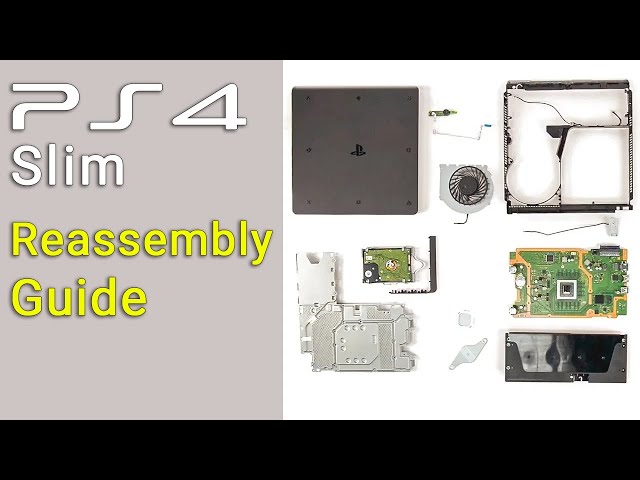
Image courtesy of www.youtube.com via Google Images
Is Your PS4 Slim Not Turning On?
We’ll discover the steps to take if your PS4 Slim won’t wake up.
Trouble With Game Discs?
If your PS4 Slim is being picky about reading discs, we’ll figure out why together.
Controller Connection Problems
Controllers are like the PS4 Slim’s best friends. We’ll learn what to do if they’re not talking to each other.
Safety First: Preparing for Your Repair Adventure
Safety is super important when it comes to fixing things, especially your beloved PS4 Slim. We want to make sure you stay safe and your console stays in good shape throughout the repair process.
Gathering Your Tools
Before we dive into fixing your PS4 Slim, we need to gather the right tools. Every fix-it champ needs their trusty toolkit. Here are some tools you may need:
- Small screwdriver set
- Cotton swabs
- Cleaning solution
- Compressed air can or a vacuum cleaner with a hose attachment
Make sure to have these tools handy before starting any repairs on your PS4 Slim.
Start your Buy, Sell, Repair Game Console. To find your closest store
Turning Off and Unplugging
Before we start fiddling with any parts of your PS4 Slim, we need to ensure it’s completely turned off and unplugged. Here’s how you can do it:
- Shut down your PS4 Slim by pressing and holding the power button until the system turns off.
- Once the console is off, unplug the power cord from the wall outlet and remove any other cables connected to the console.
- Wait a few minutes to let the console discharge completely before starting any repairs.
By following these steps, you’ll prevent any accidents and keep both yourself and your PS4 Slim safe during the repair process.
Step-by-Step: Solving Power Problems
If your PS4 Slim is having trouble turning on, don’t panic! We’ll go through some simple steps to help you get it up and running again in no time.
 Image courtesy of www.youtube.com via Google Images
Image courtesy of www.youtube.com via Google Images
Checking Power Connections
First things first, let’s make sure your PS4 Slim is properly connected to power. Check if the power cable is securely plugged into both the console and the power outlet. Sometimes a loose connection can prevent your PS4 Slim from turning on.
Resetting the Power Supply
If checking the power connections didn’t solve the issue, the next step is to reset the power supply of your PS4 Slim. To do this, completely power off your console by holding down the power button for at least 7 seconds until it turns off. Once it’s off, unplug the power cord from the outlet and wait for about 10 minutes. After that, plug it back in, turn on your console, and see if it powers up.
Getting Your Game Discs to Work
Games are what make your PS4 Slim fun. We’ll tackle the tricks to get your game discs playing nicely.
Cleaning Your Game Disc
A clean disc is a happy disc. We’ll learn the best way to clean them without scratches.
Checking the Disc Drive
If cleaning doesn’t work, we might need to peek at the disc drive. Sometimes, dust or dirt can get in the way of the disc reading properly. Gently clean the disc drive with a soft cloth to ensure there are no obstructions hindering the disc from spinning correctly. Be careful not to use any liquids or harsh chemicals that could damage the drive.
| Step | Description |
|---|---|
| 1 | Check power connection |
| 2 | Ensure HDMI cable is properly connected |
| 3 | Restart the PS4 Slim |
| 4 | Clean the vents for overheating issues |
| 5 | Update system software |
| 6 | Perform a factory reset |
| 7 | Contact Sony customer support |
Controller Woes: Fixing Connection Issues
Controllers are like magic wands that help you control your games. But sometimes, they might not work as they should. Let’s learn how to fix connection issues between your controller and your PS4 Slim.
 Image courtesy of www.youtube.com via Google Images
Image courtesy of www.youtube.com via Google Images
Re-syncing Your Controller
Sometimes, your controller may lose its connection with your PS4 Slim. Don’t worry, we can fix that! Here’s how you can re-sync your controller:
- Turn off your PS4 Slim.
- Press and hold the PS button and the Share button on your controller simultaneously for a few seconds.
- Watch for the light bar on the controller to start flashing. This means it’s in syncing mode.
- Once the controller light stops flashing and stays lit, it’s re-synced with your PS4 Slim.
Now your controller should be connected and ready to use again!
Charging Your Controller
Just like us, controllers need energy to work. If your controller isn’t responding, it might be out of power. Here’s how you can charge your controller:
- Connect the controller to your PS4 Slim using a USB cable.
- Make sure your PS4 Slim is turned on or in rest mode to charge the controller.
- Look for the light bar on the controller to turn orange, indicating it’s charging.
- Once the light bar turns white, your controller is fully charged and ready to go.
Now you can enjoy your games with a fully charged controller! Remember to keep it charged to avoid any future connection problems.
Keeping Your PS4 Slim Happy and Healthy
Taking care of your PS4 Slim is just like taking care of a pet – it needs love and attention to stay healthy and happy. Here are some tips to keep your gaming buddy in top shape!
Regular Cleaning
Imagine if you never washed your hands or brushed your teeth – yikes! Your PS4 Slim also needs regular cleaning to stay in tip-top condition. Dust can build up inside, making it run slower or even overheat. Grab a soft, dry cloth and gently wipe down the outside of your PS4 Slim. You can also use a can of compressed air to clean out any dust from the vents. Your PS4 Slim will thank you for the spa day!
Proper Ventilation
Just like you need fresh air to breathe, your PS4 Slim needs proper ventilation to stay cool. Make sure your PS4 Slim is not tucked away in a closed cabinet where it can’t breathe. It’s best to place it on a flat surface in a well-ventilated area. If your PS4 Slim gets too hot, it might start acting up or even shut down to protect itself. So, give it some space to stay chill while you’re gaming away!
When to Call in the Experts
Some problems are like big dragons, and we need a knight in shining armor to help us. We’ll learn when it’s time to get an expert.
 Image courtesy of m.youtube.com via Google Images
Image courtesy of m.youtube.com via Google Images
Understanding Warranty and Support
Warranty is like a magic shield for your PS4 Slim. It’s a promise from the company that they’ll help if something goes wrong. If your PS4 Slim is still under warranty, you should contact the company for help. They may fix it for free or ask you to send it to them for repairs. Remember, you should always keep your warranty safe, just like a treasure map, in case you need it.
Finding the Right Repair Shop
Not all heroes wear capes. Some fix PS4 Slims! If your warranty has expired or the company can’t help, you’ll need to find a good repair shop. Look for a shop that specializes in PlayStation repairs, like fixing PS4 Pro, PS4 Original, or even the new PS5 console. Read reviews from other gamers or ask for recommendations from friends. Make sure the repair shop is trustworthy and won’t charge you a fortune. You want someone who’s friendly, fast, and fair.
Conclusion: You’re Now a Junior PS4 Slim Tech Wizard!
Great job, champ! You’ve unlocked all the secrets to fixing common PS4 Slim problems like a true tech wizard. Your skills are now honed, and you’re ready to conquer any gaming hurdle that comes your way. It’s time to put your newfound knowledge to the test and get back to gaming with confidence!
Remember, troubleshooting and fixing your PS4 Slim doesn’t have to be daunting – it can be a fun and empowering challenge. By following the steps outlined in this guide, you’ve gained valuable skills that will serve you well not only with your PS4 Slim but also with any tech issue you encounter in the future.
So go ahead, unleash your inner tech wizard, and continue your gaming adventures with a fully functional and happy PS4 Slim by your side. Happy gaming!
FAQs: Quick Help for Young Gamers
Got more questions? Here are some quick answers to help you become an even better PS4 Slim fix-it champ!
What should I do if my PS4 Slim still won’t work?
Sometimes, we need a little extra help. If your PS4 Slim still won’t work after trying the steps in this guide, it might be time to ask an adult for assistance. They can help you troubleshoot the issue or reach out to a professional to fix it. Remember, it’s always okay to ask for help when you need it!
Can I fix my PS4 Slim myself?
Fixing things is cool, but we need to know when we can do it ourselves and when to ask for help. While this guide will walk you through many common issues and repairs for your PS4 Slim, some problems may require special tools or expertise. If you ever feel unsure or unsafe while trying to fix your PS4 Slim, don’t hesitate to seek assistance from someone who can help you. Your safety and the health of your console are the top priorities!
Book your Game Console, Controller Repair

Your Repair , Our Concern- Leave your mobile phone number and we will call you back . Consolefixit are experts at fixing game consoles. If your Xbox, PlayStation, or Nintendo is broken and needs repairing, give us a call for a free quote today.

 PlayStation Repair
PlayStation Repair Xbox Repair
Xbox Repair Nintendo Repair
Nintendo Repair Virtual reality (VR) Repair
Virtual reality (VR) Repair Accessories Repair
Accessories Repair
 Image courtesy of Antoni Shkraba via
Image courtesy of Antoni Shkraba via 







