Is your Nintendo Switch Joy Con drifting? Learn how to fix it in just 5 simple steps and get back to gaming!
Table of Contents
Introduction to Joy Con Drift
Hey there! Have you ever been playing your favorite game on the Nintendo Switch and noticed your character moving when you’re not even touching the controls? That’s called ‘Joy Con drift,’ and it can be super annoying. But don’t worry! We’re going to learn how to fix it in 5 easy steps!
Understanding Joy Con Drift
First things first, let’s understand what Joy Con drift is and why it happens. Sometimes, after playing a lot, the Joy Cons on your Switch might start to move by themselves.
What’s Joy Con Drift?
Joy Con drift is when your game character moves without you pressing anything.
Why Does it Happen?
Well, it could be because the Joy Cons are old or maybe they got dirty inside from all the playing.
Remember, understanding why something happens is the first step to fixing it!
Gather Your Tools
Before we start fixing the pesky Joy Con drift, we need to gather some essential tools to help us along the way.
Tools You Will Need
We will need a tiny screwdriver to open up the Joy Con and work on it. Additionally, grab some cotton swabs and cleaning spray to help clean out any dust or dirt that might be causing the drift.
Step 1: Check the Calibration
The first step in fixing Joy Con drift is to check the calibration of your controllers. This step is like a warm-up exercise for your Joy Cons to make sure they are working correctly. Sometimes, they just need a little re-training to get back on track.
Calibrate Your Joy Con
Calibrating your Joy Con is a way to teach your controller how to understand its movements properly. It’s like giving it a refresher course on which way is up, down, left, and right. This process can help reset any misalignments or inaccuracies that may be causing the drift.
By calibrating your Joy Con, you are essentially telling it to relearn its center point and ensure that all movements are registered accurately. It’s a simple process that can often resolve minor drift issues without the need for more extensive repairs.
Clean the Joy Con
Sometimes, all your Joy Con needs is a good clean to stop the drifting.
Start your Buy, Sell, Repair Game Console. To find your closest store
Cleaning Around the Thumb Stick
We’re going to take a tiny cotton swab, dip it in cleaning stuff, and clean around the thumb stick very gently.
Update or Reset the Joy Con
Your Joy Con might be out-of-date or just confused. We’ll try updating it or giving it a fresh start!
How to Update Joy Con
If you think your Joy Con needs new instructions, we can update it together. Here’s how:
| Step | Description |
|---|---|
| 1 | Identify the affected Joy-Con controllers |
| 2 | Calibrate the Joy-Con controllers using the Switch settings |
| 3 | Use compressed air to clean around the control stick |
| 4 | Apply electrical contact cleaner to the control stick mechanism |
| 5 | Contact Nintendo support for repair or replacement options |
1. First, make sure your Nintendo Switch is connected to the internet.
2. Go to the system settings on your Switch.
3. Look for the ‘Controllers and Sensors’ section.
4. Find the ‘Update Controllers’ option and select it.
5. Your Switch will check for any available updates for the Joy Cons. If there are updates, follow the on-screen instructions to install them.
Resetting the Joy Con
If updating doesn’t help, we can try resetting the Joy Con. This will give it a fresh start, like it’s brand new again. Here’s how:
1. Hold down the small circular Sync button on the side of the Joy Con for a few seconds.
2. After releasing the Sync button, turn off your Nintendo Switch completely.
3. Turn your Switch back on and re-sync the Joy Con to see if the drift issue has been resolved.
4. If the problem persists, you may need to repeat the reset process or consider seeking help from a professional.
Realign or Replace Thumb Sticks
Sometimes the thumb stick on your Joy Con can be the troublemaker causing the drift issues. In this step, we will learn how to realign or replace the thumb sticks to address the problem.
Fixing the Thumb Stick
To start, we need to carefully examine the thumb stick to ensure it is sitting correctly. If it appears misaligned, we may need to gently twist it back into its proper position. This straightforward adjustment can sometimes resolve the drifting problem and get your Joy Con back to normal.
Replacing the Thumb Stick
If the thumb stick is too worn out and realigning it does not solve the issue, we might have to consider replacing it. However, be cautious as this process can be tricky. It’s essential to handle the replacement with care and precision to avoid causing any damage to your Joy Con. If you are unsure about replacing the thumb stick, it’s best to seek help from an adult or a professional who has experience in performing such repairs.
Contact Support or Professional Help
If you’ve tried all the steps we’ve talked about and your Joy Con is still acting up, don’t worry! It might be time to ask for help from the pros. Sometimes, the problem might be a bit trickier than we can handle at home, and that’s okay!
When to Get Professional Help
When you’ve exhausted all your options and the Joy Con still isn’t working right, it’s time to consider reaching out to the experts. They are specially trained to fix all kinds of gaming issues, including Joy Con drift. Don’t be afraid to ask for help when you need it!
Conclusion: Wrapping Up Joy Con Drift Fix
So there you have it! You’ve learned the 5 steps to tackle that pesky Joy Con drift issue on your Nintendo Switch. By following these simple instructions, you can try to fix the problem all by yourself. But remember, if you feel unsure or overwhelmed at any point, it’s always okay to ask a grown-up or a professional for help.
 Image courtesy of m.youtube.com via Google Images
Image courtesy of m.youtube.com via Google Images
Remember, Joy Con drift is a common problem that can happen to anyone. It doesn’t mean your gaming days are over! With a little bit of patience and some gentle cleaning here and there, you can get back to enjoying your favorite games without any unwanted movements on the screen.
Don’t let Joy Con drift get you down. You now have the knowledge and tools to take control and fix it yourself, empowering you to enjoy your Nintendo Switch to the fullest once again.
Frequently Asked Questions (FAQs)
What is Joy Con drift exactly?
Joy Con drift is when your Joy Cons start moving on their own without you touching them. It can be frustrating when your game character doesn’t do what you want it to!
Can I really fix Joy Con drift myself?
Yes, with some simple steps, you can try to fix it at home! All you need is a few tools and a little bit of patience to get your Joy Cons back to working the way they should.
What if I can’t fix the drift by myself?
If you can’t fix it, it’s best to ask a grown-up or a professional for help. Sometimes, the problem might be a bit tricky to solve on your own, and that’s okay! Don’t be afraid to reach out for assistance if you need it.
Game Console and Controller Repair

Your Repair , Our Concern- Leave your mobile phone number and we will call you back . Consolefixit are experts at fixing game consoles. If your Xbox, PlayStation, or Nintendo is broken and needs repairing, give us a call for a free quote today.

 PlayStation Repair
PlayStation Repair Xbox Repair
Xbox Repair Nintendo Repair
Nintendo Repair Virtual reality (VR) Repair
Virtual reality (VR) Repair Accessories Repair
Accessories Repair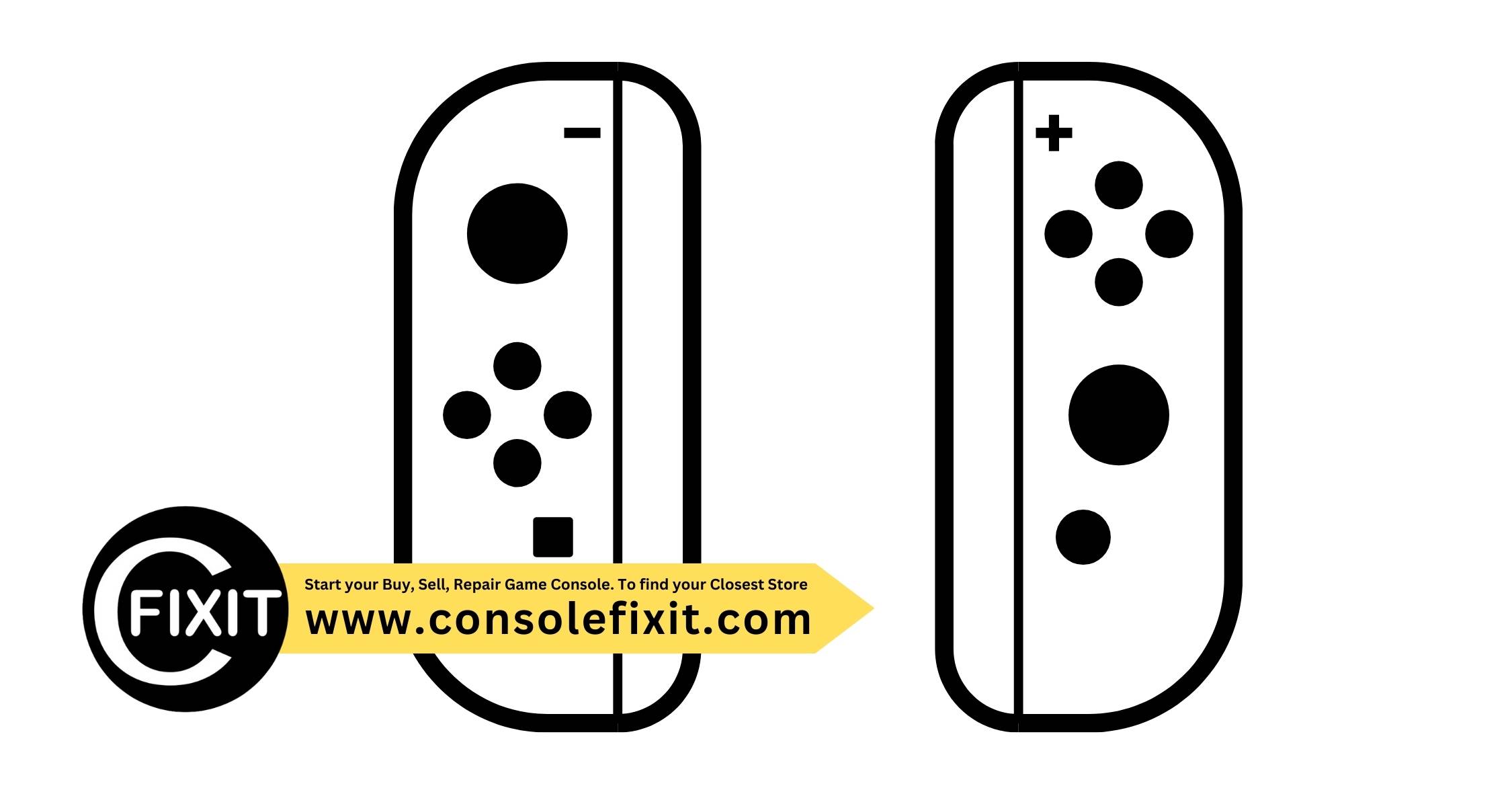
 Image courtesy of Sergey Meshkov via
Image courtesy of Sergey Meshkov via 







