Fix Joy-Con Drift: A Guide

Unveil the secrets to fixing Joy-Con drift with this comprehensive guide that will have your controllers working like new.
Table of Contents
Introduction to Joy-Con Drift
We’ll start by explaining what a ‘Joy-Con drift’ is and why it can be a problem for players who love their Nintendo Switch games. We’ll set the stage for why fixing this issue is important. If you’re wondering what exactly Joy-Con drift means and why it’s important to address, keep reading to find out.
When you’re playing your favorite games on the Nintendo Switch, the last thing you want is for your controller to act up. Joy-Con drift is when the joystick on your controller starts moving characters on the screen all by itself, without you even touching it. Picture yourself trying to control Mario in Super Mario Odyssey, but he keeps running in circles on his own – frustrating, right?
If this sounds familiar to you, then you might have experienced Joy-Con drift. But don’t worry, we’re here to help you understand why this happens and what you can do to fix it. Let’s dive into the world of Joy-Con drift and learn how to tackle this pesky issue.
Understanding Joy-Con Drift
In this part, we’ll talk about what causes Joy-Con drift and how it can affect your gaming experience.
What is Joy-Con Drift?
Imagine playing your favorite game on your Nintendo Switch and suddenly your character starts moving on its own. That’s Joy-Con drift! It’s like a ghost is haunting your game, making your Joy-Con move characters on the screen without you even touching it. It can be frustrating and ruin your gaming fun.
Common Signs of Drift
There are a few signs that can tell you if your Joy-Con is drifting. If you notice that your character on the screen moves by itself, even when you’re not touching the joystick, or if the joystick feels sticky or unresponsive, these could be signs that your Joy-Con is experiencing drift. It’s essential to address this issue to get back to enjoying your games without any interference.
Quick Fixes Before Repair
If your Joy-Con seems to be drifting, the first thing to try is calibrating it. Calibration is like giving your Joy-Con a little reset to make sure it’s working properly. Here’s how you can do it:
Start your Buy, Sell, Repair Game Console. To find your closest store
1. Go to the settings on your Nintendo Switch.
2. Find the ‘Controllers and Sensors’ section.
3. Look for the ‘Calibrate Control Sticks’ option.
4. Follow the on-screen instructions to calibrate your Joy-Con.
Cleaning Around the Joystick
Sometimes, a bit of dirt or dust can cause your Joy-Con to drift. By cleaning around the joystick, you might be able to fix the issue without much hassle. Here are some ways to clean your Joy-Con:
1. Use a soft cloth slightly dampened with water to wipe around the joystick.
2. Gently blow air around the joystick to dislodge any particles.
3. Avoid using harsh chemicals or getting water inside the Joy-Con.
By trying these simple fixes, you might be able to solve the Joy-Con drift issue and get back to playing your favorite games smoothly. But if the problem persists, don’t worry! There are still more solutions to explore.
DIY: Replacing the Joystick
We will provide a simplified guide on how to replace the joystick on your Joy-Con if you’re feeling brave and handy.
Tools You Will Need
Before starting the joystick replacement process, make sure you have the following tools:
- Tri-wing screwdriver
- Phillips head screwdriver
- Spudger or plastic opening tool
- Replacement joystick
Having these tools ready will make the joystick replacement process much smoother.
Step-By-Step Joystick Replacement
Follow these simple steps to replace the joystick on your Joy-Con:
- Turn off your Nintendo Switch and remove the Joy-Con that needs the joystick replacement.
- Use the tri-wing screwdriver to remove the four screws on the back of the Joy-Con.
- Gently pry open the Joy-Con using the spudger or plastic opening tool. Be careful not to damage the internal components.
- Locate the joystick module inside the Joy-Con and disconnect it from the main board by carefully unplugging the ribbon cable.
- Remove the old joystick module and replace it with the new one, making sure to securely connect the ribbon cable.
- Carefully reassemble the Joy-Con by putting the back cover back on and tightening the screws.
- Turn on your Nintendo Switch and test the replaced joystick to ensure it is functioning correctly.
By following these steps, you can successfully replace the joystick on your Joy-Con and get back to enjoying your favorite games without the frustration of Joy-Con drift.
Finding Help Nearby
If DIY repair seems a bit overwhelming or you’d rather have a professional take care of your Joy-Con drift issues, there are options to find help nearby. Here’s how you can locate a repair shop that specializes in fixing Nintendo Switch consoles and Joy-Cons.
Looking for a Repair Shop
One way to find a reliable repair shop for your Nintendo Switch or Joy-Con is to ask friends or family members if they have had similar issues and where they got theirs fixed. Recommendations from people you trust can lead you to a skilled technician who can troubleshoot and resolve your problem.
Another option is to search online for repair shops in your area that specialize in Nintendo products. You can use search engines like Google or Bing and type in keywords such as “Nintendo Switch repair near me” or “Joy-Con repair shop nearby.” This should provide you with a list of local establishments that offer repair services for your device.
Before deciding on a repair shop, make sure to read reviews from previous customers to get an idea of their reputation and the quality of their services. Look for shops with positive feedback and a track record of successfully repairing Nintendo consoles to ensure your device is in good hands.
Once you’ve found a repair shop that you feel comfortable with, give them a call or visit their location to discuss your Joy-Con drift issue. They should be able to provide you with a quote for the repair and a timeframe for when you can expect to have your device back in working order.
Taking Care of Your Nintendo Switch
Ensuring your Nintendo Switch stays in great condition is essential to avoid issues like Joy-Con drift. Here are some simple tips to help you keep your console and controllers in tip-top shape.
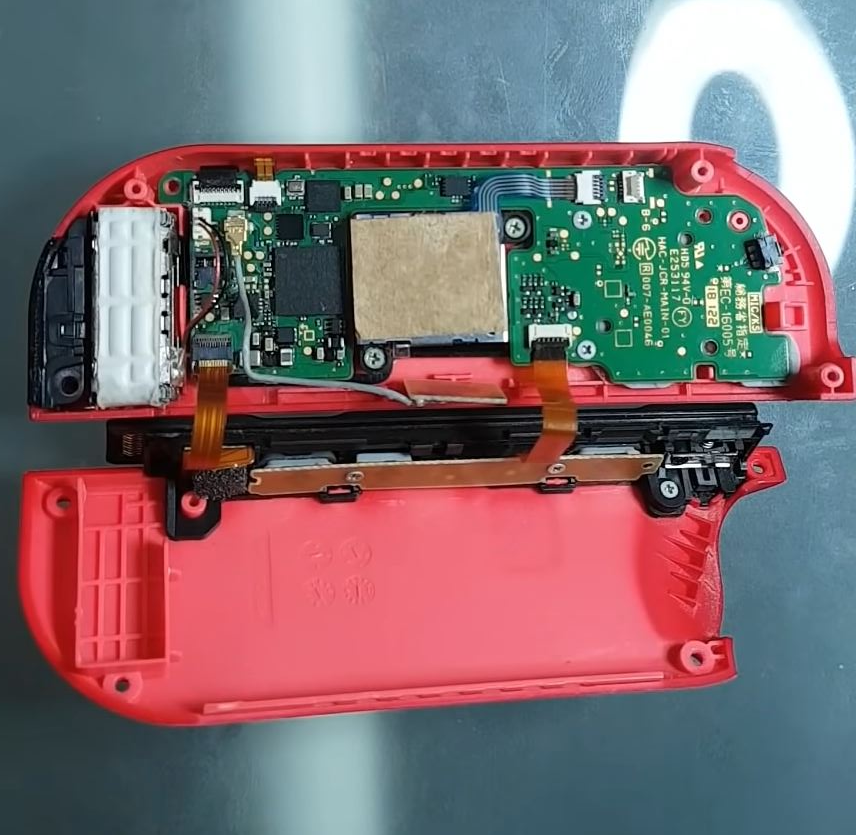 Image courtesy of www.notebookcheck.net via Google Images
Image courtesy of www.notebookcheck.net via Google Images
Regular Maintenance Tips
1. **Clean your Joy-Cons:** Dust and debris can build up around the joysticks, causing them to drift. Use a soft, dry cloth to gently clean around the joystick and buttons regularly.
2. **Avoid extreme temperatures:** Try not to leave your Switch in extremely hot or cold environments, as this can affect its performance.
3. **Store properly:** When you’re not using your Switch, make sure to store it in a safe and cool place to prevent damage.
4. **Use a screen protector:** Adding a screen protector can safeguard the console’s screen from scratches and smudges, keeping it looking new.
5. **Keep your console updated:** Regularly check for system updates and install them to ensure your Switch is running smoothly.
By following these maintenance tips, you can help prolong the life of your Nintendo Switch and prevent common issues like Joy-Con drift. Remember, taking care of your console means you can enjoy your favorite games hassle-free!
When to Contact Nintendo for Repair
Sometimes, despite your best efforts, the Joy-Con drift issue may persist, or you may not feel confident enough to attempt a DIY repair. In such cases, it’s wise to seek professional help. Here’s when you should consider contacting Nintendo for repair assistance.
| Step | Description |
|---|---|
| Step 1 | Power off the Nintendo Switch console and detach the Joy-Con controllers. |
| Step 2 | Use compressed air to gently blow air into the gap around the control stick to remove any dust or debris. |
| Step 3 | Apply a small amount of electrical contact cleaner to the base of the control stick and move it around in a circular motion to clean the contacts. |
| Step 4 | Allow the control stick to dry completely before reattaching the Joy-Con controllers to the console. |
| Step 5 | If the drift issue persists, consider contacting Nintendo for a repair or replacement. |
Warranty and Official Support
If your Nintendo Switch is still under warranty, reaching out to Nintendo for Joy-Con repair is the optimal choice. A warranty typically covers hardware malfunctions like Joy-Con drift, ensuring that you can get the necessary repairs done without any extra cost.
Nintendo provides official support channels for customers experiencing issues with their consoles or accessories. You can contact Nintendo customer support through their website or hotline to initiate a repair request. They will guide you through the process and may offer solutions depending on your situation.
If your warranty has expired, don’t worry! Nintendo still offers repair services for a fee. You can send in your Joy-Con for professional repair by following the instructions provided on the Nintendo website. While this may incur a cost, it ensures that your device is fixed by experts using genuine parts, maintaining the quality and functionality of your Joy-Con.
Conclusion
In this guide, we’ve covered everything you need to know about fixing Joy-Con drift and ensuring your gaming experience stays smooth and enjoyable. Let’s recap the key points we’ve discussed:
Understanding Joy-Con Drift
We’ve explained what Joy-Con drift is and how it can impact your gaming sessions, causing characters to move unintentionally on the screen.
Quick Fixes Before Repair
We’ve shared some simple troubleshooting steps like calibrating your Joy-Con and cleaning around the joystick to try and fix drift issues without having to open it up.
DIY: Replacing the Joystick
For the more adventurous gamers, we’ve provided a step-by-step guide on how to replace the joystick in your Joy-Con, along with the necessary tools for the task.
Finding Help Nearby
If DIY isn’t your thing, we’ve offered tips on finding a repair shop near you that can assist with fixing your Joy-Con or Nintendo Switch.
Taking Care of Your Nintendo Switch
We’ve emphasized the importance of regular maintenance to keep your Nintendo Switch and Joy-Cons in top condition and prevent the need for frequent repairs.
When to Contact Nintendo for Repair
Lastly, we’ve outlined when it’s best to seek professional help from Nintendo for your Joy-Con repair, especially if your device is still under warranty.
By following the advice and steps outlined in this guide, you should be well-equipped to tackle Joy-Con drift issues and get back to gaming without any disruptions. Remember, taking care of your gaming equipment is key to enjoying your favorite games to the fullest!
FAQs
In this final section, we will answer some common questions you might have about fixing Joy-Con drift issues.
Can Joy-Con drift be fixed at home?
If you’re feeling up to the challenge, it is possible to try fixing Joy-Con drift at home. We provided some DIY tips earlier in this guide that may help resolve the issue without the need for professional repair. However, if you’re unsure or uncomfortable tinkering with your Joy-Con, it’s best to seek help from a repair technician.
Is it expensive to repair a Joy-Con?
The cost of repairing a Joy-Con can vary depending on the extent of the damage and where you take it for repairs. DIY solutions may be more cost-effective, but if you choose to have it fixed by a professional or send it to Nintendo for repair, there will likely be a service fee involved. It’s a good idea to research your options and compare prices to find the most affordable solution that meets your needs.
Does Nintendo fix Joy-Cons for free?
In some cases, Nintendo may offer free repairs for Joy-Con drift. If your Nintendo Switch is still under warranty, you may be eligible for a no-cost repair. However, if your warranty has expired, there may be a fee for the repair service. It’s always recommended to check with Nintendo or your retailer to determine the best course of action for getting your Joy-Con fixed.
Game Console and Controller Repair

Your Repair , Our Concern- Leave your mobile phone number and we will call you back . Consolefixit are experts at fixing game consoles. If your Xbox, PlayStation, or Nintendo is broken and needs repairing, give us a call for a free quote today.

 PlayStation Repair
PlayStation Repair Xbox Repair
Xbox Repair Nintendo Repair
Nintendo Repair Virtual reality (VR) Repair
Virtual reality (VR) Repair Accessories Repair
Accessories Repair Image courtesy of Sergey Meshkov via
Image courtesy of Sergey Meshkov via 







