Fix Joy-Con Drift in 5 Steps
Find out how to finally fix your Joy-Con drift issues with these five easy steps to get back to gaming!
Table of Contents
Introduction to Joy-Con Drift
In this article, we’ll take a look at what Joy-Con drift is and why it can be a bummer when you’re trying to play your favorite Nintendo Switch games. If you’ve ever experienced your game character moving on its own or not responding correctly to your joystick movements, you might be dealing with Joy-Con drift. This issue can be frustrating and impact your gaming experience, but don’t worry, we’re here to help you fix it!
Before we jump into the steps to repair your Nintendo Switch Joy-Con, let’s first understand what exactly Joy-Con drift is and why it happens. By the end of this article, you’ll have a clear idea of how to identify this problem and how to get your Joy-Con back in top shape for uninterrupted gaming fun.
What is Joy-Con Drift?
Before we dive into fixing the issue, we need to understand what Joy-Con drift actually means. Joy-Con drift is a common problem that Nintendo Switch users may encounter. It occurs when the joystick on the Joy-Con controller registers movement even when it’s not being touched. This can cause your in-game character to move on its own, affecting your gameplay experience.
If you’re playing a game and your character keeps moving in a certain direction without you touching the controller, that’s a clear sign of Joy-Con drift. It can be frustrating and make it difficult to play games smoothly. Now that we know what Joy-Con drift is, let’s explore how we can fix it.
Identifying the Problem
Have you ever been playing your favorite Nintendo Switch game, only to find that your Joy-Con doesn’t quite do what you want it to do? That frustrating experience is what is known as Joy-Con drift. But before we can fix it, we need to figure out if your Joy-Con is really experiencing this issue.

Image courtesy of via Google Images
How to Tell If Your Joy-Con is Drifting
There are a few signs that can help you identify if your Joy-Con is indeed drifting. One common indicator is when your character moves on its own without you touching the joystick. You might also notice that the cursor or pointer on the screen seems to have a mind of its own.
Another way to check for drift is by going to your Nintendo Switch settings and enabling the joystick calibration. If you see the joystick marker moving on its own without any input from you, then your Joy-Con is likely drifting.
Why Do You Need to Address Joy-Con Drift?
If you ignore Joy-Con drift, it can really affect your gaming experience. Imagine trying to jump over a pit in Super Mario Odyssey, only for your character to veer off course due to the drifting joystick. It can be frustrating and make your games harder to play.
Now that we’ve identified the problem, let’s move on to the next steps to fix that pesky Joy-Con drift and get you back to your gaming adventures!
Getting Ready to Fix the Drift
In order to fix the Joy-Con drift on your Nintendo Switch controller, it’s essential to prepare yourself and gather the necessary tools before diving into the repair process. We want to ensure that everything is set up correctly to make the fix as smooth as possible.
Gathering the Right Tools
Before you begin fixing the drift on your Joy-Con, you’ll need to gather a few tools to help you along the way. Here are the essentials you’ll need:
- Screwdriver (Tri-wing and Phillips)
- Spudger tool
- Cotton swabs
- Rubbing alcohol
- Replacement joystick (if necessary)
Having these tools on hand will make the repair process much more manageable and efficient.
Setting Up Your Work Area
Creating the right environment to work in is crucial when fixing the Joy-Con drift. Make sure you find a clean and well-lit space to set up your tools and work on the controller. By working in a clutter-free area with good lighting, you’ll reduce the chances of losing any tiny parts during the repair process.
Step-by-Step Joy-Con Drift Fix
Now, let’s walk through each step you’ll follow to get your Joy-Con working perfectly again.

Image courtesy of via Google Images
Opening the Joy-Con
Here’s how to carefully open up your Joy-Con to get to the inside parts.
Inspecting the Joystick
Let’s take a close look at the joystick to see what might be causing the problem.
Replacing or Cleaning the Joystick
Depending on what we find, we might clean the joystick or replace it with a new one.
Putting the Joy-Con Back Together
After fixing the joystick, it’s time to put everything back in place carefully.
Testing Your Repaired Joy-Con
After following the steps to fix the drift in your Joy-Con, it’s essential to test it to ensure that the issue has been resolved. Let’s walk through how you can test your repaired Joy-Con to make sure it’s working perfectly.
Checking for Drift
First, turn on your Nintendo Switch and navigate to a game that requires precise movements, such as aiming or moving your character. Play the game for a few minutes and pay close attention to how your character moves on the screen. If you notice any unintended movements or ‘drifting,’ the issue may not be fully resolved.
Button Functionality
Next, test all the buttons on your Joy-Con to make sure they are responding correctly. Press each button individually and verify that they are registering in the game as intended. Check the shoulder buttons, face buttons, and joysticks to ensure they are all functioning properly.
Wireless Connection
Another important aspect to test is the wireless connection between your Joy-Con and the Nintendo Switch console. Move around the room while playing a game to see if the connection remains stable and the inputs are registered without any lag or interference. If you notice any connectivity issues, you may need to troubleshoot the wireless connection further.
Calibration
Lastly, calibrate your Joy-Con to ensure that it is properly aligned and responsive. You can calibrate the joysticks and motion controls in the system settings of your Nintendo Switch. Follow the on-screen instructions to fine-tune the sensitivity and accuracy of your Joy-Con inputs.
By thoroughly testing your repaired Joy-Con, you can be confident that the drift issue has been addressed, and your gaming experience will be seamless and enjoyable once again.
What to Do if the Problem Persists
If you’ve gone through all the steps and your Joy-Con is still drifting, don’t worry! There are a few more things you can do to try and resolve the issue.
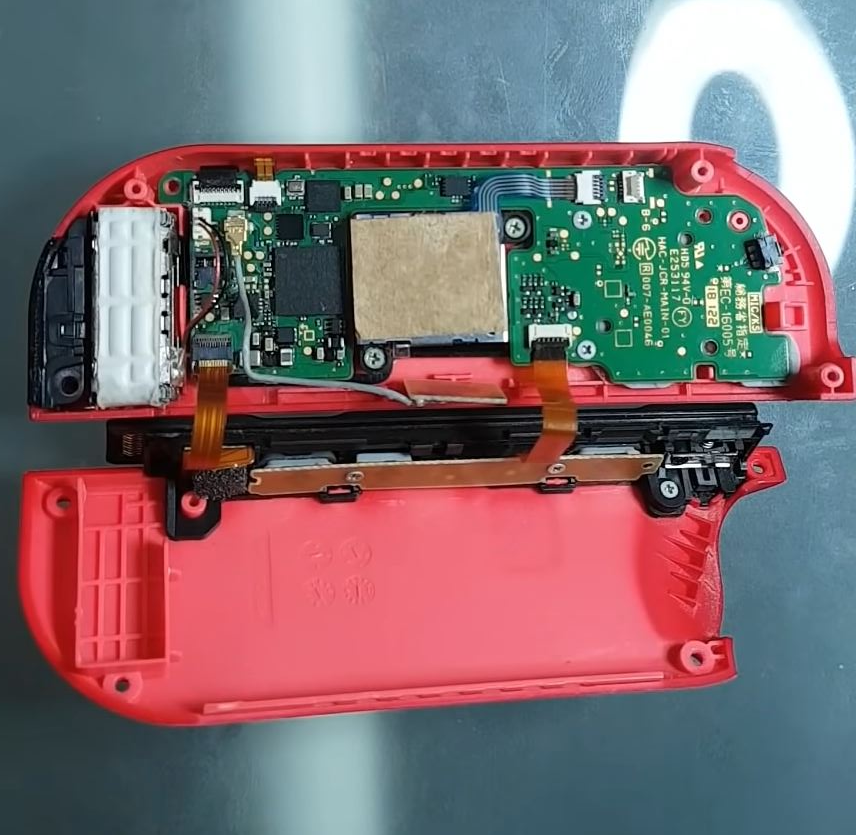
Image courtesy of via Google Images
One option you have is to consider a Joy-Con replacement. This involves getting a new Joy-Con controller to replace the one that is causing problems. This can be a more straightforward solution if the drift persists and you’ve exhausted all other options.
Another avenue you can explore is reaching out to Nintendo Switch repairs services. These professionals are equipped to handle a variety of issues, including Joy-Con drift. They can inspect your controller thoroughly and provide a more in-depth repair solution if needed.
Remember, if the problem continues despite your best efforts, it’s essential not to get discouraged. There are always ways to address technical issues, and seeking professional help can often lead to a successful resolution.
Conclusion: Enjoy Your Fixed Joy-Con
Now that you’ve gone through the process of fixing your Joy-Con drift, it’s time to kick back, relax, and enjoy your favorite Nintendo Switch games without any pesky issues getting in the way. Say goodbye to those frustrating moments when your character starts moving on their own, and get ready to have uninterrupted gaming sessions.
By following the steps outlined in this article, you’ve taken matters into your own hands and successfully repaired your Joy-Con. Not only have you saved money on potential repairs or replacements, but you’ve also gained valuable knowledge about how your gaming devices work.
Appreciate Your Efforts
Take a moment to pat yourself on the back for your problem-solving skills. You tackled a technical issue and fixed it like a pro! This experience can boost your confidence in handling similar challenges in the future and teach you the importance of proper maintenance for your electronic devices.
Happy Gaming
Now that your Joy-Con is back in action, you can dive back into your gaming adventures with full enjoyment. Whether you’re exploring vast worlds, competing in intense battles, or solving intricate puzzles, your repaired Joy-Con will be there to support you every step of the way.
Remember to take good care of your Joy-Con to prevent any future drift issues. Regular cleaning and maintenance can go a long way in keeping your gaming gear in top-notch condition. And if you ever encounter drift again, you now have the skills and knowledge to address it promptly.
So, grab that controller, power up your Nintendo Switch, and immerse yourself in the fantastic world of gaming with your fixed Joy-Con by your side. Get ready to conquer new challenges, meet exciting characters, and experience endless entertainment—all without any interruptions from pesky Joy-Con drift!
Generated by Texta.ai Blog Automation

 PlayStation Repair
PlayStation Repair Xbox Repair
Xbox Repair Nintendo Repair
Nintendo Repair Virtual reality (VR) Repair
Virtual reality (VR) Repair Accessories Repair
Accessories Repair








