Unleash the power of your controller with our ultimate guide to fixing joystick issues on your gaming console.
Table of Contents
- Introduction to Joyful Gaming with Your Nintendo Switch
- Understanding the Joystick Issue
- Where to Start: Repairing Your Switch at Home
- Exploring Professional Repair Options
- Joystick Replacements: Doing it Yourself
- Ensuring Longevity: Maintaining Your Nintendo Switch
- The Costs of Repair vs. Replacement
- Summary: Keeping Your Game On
- FAQs
Introduction to Joyful Gaming with Your Nintendo Switch
Welcome to the exciting world of gaming with your Nintendo Switch! This handheld console allows you to play your favorite games wherever you go, providing endless hours of entertainment and fun. However, one crucial component of the Nintendo Switch that can greatly affect your gaming experience is the joystick.
The joystick on your Nintendo Switch controller is what you use to navigate through games, control your character, and perform various actions. A fully functional joystick is essential for smooth gameplay, precise movements, and overall enjoyment of your gaming sessions. So, if you’re experiencing any issues with your joystick, it’s important to address them promptly to keep the fun going!
Understanding the Joystick Issue
When you spend hours immersed in your favorite Nintendo Switch games, the last thing you want is a faulty joystick disrupting your gaming fun. But why do joysticks sometimes need repairs? Let’s delve into the common issues that can affect your Nintendo Switch joystick and why it’s crucial to address them promptly.
Why do Joysticks Need Repairs?
Joysticks on devices like the Nintendo Switch undergo a lot of wear and tear with repeated use. Over time, this constant movement can cause the joystick components to wear down, leading to issues like drifting or unresponsiveness. These problems can affect your gameplay experience and make it challenging to control your in-game characters accurately.
Signs You Might Need a Joystick Fix
How can you tell if your Nintendo Switch joystick needs repairs? Look out for signs like drifting, where your character moves on its own without you touching the joystick, or unresponsiveness, where the joystick doesn’t register your movements accurately. If you notice these issues during gameplay, it’s a clear indicator that your joystick may require some attention.
Where to Start: Repairing Your Switch at Home
When your Nintendo Switch joystick starts acting up, you might be wondering if there’s a way to fix it yourself. Before heading to a repair shop, there are a few things you can try at home. Let’s explore some basic steps to get your joystick back in action.
Simple Fixes at Home
If your joystick is not responding properly or drifting, there are a few simple troubleshooting techniques you can try. Start by recalibrating the joystick through the system settings. This can often resolve minor issues and get your joystick working smoothly again.
Another common problem is dust or debris causing the joystick to malfunction. You can gently clean around the joystick with a soft brush or compressed air to remove any particles that might be causing interference.
When to Consider a Replacement
If the simple fixes don’t solve the problem and your joystick continues to have issues, it might be time to consider a replacement. Replacing the joystick on your Nintendo Switch is more involved than basic troubleshooting, but it can be a cost-effective solution compared to buying a new controller.
Before attempting a replacement, make sure to do some research on compatible replacement parts and follow a step-by-step guide to ensure a successful installation. If you’re unsure about the process, it’s always a good idea to seek help from a professional repair service.
Start your Buy, Sell, Repair Game Console. To find your closest store
Exploring Professional Repair Options
When your Nintendo Switch joystick is giving you trouble, it’s essential to find a reliable repair shop to get it fixed. Start by searching for “Nintendo Switch repair near me” online or asking for recommendations from friends and family. Look for shops that specialize in gaming console repairs to ensure they have the expertise needed to handle your device.
What to Expect at a Professional Repair Service
Once you’ve found a repair shop, you may be wondering what the process will be like. When you bring your device in, the technicians will first diagnose the issue with your joystick. They will then provide you with an estimate for the repair cost and will only proceed with the fix after your approval. During the repair process, they will use high-quality replacement parts to ensure your Nintendo Switch functions like new again.
Joystick Replacements: Doing it Yourself
When your Nintendo Switch joystick starts acting up, don’t worry! You can take matters into your own hands and replace it yourself. Here’s how:
 Image courtesy of www.keengamer.com via Google Images
Image courtesy of www.keengamer.com via Google Images
Buying the Right Replacement Parts
Before you start the replacement process, make sure you have the correct replacement parts. Look for joystick replacement kits online or at your local electronics store. Ensure that the replacement joystick is compatible with your Nintendo Switch model. It’s essential to get the right parts to avoid any compatibility issues during the replacement.
Step-by-Step Guide to Replacing Your Joystick
Now that you have the replacement parts ready, it’s time to swap out the old joystick for the new one. Here’s a simple guide to help you through the process:
1. Power off your Nintendo Switch and remove the Joy-Con controller with the faulty joystick.
2. Carefully unscrew the backplate of the Joy-Con using a small screwdriver.
3. Locate the joystick component inside the Joy-Con and gently disconnect it from the circuit board.
4. Remove the old joystick and replace it with the new one, making sure to align it correctly.
5. Reconnect the new joystick to the circuit board, ensuring a secure connection.
6. Put the backplate back on and screw it into place.
7. Power on your Nintendo Switch and test the new joystick to ensure it’s working correctly.
By following these simple steps, you can easily replace your Nintendo Switch joystick and get back to enjoying your favorite games without any issues.
Ensuring Longevity: Maintaining Your Nintendo Switch
Keeping your Nintendo Switch clean and well-maintained is essential for its longevity. To ensure your joy con stays in good working condition, try to avoid eating or drinking near your device as spills can cause damage. Additionally, wiping the surface with a soft, dry cloth can prevent dust or dirt buildup that may affect the joystick’s performance.
| Issue | Possible Fix |
|---|---|
| Drift | Calibrate joystick, clean contacts |
| Loose Joystick | Tighten screws, replace worn parts |
| Stuck Buttons | Replace rubber pads, clean buttons |
| Unresponsive Buttons | Check connections, replace switches |
Preventive Measures for Joystick Health
Aside from daily care, there are preventive measures you can take to extend the life of your Nintendo Switch’s joy con. One important tip is to avoid excessive force when using the joystick, as pushing or pulling too hard can lead to damage. Furthermore, storing your Switch in a protective case when not in use can safeguard it from accidental drops or bumps that may harm the joystick or other components.
The Costs of Repair vs. Replacement
When your Nintendo Switch joystick starts acting up, you might wonder whether it’s better to repair it or replace the entire controller. In many cases, opting for repair can be a more budget-friendly choice. Repairing a joystick typically costs less than purchasing a brand new one, especially if the issue is a minor one that can be easily fixed. By fixing the problem instead of buying a new controller, you can save money and extend the life of your gaming equipment.
When Replacement Makes Sense
However, there are situations where replacing the joystick or even the entire Nintendo Switch console could be the smarter financial decision. If the joystick is severely damaged or if multiple components are failing, it might be more cost-effective to invest in a new controller. Additionally, if you find yourself needing frequent repairs or if the repairs are becoming increasingly expensive, it might be time to consider upgrading to a new device. By carefully evaluating the extent of the damage and weighing the costs of repair versus replacement, you can make an informed decision that suits your budget and gaming needs.
Summary: Keeping Your Game On
After exploring the various options for fixing your Nintendo Switch joystick, it’s essential to understand the key points to keep your game on. Whether you decide to tackle the repairs at home, seek professional help, or opt for a replacement, the goal remains the same – to ensure your gaming experience is smooth and uninterrupted.
Knowing When to Act
Recognizing the signs of joystick issues early on can save you from a major gaming setback. Don’t ignore those drifting joysticks or unresponsive controls, as they can worsen over time and hinder your gameplay.
Exploring Your Options
From simple DIY fixes to professional repairs, the choice is yours. Consider the extent of the problem, your comfort level with repairs, and the cost implications before deciding on the best course of action.
Maintaining Your Joy-Con
Regular maintenance is key to prolonging the life of your Nintendo Switch and its accessories. By following the recommended care tips and implementing preventive measures, you can prevent future joystick issues and enjoy uninterrupted gaming sessions.
Remember, keeping your game on is about staying ahead of potential problems, being proactive in your maintenance efforts, and knowing when to seek help. With these strategies in place, you can ensure that your Nintendo Switch joystick remains in top condition for all your gaming adventures.
FAQs
Is it easy to replace a Nintendo Switch joystick?
Replacing a Nintendo Switch joystick can be relatively straightforward, especially with the right tools and instructions. By following a step-by-step guide and being careful with each component, you can successfully replace the joystick at home.
How much does it cost to repair a joystick?
The cost of repairing a Nintendo Switch joystick can vary depending on the extent of the damage and whether you choose to fix it yourself or seek professional help. On average, repair costs for a joystick can range from a few dollars for DIY solutions to around $30-$50 for professional repairs.
Can I fix my Nintendo Switch joystick by myself?
Yes, you can attempt to fix your Nintendo Switch joystick on your own. There are many online resources and tutorials available to guide you through the repair process. However, if you’re unsure or uncomfortable with DIY repairs, it’s always best to seek assistance from a professional repair service.
Game Console and Controller Repair

Your Repair , Our Concern- Leave your mobile phone number and we will call you back . Consolefixit are experts at fixing game consoles. If your Xbox, PlayStation, or Nintendo is broken and needs repairing, give us a call for a free quote today.

 PlayStation Repair
PlayStation Repair Xbox Repair
Xbox Repair Nintendo Repair
Nintendo Repair Virtual reality (VR) Repair
Virtual reality (VR) Repair Accessories Repair
Accessories Repair
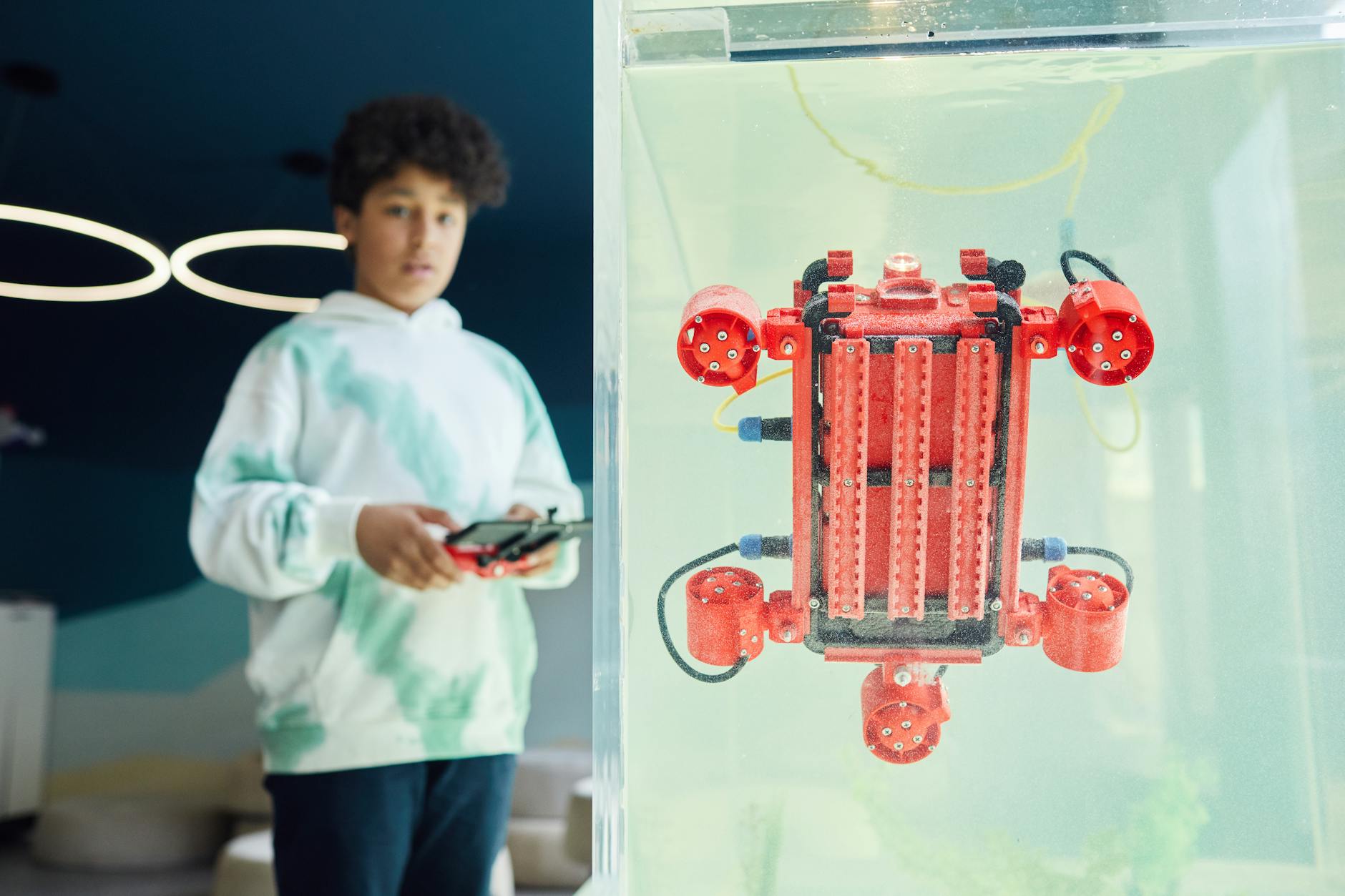 Image courtesy of Vanessa Loring via
Image courtesy of Vanessa Loring via 







