Troubleshooting Tips to Get Your PS5 Up and Running Again
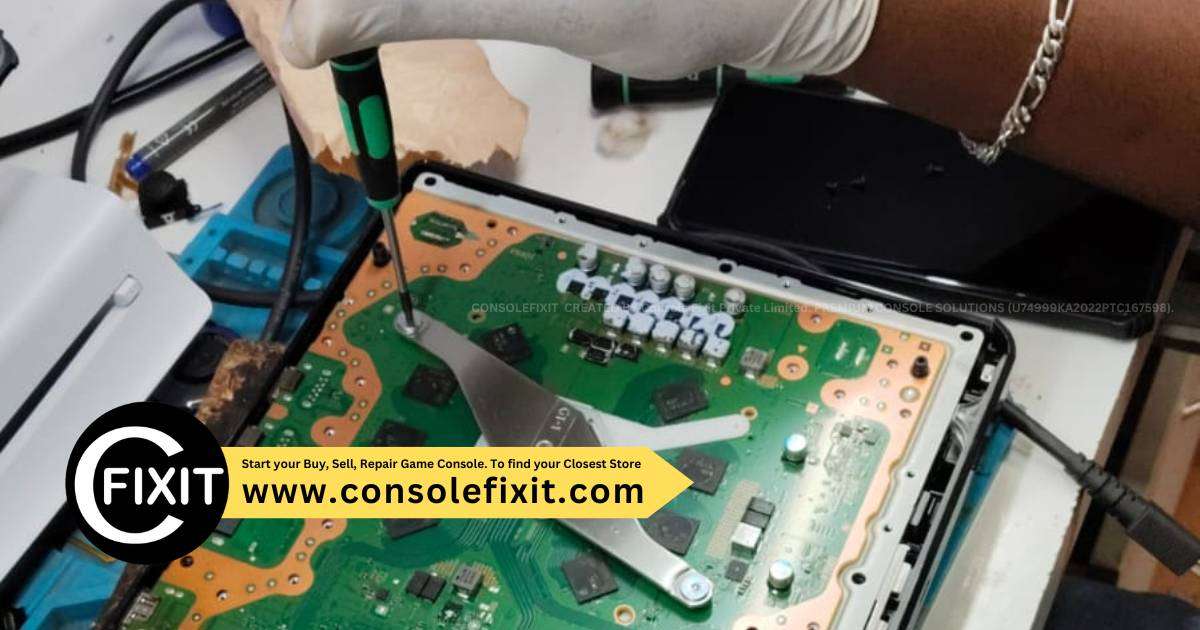
Get Your PS5 Up and Running
Get Your PS5 Up and Running : Struggling to get your PS5 back in action? Discover expert troubleshooting tips to resurrect your gaming experience with ease!
Table of Contents
Whether you’re a casual gamer or a hardcore enthusiast, there’s nothing more frustrating than encountering issues with your beloved PS5. From motherboard malfunctions to USB port problems, it’s essential to find a reliable repair shop to solve these issues promptly. In this guide, we’ll walk you through the process of fixing and repairing your PS5 at a local repair shop.
Research Local Repair Shops
When it comes to repairing your PS5, it’s crucial to find a reputable repair shop in your area. Start by asking for recommendations from friends or fellow gamers who have had positive experiences with PS5 repairs. You can also use online review platforms to read customer feedback and ratings for different repair shops. Make sure to choose a repair shop that specializes in PS5 repairs to ensure quality service.
Estimate Costs
Before taking your PS5 to a repair shop, it’s important to have an idea of the potential costs involved. The cost of repairs for common issues such as USB port repair or motherboard replacement can vary depending on the extent of the damage. Contact the repair shop and request a quote for the specific repair your PS5 needs. Remember to factor in labor costs and any additional fees that may apply.
Diagnose the Problem
If your PS5 is experiencing issues, the first step is to troubleshoot and diagnose the problem. Start by checking for any error messages on the screen or unusual behavior from the console. You can also try connecting your PS5 to a different power source or TV to rule out any external factors causing the issue. If you’re unsure about the problem, consider seeking professional advice from the repair shop.
Contact the Repair Shop
Once you’ve identified the problem with your PS5, it’s time to reach out to the repair shop for assistance. Contact the repair shop via phone or email to schedule an appointment for your PS5 repair. Provide detailed information about the issue your PS5 is facing to help the repair technicians assess the situation accurately.
Start your Buy, Sell, Repair Game Console. To find your closest store
Prepare Your PS5 for Repair
Before taking your PS5 to the repair shop, make sure to prepare it for transportation. Safely power off the console and disconnect any cables or peripherals attached to it. Use protective packaging to secure your PS5 and prevent any damage during transit. Label the package with your contact information and the repair shop’s address to ensure a smooth drop-off process.
Monitor the Repair Process
Once you’ve dropped off your PS5 at the repair shop, it’s essential to stay informed about the repair process. Communicate with the repair technicians regularly to get updates on the progress of your PS5 repair. Ask about the estimated turnaround time and any additional steps that may be required to fix the issue. Patience is key during this stage of the repair process.
| Issue | Possible Solutions | ||
|---|---|---|---|
| PS5 not turning on | 1. Check power connection | 2. Try a different power outlet | 3. Check for any loose cables |
| No video output | 1. Check HDMI connection | 2. Make sure TV input is correct | 3. Try a different HDMI cable |
| Internet connectivity issues | 1. Restart router | 2. Check network settings on PS5 | 3. Try a wired connection |
| Game freezing or crashing | 1. Clear cache and close apps | 2. Check for system software update | 3. Reinstall the game |
Test Your Repaired PS5
After the repair shop has fixed your PS5, it’s essential to test the console to ensure everything is in working order. Connect your PS5 to a power source and TV to check if the issue has been resolved. Test out different features and functionalities of the console, such as the USB ports and power supply, to ensure everything is functioning correctly. If you notice any issues, contact the repair shop for further assistance.
Follow-Up Maintenance
To prevent future issues with your PS5, it’s important to practice proper maintenance and care for your console. Keep your PS5 clean and free of dust by regularly wiping down the exterior and vents. Avoid overloading the USB ports with multiple devices and ensure proper ventilation to prevent overheating. Consider investing in a surge protector to protect your PS5 from power surges.
Conclusion
Repairing your PS5 at a local repair shop doesn’t have to be a daunting task. By following these troubleshooting tips and working with a reputable repair shop, you can get your PS5 up and running again in no time. Remember to research local repair shops, estimate costs, diagnose the problem, and monitor the repair process closely. With proper care and maintenance, your PS5 will continue to provide you with countless hours of gaming enjoyment.
FAQ
How long does it take to repair a PS5 at a local repair shop?
Answer 1: The repair time for a PS5 can vary depending on the issue. Common repairs may take a few days to a week, while more complex problems could take longer. It’s best to inquire with the repair shop for an estimated timeframe.
Will repairing my PS5 void the warranty?
Answer 2: It’s important to check with the repair shop before proceeding with any repairs. Some repairs may void the manufacturer’s warranty, while others may be covered under warranty. Be sure to discuss this with the repair technicians beforehand.
What should I do if my PS5 continues to have issues after repair?
Answer 3: If your PS5 still experiences problems after repair, contact the repair shop immediately. They may offer warranty coverage for follow-up repairs or additional troubleshooting to resolve the issue.
Can I prevent future issues with my PS5?
Buy, Sell, Repair
Answer 4: Yes, you can prevent future issues by conducting regular maintenance on your PS5. Keep it clean, avoid overloading USB ports, ensure proper ventilation, and use a surge protector to safeguard against power surges.

Your Repair , Our Concern- Leave your Phone Number & We will Call you back . Consolefixit Pvt Ltd are experts at fixing game consoles. If your Xbox, PlayStation, or Nintendo..etc is Broken and needs Repairing, Give us a Call for a Free quote today.

 PlayStation Repair
PlayStation Repair Xbox Repair
Xbox Repair Nintendo Repair
Nintendo Repair Virtual reality (VR) Repair
Virtual reality (VR) Repair Accessories Repair
Accessories Repair Image courtesy of Ruben Boekeloo via
Image courtesy of Ruben Boekeloo via 







