Troubleshooting Tips: Repair Your PlayStation Console with Our User-Friendly Online System
Discover how our online system makes repairing your PlayStation console a breeze with these user-friendly troubleshooting tips and tricks!
 Image courtesy of Steve Johnson via Pexels
Image courtesy of Steve Johnson via Pexels
Table of Contents
PlayStation consoles have become an integral part of many people’s lives, providing entertainment and connectivity for gamers around the world. However, like any electronic device, they can encounter hardware and connectivity issues that may hinder the gaming experience. In this blog, we’ll explore how you can leverage online tools to effectively troubleshoot and repair your PlayStation console with ease.
Accessing the Online Self-Service Tool
When faced with a malfunctioning PlayStation console, the first step is to access the online self-service tool provided by PlayStation. To do this, simply visit the official PlayStation website and log in to your account. Navigate to the support section and look for the Troubleshooting Tools option. Once there, locate the Hardware and Connectivity Troubleshooting tool and click to open it.
To find your closest store
Hardware Troubleshooting
Hardware issues are common with gaming consoles, and PlayStation is no exception. The online self-service tool offers guided steps to diagnose and fix common hardware problems such as disc reading errors or overheating. Follow the instructions provided, which may include videos for visual assistance. If you encounter difficulties during the troubleshooting process, don’t hesitate to reach out to customer support for additional help.
Connectivity Troubleshooting
Another prevalent issue that gamers face is connectivity problems, whether related to internet connection issues or online gaming performance. The online tool can help you diagnose and resolve connectivity issues efficiently. Run network tests and follow the recommendations to improve your connection speed and stability. If necessary, reset network settings and try other troubleshooting methods as suggested by the tool.
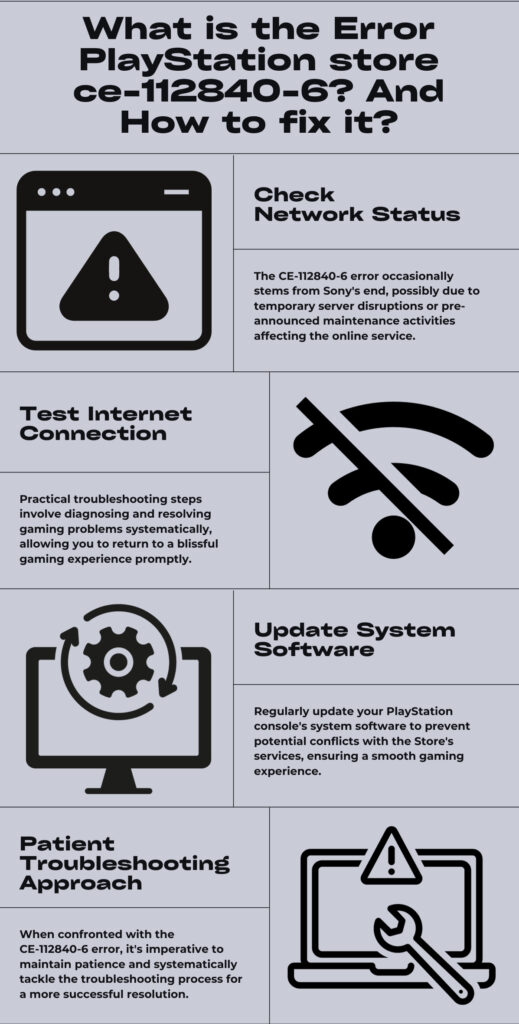
Image courtesy of via Google Images
Follow-Up and Additional Support
After completing the troubleshooting process, make notes of any changes or fixes implemented. It’s essential to stay updated with the latest tips and updates regularly on the support website to prevent future issues. If the problems persist or if you require professional assistance, do not hesitate to contact customer support for further guidance and support.
Conclusion
Utilizing the online self-service tool for troubleshooting PlayStation hardware and connectivity issues can save you time and effort in resolving common problems. We encourage all PlayStation users to take advantage of this convenient resource to keep their consoles running smoothly. Remember, efficient troubleshooting leads to a seamless gaming experience!

Your Repair , Our Concern- Leave your mobile phone number and we will call you back . Consolefixit are experts at fixing game consoles. If your Xbox, PlayStation, or Nintendo is broken and needs repairing, give us a call for a free quote today.

 PlayStation Repair
PlayStation Repair Xbox Repair
Xbox Repair Nintendo Repair
Nintendo Repair Virtual reality (VR) Repair
Virtual reality (VR) Repair Accessories Repair
Accessories Repair







