Revive Your Gaming Experience: How to Fix Common PS5 DualSense Controller Issues
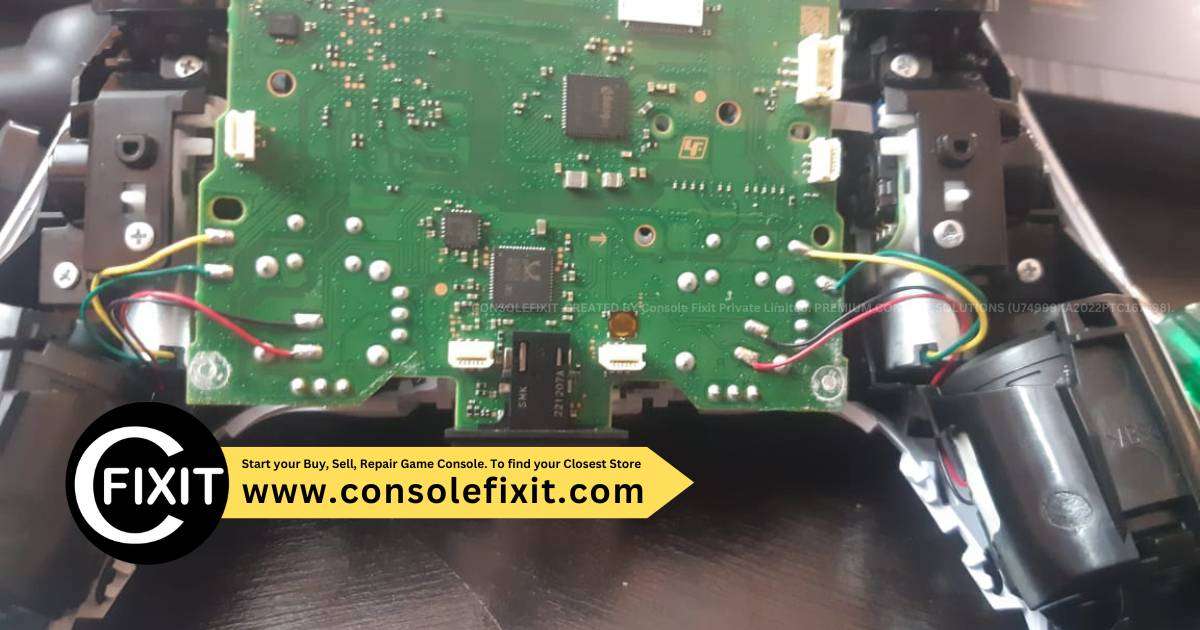
Are you experiencing lag, drift, or connectivity problems with your PS5 DualSense controller? Discover solutions to revive your gaming!
Table of Contents
With the new generation of gaming consoles, such as the highly sought-after PS5, gamers have been enjoying cutting-edge technology and immersive gameplay experiences. However, like any electronic device, the PS5 and its accessories, such as the DualSense Controller, may encounter issues that can impede your gaming enjoyment. In this blog post, we will delve into the realm of PS5 repair, specifically focusing on troubleshooting and fixing common issues with the DualSense Controller.
Identifying Common DualSense Controller Issues
Before diving into the repair process, it is essential to identify the common issues that users may face with their DualSense Controller. Some of the most prevalent problems include:
- Sticky buttons or unresponsive triggers
- Connectivity issues, such as lag or disconnection
- Drifting joystick or erratic movement
Recognizing these issues early on can help you address them promptly and prevent further damage to your controller.
Troubleshooting and Repairing Sticky Buttons
Sticky buttons on a DualSense Controller can be frustrating and impact your gaming performance. Here are some steps you can take to troubleshoot and resolve this issue:
If you notice a specific button getting stuck or not registering your inputs, gently press the affected button multiple times to see if it loosens up. It is crucial not to use excessive force, as this can damage the button further.
Another method to fix sticky buttons is to clean around the edges of the affected button using a cotton swab dipped in isopropyl alcohol. This can help remove any debris or residue that may be causing the stickiness.
If these DIY methods do not resolve the issue, it may be necessary to replace the affected button or seek professional repair services. Authorized repair shops can provide expert assistance in repairing sticky buttons on your DualSense Controller.
Addressing Connectivity Issues
Connectivity issues with the DualSense Controller can disrupt your gameplay and hinder your overall gaming experience. Here are some tips for troubleshooting and addressing connectivity problems:
Start your Buy, Sell, Repair Game Console. To find your closest store
Ensure that your controller is properly charged and within range of the console to maintain a stable connection. Sometimes, connectivity issues can occur due to a low battery or interference from other electronic devices.
Resetting the controller by using a small pin to press the reset button located on the back of the controller can also help resolve connectivity issues. This process will re-establish the connection between the controller and the console.
If connectivity problems persist, try using a different USB cable to connect the controller to the console or switch to a wired connection if you are experiencing wireless connectivity issues. Testing the controller on another console can also help determine if the issue lies with the controller or the console itself.
If these troubleshooting steps do not resolve the connectivity issues, consider contacting Sony customer support for further assistance or seek professional repair services to diagnose and fix the problem.
Fixing Drifting Joysticks
Drifting joysticks on the DualSense Controller can cause your in-game character to move erratically, impacting your gameplay experience. Here are some steps you can take to fix drifting joysticks:
| Issue | Possible Fix |
|---|---|
| Drifting Analog Sticks | Update controller firmware or clean around the analog sticks |
| Controller Not Connecting | Reset the controller or check for firmware updates |
| Low Battery Life | Charge controller fully or replace the batteries |
| Sticky or Unresponsive Buttons | Clean around the buttons with compressed air or replace affected buttons |
| Audio Issues | Adjust controller audio settings or connect headphones directly to the console |
One method to address drifting joysticks is to recalibrate the controller through the console settings. This process can help recenter the joystick and eliminate any drifting issues you may be experiencing.
Cleaning around the joystick with a dry microfiber cloth can also help remove any dirt or debris that may be causing the joystick to drift. Avoid using liquid cleaners, as they can damage the controller.
If recalibrating and cleaning the joystick do not resolve the drifting issue, it may be necessary to replace the joystick module inside the controller. Seek professional repair services or refer to the manufacturer’s guidelines for replacing joystick components.
Conclusion
By recognizing and addressing common issues with the DualSense Controller, you can revive your gaming experience and continue enjoying the exciting world of PlayStation gaming. Whether it’s sticky buttons, connectivity problems, or drifting joysticks, implementing the troubleshooting steps outlined in this blog post can help you maintain your controller in optimal condition. Remember to seek professional repair services if DIY methods are unsuccessful in resolving the issues. With the right approach to repair and maintenance, you can ensure that your PS5 DualSense Controller remains a reliable and responsive tool for your gaming adventures.
FAQ
How can I fix sticky buttons on my PS5 DualSense Controller?
Try gently pressing the affected button multiple times or cleaning around the edges with isopropyl alcohol. If DIY methods don’t work, consider replacing the button or seeking professional repair.
What should I do if my DualSense Controller is experiencing connectivity issues?
Ensure the controller is charged and reset it using the reset button on the back. Test different cables or switch to a wired connection. Contact Sony support if issues persist.
How do I address drifting joysticks on my DualSense Controller?
Recalibrate the controller through settings, clean the joystick with a dry cloth, or consider replacing the joystick module if issues persist.
Can I fix my DualSense Controller’s issues without professional help?
Buy, Sell, Repair
Yes, you can try DIY methods like cleaning and recalibrating. However, if issues persist, consider seeking professional repair services for expert assistance in fixing your controller.

Your Repair , Our Concern- Leave your Phone Number & We will Call you back . Consolefixit Pvt Ltd are experts at fixing game consoles. If your Xbox, PlayStation, or Nintendo..etc is Broken and needs Repairing, Give us a Call for a Free quote today.

 PlayStation Repair
PlayStation Repair Xbox Repair
Xbox Repair Nintendo Repair
Nintendo Repair Virtual reality (VR) Repair
Virtual reality (VR) Repair Accessories Repair
Accessories Repair Image courtesy of Anna Shvets via
Image courtesy of Anna Shvets via 







