Unlock the secrets of repairing your PS5 Digital Edition with this comprehensive how-to guide. Get your console back in action!
Table of Contents
- Introduction to PS5 Digital Edition Repairs
- Understanding Your PS5 Digital Edition
- Common Issues with the PS5 Digital Edition
- Tools You’ll Need for Repairs
- How to Fix Problems with DualSense Controllers
- When to Ask for Help from Adults
- Keeping Your PS5 Happy and Healthy
- What About Older Consoles?
- Getting Creative with Console Customizations
- Summing Up: Our PlayStation Repair Adventure
- FAQs: Your Questions Answered
Introduction to PS5 Digital Edition Repairs
Have you ever wondered what to do if your PS5 Digital Edition stops working? It’s like being a detective who solves mysteries in games! Today, we’re going to learn about fixing our beloved PS5 console if something goes wrong. So, put on your repair cap and get ready to dive into the world of PlayStation Repairs!
Whether your PS5 Digital Edition is acting up or your DualSense controller is giving you a hard time, we’ll cover the basics of how to identify and resolve common issues. It’s all about understanding how your favorite gaming console works and how to keep it running smoothly. So, let’s get started on this exciting repair journey together!
Understanding Your PS5 Digital Edition
Let’s talk about what parts your PS5 has and what they do. It’s like knowing all the pieces in a Lego set!
What’s Inside the PS5
We’ll look at the important parts inside the PS5, like the brain of the console and where it keeps all your game saves.
Common Issues with the PS5 Digital Edition
We’re going to explore some common problems that can occur with the PS5 Digital Edition. Sometimes our gaming friend can act up, but don’t worry, we’ll figure out how to make it better!

Image courtesy of consolefixit.com via Google Images
Troubleshooting Tips
Have you ever tried to start a game on your PS5, but it just won’t cooperate? Or maybe you hear strange noises coming from the console? These are common issues that can happen, but we can work through them together.
When your PS5 doesn’t want to start a game, it could be due to a software glitch. Try restarting the console and see if that helps. If not, you might need to check for any system updates that need to be installed.
If you hear funny noises, like buzzing or clicking sounds, coming from your PS5, it could be a sign of a hardware issue. In this case, it’s best to turn off the console and unplug it from the power source. You may need to contact a professional for further assistance.
Remember, troubleshooting is like solving a puzzle. By following these simple tips, you can often identify and fix common issues with your PS5 Digital Edition.
Tools You’ll Need for Repairs
Before we start fixing your PS5 Digital Edition, let’s gather the tools we’ll need to get the job done. It’s important to have the right gear just like a superhero needs their trusty tools!
Start your Buy, Sell, Repair Game Console. To find your closest store
Safety First!
First things first, let’s talk about safety. It’s crucial to be careful when working with tools to avoid any accidents. Make sure to have an adult supervise you or assist you when using any tools to prevent injuries. Safety goggles and gloves might be necessary to protect your eyes and hands.
How to Fix Problems with DualSense Controllers
If your PS5 DualSense controller is acting strange, don’t worry! I’m here to help you get it back to normal so you can get back to playing your favorite games.
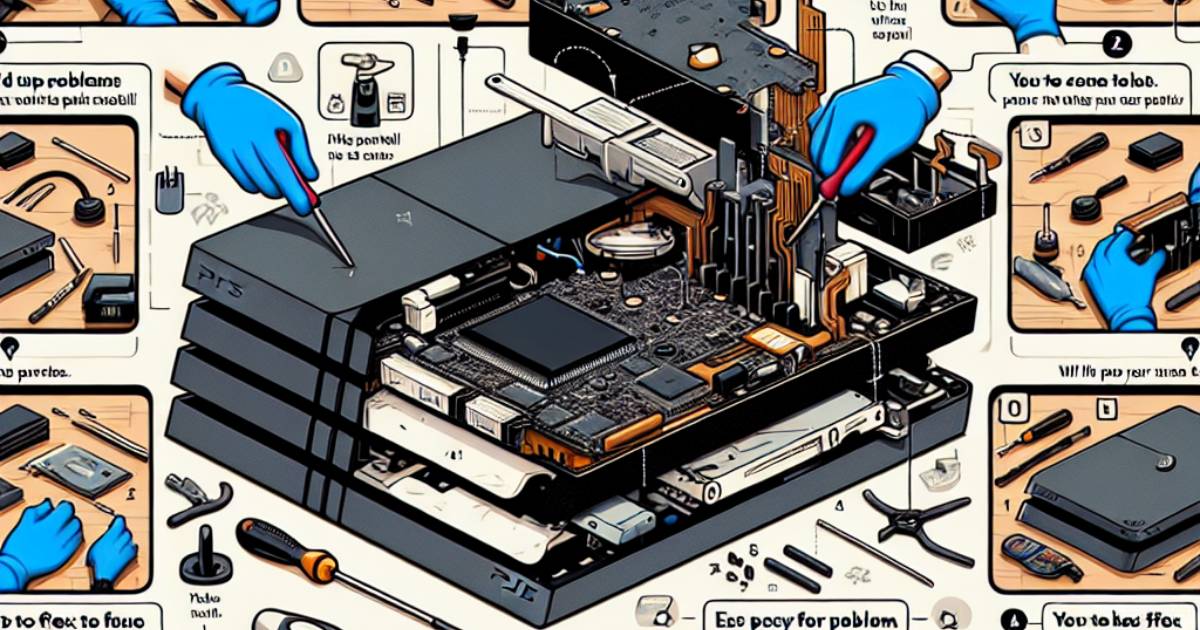 Image courtesy of consolefixit.com via Google Images
Image courtesy of consolefixit.com via Google Images
Controller Not Responding
Have you ever pressed the buttons on your controller, but nothing happens on the screen? It can be frustrating, but there’s a simple fix for this. First, make sure your controller is charged. Connect it to your PS5 using a USB cable and let it charge for a while. Sometimes, a low battery can cause the controller to not respond properly.
If charging doesn’t solve the issue, you can try resetting the controller. Look for a small hole on the back of the controller near the L2 button. You can use a paperclip or a small pin to gently press the reset button inside this hole. After resetting, turn on your PS5 and try using the controller again.
If the problem persists, you may need to recalibrate the controller. Go to the settings on your PS5, select “Accessories,” then choose “Controllers.” Here, you’ll find an option to calibrate your controller. Follow the on-screen instructions to recalibrate it and see if that resolves the issue.
Remember, it’s essential to handle your controller with care and avoid dropping it or spilling liquids on it. By taking good care of your controller, you can prevent many issues from happening in the first place.
When to Ask for Help from Adults
Sometimes, the issues with your PS5 can be a bit too tricky for you to handle on your own. In cases like these, it’s essential to reach out to an adult or a professional who can step in and help you out. They have the experience and knowledge to tackle more complex problems with your console.
If your PS5 is still acting up even after you’ve tried troubleshooting and basic repairs, it might be time to look for a reputable repair shop. These places have experts who know the ins and outs of gaming consoles like the PS5. They can diagnose the issue quickly and accurately, saving you time and preventing further damage to your console.
When searching for a repair shop, ask for recommendations from friends or family who have had their consoles fixed before. You can also look online for reviews and ratings to ensure you’re choosing a trustworthy place. Remember, it’s always better to seek help from professionals when the problem seems beyond your expertise.
Keeping Your PS5 Happy and Healthy
Your PS5 needs some tender loving care to stay in top shape. One way to keep it happy is by placing it in a safe and clean location. Avoid putting it near heat sources, like radiators, as they can make your PS5 overheat. Also, remember to dust it regularly to prevent any build-up that can cause problems.
 Image courtesy of m.youtube.com via Google Images
Image courtesy of m.youtube.com via Google Images
System Updates
Just like how you need to keep your phone updated for it to work smoothly, your PS5 requires regular system updates. These updates fix bugs, improve performance, and add new features. Make sure to check for updates regularly to ensure your PS5 runs like a well-oiled machine.
Proper Ventilation
Your PS5 needs to breathe! Make sure there is plenty of space around your console for the air to flow. If you notice that your PS5 is getting hot or the fan is working overtime, it might be a sign that it needs more ventilation. Providing proper airflow can prevent overheating issues.
Handling Your PS5 Carefully
Your PS5 may be tough, but it’s not invincible. Always handle it with care, especially when inserting or removing discs. Rough handling can cause scratches or damage to the internal components. Treat your PS5 gently, like it’s a delicate treasure, to avoid any mishaps.
| Problem | Solution |
|---|---|
| PS5 Digital Edition not turning on | 1. Check power supply and cable connection. 2. Press and hold the power button for 10 seconds. 3. Try a different power outlet. |
| No display on the screen | 1. Make sure HDMI cable is properly connected. 2. Try using a different HDMI cable or port. 3. Reset video output settings by pressing and holding power button for 7 seconds. |
| Controller not syncing with the console | 1. Connect the controller via USB and press the PS button. 2. Reset the controller by pressing the reset button with a paperclip. 3. Pair the controller using Bluetooth settings in the PS5. |
| Slow internet connection | 1. Check internet speed using a different device. 2. Restart the router and modem. 3. Use a wired connection for faster speeds. |
Powering Down Properly
When you’re done playing on your PS5, make sure to power it down properly. Avoid turning it off directly from the power source or unplugging it while it’s still running. Use the power button on the console or controller to shut it down gracefully. This helps prevent any data corruption or hardware issues.
By following these simple tips, you can ensure that your PS5 stays happy and healthy, providing you with endless hours of gaming enjoyment!
What About Older Consoles?
Let’s not forget about the older PlayStation consoles, like the PS4 Pro and PS4 Slim. Even though the PS5 is the shiny new toy, these older consoles still need some love and care to keep them running smoothly. Just like taking care of a pet, we have to look after our older consoles too!
Quick Care Tips for Older Consoles
It’s essential to keep your older consoles in a safe and clean environment. Dust can sneak into the nooks and crannies of your console and cause problems. Think of it like cleaning your room – a tidy space makes things work better!
If you notice any strange noises or the console is acting up, it’s best to turn it off and let it rest for a bit. Just like when we feel sick, sometimes our consoles need a break to feel better.
Make sure to check for software updates for your older consoles. These updates can fix bugs and improve performance, just like when you update your favorite game to get new features.
Lastly, be gentle with your controllers and discs. Controllers can be sensitive, and discs need to be handled carefully to avoid scratches or damage. Treat your older consoles with care, and they will keep giving you hours of fun!
Getting Creative with Console Customizations
Now that you’ve fixed your PS5 Digital Edition and it’s working like a charm, why not add a personal touch to make it stand out? Customizing your console is like giving it a cool new outfit!
 Image courtesy of www.blueprism.com via Google Images
Image courtesy of www.blueprism.com via Google Images
Personalize Your Controller
One fun way to customize your PS5 experience is by personalizing your DualSense controller. You can find colorful skins or decals to give it a unique look. Imagine having a controller that matches your favorite game or has your name on it!
LED Light Decals
If you want to take things up a notch, consider adding LED light decals to your console. These decals can change colors and patterns, adding a futuristic vibe to your gaming setup. It’s like turning your PS5 into a spaceship!
Custom Console Skins
Add a pop of personality to your PS5 by applying custom console skins. These skins are easy to apply and come in various designs, from sleek and minimalist to bold and vibrant. You can make your console reflect your unique style!
By getting creative with console customizations, you can make your PS5 Digital Edition truly yours. Have fun exploring different options and let your imagination run wild!
Summing Up: Our PlayStation Repair Adventure
Throughout our PlayStation repair adventure, we’ve explored the ins and outs of fixing the PS5 Digital Edition. From understanding the different parts inside the console to troubleshooting common issues, we’ve become like detectives solving mysteries in the gaming world.
By learning how to fix problems with the DualSense controllers and knowing when to ask for help from adults or professionals, we’ve equipped ourselves with the skills needed to keep our PS5 running smoothly.
Remember, just like superheroes need their gear before going on a mission, we discussed the tools required for repairs and the importance of staying safe while using them. Safety always comes first!
And let’s not forget about taking care of our older PlayStation consoles, such as the PS4 Pro and PS4 Slim. Keeping them clean and well-maintained can prolong their lifespan and prevent the need for frequent repairs.
As we wrap up our PlayStation repair adventure, we hope you feel more confident in tackling any issues that may arise with your gaming console. By following the tips and tricks we’ve learned, you can ensure that your PS5 stays happy and healthy for many gaming sessions to come.
FAQs: Your Questions Answered
I’ll answer some common questions you might have about repairing your PS5.
Can I fix my PS5 myself?
We’ll discuss when you can try fixing things on your own and when to get help. Sometimes, simple issues like cleaning dust or adjusting settings can be done by yourself. However, for more complicated problems like hardware issues, it’s best to seek help from an adult or a professional. Safety is always important when working with electronic devices!
Why isn’t my controller working?
Your controller might not be working for a few reasons. It could be a simple fix like low battery power, so try charging it first. If that doesn’t work, check if the controller is properly connected to the console. Sometimes, resetting the controller by pressing the reset button on the back can also solve the issue. If none of these solutions work, you might need to replace the controller or seek help from a repair shop.
QUICK

Your Repair , Our Concern- Leave your mobile phone number and we will call you back . Consolefixit are experts at fixing game consoles. If your Xbox, PlayStation, or Nintendo is broken and needs repairing, give us a call for a free quote today.

 PlayStation Repair
PlayStation Repair Xbox Repair
Xbox Repair Nintendo Repair
Nintendo Repair Virtual reality (VR) Repair
Virtual reality (VR) Repair Accessories Repair
Accessories Repair
 Image courtesy of Steve Johnson via
Image courtesy of Steve Johnson via 







