Discover the top 10 common PS4 Pro issues and how to fix them yourself at home with this easy guide.
Table of Contents
- Introduction to PS4 Pro Repair
- Understanding Your PS4 Pro
- Common PS4 Pro Issues and Solutions
- Tools You’ll Need for PS4 Pro Repair
- PS4 Controller Troubles
- Fixing Connectivity Issues
- When to Seek Professional Help
- Caring for Your PS4 Pro After Repairs
- Upgrading Parts for Better Performance
- Conclusion
- Frequently Asked Questions (FAQs)
Introduction to PS4 Pro Repair
Welcome to the exciting world of PS4 Pro Console Repair! Have you ever been in the middle of an intense gaming session only to have your console suddenly act up? It can be frustrating, right? That’s where DIY troubleshooting comes in handy. By learning how to fix your PS4 Pro yourself, you can save time, money, and get back to playing your favorite games in no time. Let’s dive in and explore the cool world of PlayStation Repairs.
Have you ever wondered what goes on inside your PS4 Pro when it’s not working properly? Understanding how to troubleshoot and fix common issues can be empowering. So, are you ready to learn how to become your own PS4 Pro repair hero? Let’s get started!
Understanding Your PS4 Pro
Before delving into fixing your PS4 Pro, let’s first understand what this console is all about.
What is the PS4 Pro?
The PS4 Pro is a gaming console created by Sony that offers enhanced graphics, faster frame rates, and overall better performance compared to the standard PS4. It allows you to experience your favorite games in stunning 4K resolution for a more immersive gaming experience.
Different Types of PS4 Models
There are a few different types of PS4 models out there, such as the PS4 Original, PS4 Slim, and the PS4 Pro. The main difference between these models lies in their capabilities and features. While the PS4 Original and Slim offer great gaming experiences, the PS4 Pro stands out with its enhanced performance and graphics.
Common PS4 Pro Issues and Solutions
If your PS4 Pro won’t turn on, don’t panic! First, check to make sure the power cable is securely plugged into the console and the wall outlet. If that doesn’t work, try using a different power outlet or cable. Sometimes, a simple power cycle (turning off the console, unplugging it for a few minutes, then plugging it back in and turning it on) can fix the issue.

Image courtesy of consolefixit.com via Google Images
Audio/Video Issues
Are your game sounds cutting in and out, or is the picture on your TV flickering? Start by checking the HDMI cable connecting your PS4 Pro to your TV. Make sure it’s plugged in securely on both ends. If that doesn’t help, try using a different HDMI cable or port on your TV. You can also check the video output settings on your PS4 Pro to ensure they match your TV’s resolution.
Gameplay Glitches
If your gameplay is lagging, freezing, or glitching, the first step is to close the game you’re playing and restart your PS4 Pro. This can help clear up any temporary issues. If the problem persists, try deleting and reinstalling the game or checking for software updates. Keeping your console and games updated can often resolve gameplay glitches.
Tools You’ll Need for PS4 Pro Repair
Before you start fixing your PS4 Pro, make sure you have the right tools. Here’s what you’ll need:
Screwdrivers and Other Basics
Having the right tools is essential for any repair job. For fixing your PS4 Pro, you’ll need a Phillips screwdriver to open up the console and access its components. Make sure to have a small flat-head screwdriver on hand as well, in case you encounter different types of screws.
Start your Buy, Sell, Repair Game Console. To find your closest store
Special PS4 Repair Tools
In addition to standard tools like screwdrivers, there are some special tools designed specifically for PS4 repairs. These can include tools for safely opening up the console without damaging it, as well as tools for adjusting and repairing specific components inside the console. Make sure to research and acquire any specialized tools you may need before starting your repair.
PS4 Controller Troubles
Sometimes, when you’re in the middle of an intense gaming session, your PS4 controller might start acting up. Don’t worry, we’ll help you troubleshoot those pesky controller problems so you can get back to playing your favorite games in no time.
When Buttons Get Stuck
Have you ever experienced your controller buttons getting stuck or not responding as they should? This can happen due to dirt or debris that may have accumulated under the buttons. To fix this issue, you can try gently cleaning around the buttons with a cotton swab dipped in a bit of rubbing alcohol. Make sure not to use too much liquid to avoid damaging the controller.
Syncing Woes
If your controller isn’t connecting to your PS4 Pro, it can be frustrating. One simple solution to this problem is to reset the connection between the controller and the console. You can do this by using a small pin to press the reset button located on the back of the controller. Once you’ve reset the connection, try syncing the controller again by connecting it to the PS4 Pro using a USB cable.
Fixing Connectivity Issues
When your PS4 Pro won’t connect to the internet or other devices, it can be frustrating. But don’t worry, we’ve got some tips to help you fix those pesky connectivity issues!
WiFi Troubles
If your PS4 Pro is having trouble connecting to the internet, here are a few steps you can take to get it back online:
1. Reset your router by unplugging it for 30 seconds and then plugging it back in.
2. Make sure your Wi-Fi network is working properly and that you are entering the correct password.
3. Move your PS4 Pro closer to the router to improve the connection.
Bluetooth Bugs
If you’re having trouble connecting devices to your PS4 Pro via Bluetooth, try these solutions:
1. Make sure the device you’re trying to connect is within range of the PS4 Pro.
2. Check if the device needs to be paired with the PS4 Pro by following the pairing instructions.
3. Restart both the PS4 Pro and the device you’re trying to connect to reset the Bluetooth connection.
When to Seek Professional Help
It’s important to know when a problem with your PS4 Pro is too big to fix on your own. While DIY troubleshooting can be fun and rewarding, there are times when you need to call in the experts. Here’s how to tell when it’s time to seek professional help.
| Issue | Possible Cause | Solution |
|---|---|---|
| No Power | Power cord not properly connected, power outage | Check power cord connection, check for power outage |
| Overheating | Dust buildup, poor ventilation | Clean dust, ensure proper ventilation |
| No Display | Loose HDMI cable, faulty TV | Check HDMI cable connection, try different TV |
| Controller Connectivity Issues | Low battery, interference, controller malfunction | Charge controller, move away from interference, replace controller |
Identifying Major Issues
Some problems with your PS4 Pro may require technical expertise to resolve. If you encounter issues like the console not powering on at all, persistent audio or video distortions, or frequent gameplay glitches that you can’t seem to fix, it’s best to consult a professional.
Additionally, if you are unsure about how to handle a repair, it’s better to seek help rather than risk causing further damage to your console. Trying to fix complex issues without the necessary skills or knowledge can lead to more extensive and costly repairs down the line.
Finding Trusted Repair Services
When it comes to choosing a professional repair service for your PS4 Pro, it’s essential to do your research. Look for reputable providers with a proven track record of servicing PlayStation consoles. Reading online reviews and getting recommendations from fellow gamers can help you find a trustworthy repair technician.
Make sure to inquire about the qualifications and experience of the repair technicians. A skilled and certified professional will be more equipped to diagnose and fix complex issues with your PS4 Pro. Additionally, ask about warranties on the repair work performed to ensure that you are covered in case the problem reoccurs.
Caring for Your PS4 Pro After Repairs
Keep your PS4 Pro in top shape by following these simple care tips:
Regular Cleaning
It’s essential to keep your PS4 Pro clean both inside and out. Dust and dirt can build up inside the console, leading to overheating and potential damage. Use a soft, dry cloth to wipe down the exterior of the console regularly. For the interior, carefully clean the vents and fans with a can of compressed air to prevent blockages.
Avoiding Overheating
Overheating can cause your PS4 Pro to malfunction and even shut down unexpectedly. To prevent this, make sure the console is placed in a well-ventilated area with plenty of space around it. Avoid placing it on soft surfaces like carpet or fabric that can block the vents. Additionally, consider using a cooling stand or external fan to help regulate the console’s temperature during intense gaming sessions.
Upgrading Parts for Better Performance
Sometimes, your PS4 Pro may need a little boost to run better and faster. Upgrading certain parts can make a big difference in how your console performs. Let’s dive into some upgrades that can take your gaming experience to the next level.
 Image courtesy of www.youtube.com via Google Images
Image courtesy of www.youtube.com via Google Images
Hard Drive Upgrades
One of the best ways to improve your PS4 Pro’s performance is by upgrading its hard drive. A larger hard drive means more storage space for your games and faster loading times. You can choose a solid-state drive (SSD) for even better performance. With an upgraded hard drive, you’ll have plenty of space to download all your favorite games without worrying about running out of storage.
Fan Enhancements
Another crucial upgrade for your PS4 Pro is enhancing its cooling system with a better fan. A more efficient fan can help prevent overheating, which can slow down your console and potentially cause damage. By installing a high-quality fan, you can ensure that your PS4 Pro runs smoothly and quietly, even during intense gaming sessions.
Conclusion
Throughout this journey into DIY troubleshooting for your PS4 Pro, we have explored various tips and tricks to help you fix common issues and keep your gaming experience smooth. By understanding what makes your PS4 Pro unique, identifying common problems, and learning how to care for it properly, you can ensure that your console stays in top shape for many gaming sessions to come.
Remember, when facing connectivity issues or controller troubles, there are solutions available to help you get back to your favorite games quickly. And if you ever encounter a major problem that is beyond your expertise, don’t hesitate to seek professional help from trusted repair services to ensure your PS4 Pro is in good hands.
By following the advice provided in this guide and staying proactive with maintenance and upgrades, you can maximize the performance and longevity of your PS4 Pro. Keep your console clean, cool, and updated with new parts for an enhanced gaming experience that will continue to impress.
With the knowledge and skills gained from this DIY troubleshooting journey, you are now equipped to tackle any issues that may arise with your PS4 Pro. Happy gaming!
Frequently Asked Questions (FAQs)
Can the methods used for PS4 Pro repair be applied to other PS4 models?
Yes, the troubleshooting techniques discussed in this guide can generally be applied to other models such as the PS4 Original and PS4 Slim. However, the internal components and design may vary slightly between models, so it’s important to take that into consideration when attempting repairs.
Are PS4 controller issues common and easily fixable?
PS4 controller problems are relatively common, such as buttons getting stuck or sync issues. Fortunately, many of these issues can be easily fixed at home without the need for professional assistance. The troubleshooting tips provided in this guide should help you address most common controller problems.
What should I do if my PS4 Pro continues to have power problems after attempted repairs?
If your PS4 Pro still experiences power issues even after following the troubleshooting steps outlined in this guide, it may be time to seek professional help. There could be underlying hardware issues that require expert intervention to diagnose and fix.
How can I ensure that my repaired PS4 Pro remains in good condition after fixing it?
After successfully repairing your PS4 Pro, it’s essential to practice regular maintenance and care to ensure its longevity. This includes keeping it clean from dust and debris, avoiding overheating by ensuring proper ventilation, and handling it with care to prevent any physical damage.
Are there any specific tools required for repairing PS4 Pro controllers?
While basic tools like screwdrivers may be needed for certain controller repairs, there are also specialized tools designed specifically for fixing PS4 controllers. These tools can help with disassembly, button replacement, and other intricate repairs that may be necessary to address controller issues.
QUICK

Your Repair , Our Concern- Leave your mobile phone number and we will call you back . Consolefixit are experts at fixing game consoles. If your Xbox, PlayStation, or Nintendo is broken and needs repairing, give us a call for a free quote today.

 PlayStation Repair
PlayStation Repair Xbox Repair
Xbox Repair Nintendo Repair
Nintendo Repair Virtual reality (VR) Repair
Virtual reality (VR) Repair Accessories Repair
Accessories Repair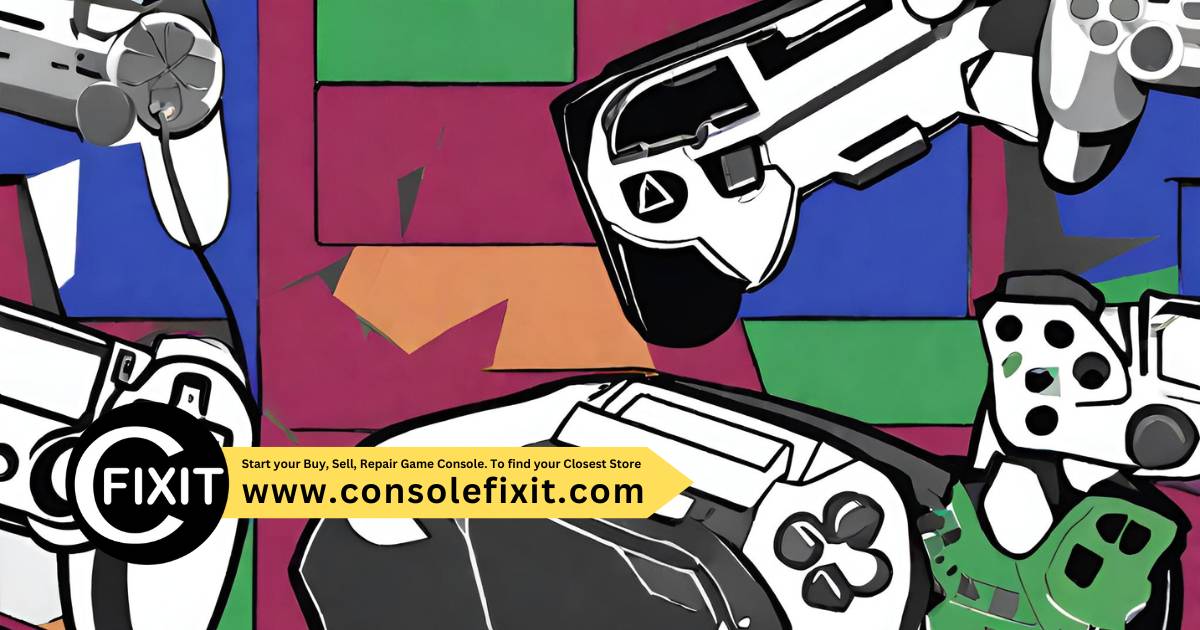
 Image courtesy of Steve Johnson via
Image courtesy of Steve Johnson via 







