Struggling with PlayStation problems? Discover how to troubleshoot your PS5 with expert tips and find a local fix today!
Table of Contents
Welcome to our guide on how to repair your PS5 console and controller! Whether you’re experiencing issues with your PS5 Disc Edition, Digital Edition, or DualSense controller, we’ve got you covered. In this comprehensive how-to guide, we’ll walk you through common problems and solutions for your PlayStation 5, as well as tips for finding a reputable repair shop near you.
PS5 Console Disc Edition Repair
If you own a PS5 Disc Edition and are having trouble with disc loading or other issues, fear not. To start, make sure you have the necessary tools for repair, such as a screwdriver, cleaning cloth, and compressed air. Begin by carefully inspecting the disc drive for any dust or debris that may be causing the problem. Clean the drive using the cleaning cloth and compressed air to remove any obstructions. If the issue persists, consider consulting a professional repair technician for further assistance.
PS5 Console Digital Edition Repair
For those with a PS5 Digital Edition experiencing download or storage issues, the repair process may vary slightly. Begin by checking your internet connection and ensuring your PS5 software is up to date. If you continue to experience problems with digital downloads or storage, try resetting your console to factory settings and reinstalling the necessary software. If all else fails, reach out to a professional repair shop for expert assistance.
 PS5 DualSense Controller Repair
PS5 DualSense Controller Repair
If your PS5 DualSense controller is acting up, there are a few common issues you may encounter, such as joystick drift, button malfunctions, or connectivity problems. To fix joystick drift, try recalibrating the controller or cleaning around the joystick with a small brush. For button malfunctions, carefully open the controller and inspect the buttons for any debris or damage. If connectivity is a problem, try resetting the controller and re-pairing it with your console. If these DIY solutions don’t work, consider seeking professional help for repairs.
Finding a PS5 Repair Shop Near Me
When searching for a PS5 repair shop near you, it’s important to do your research. Look for reputable shops with positive reviews and testimonials from satisfied customers. Compare pricing and services offered by different shops to find one that fits your needs and budget. Contact the repair shop for a consultation to discuss your specific issues and get a quote for repairs before agreeing to any services.
DIY PS5 Fixes
There are several DIY fixes you can try to maintain your PS5 console and controller. Regularly cleaning your console and controller can prevent dust buildup and other issues. Keep your software and firmware updated to ensure optimal performance. Consider backing up your game data and saves regularly to avoid data loss in case of a malfunction. By following these DIY tips, you can extend the life of your PS5 and reduce the need for professional repairs.
Start your Buy, Sell, Repair Game Console. To find your closest store
Seeking Professional Help for PS5 Repairs
While DIY fixes can be effective, there are times when professional help is necessary for PS5 repairs. If you’re unsure of how to fix a problem or if your console is still under warranty, it’s best to seek expert assistance. Communicate clearly with repair technicians about your issues and ask for a quote before agreeing to any repairs. Understand the coverage provided by your warranty and know when it’s time to enlist the help of a professional for your PS5 repairs.
| Issue | Possible Fix | Location |
|---|---|---|
| PS5 not turning on | Check power supply and cables, ensure console is plugged in properly | Local electronics repair shop |
| Blue light of death | Restart console, try safe mode, consider professional repair | Authorized PlayStation service center |
| System software update failure | Update via USB, ensure stable internet connection | Online tutorials or tech support |
| Controller not connecting | Reset controller, check for interference, update firmware | Local electronics store or PlayStation retailer |
Tips for Maintaining Your PS5 Console and Controller
Proper maintenance is key to keeping your PS5 console and controller in top condition. Store your console in a well-ventilated area to prevent overheating and dust accumulation. Regularly clean your console and controller with a soft cloth to remove dirt and debris. Avoid exposure to liquids and spills, as this can cause irreparable damage to your equipment. Keep your controllers charged and updated to ensure smooth gameplay and longevity.
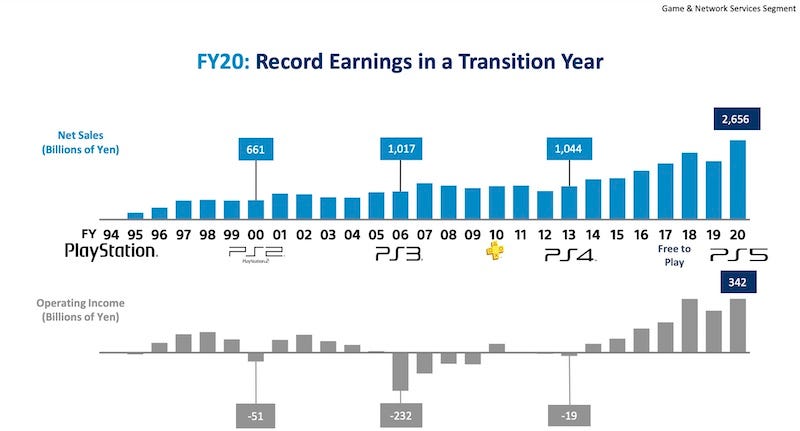 Image courtesy of www.consolefixit.com via Google Images
Image courtesy of www.consolefixit.com via Google Images
Troubleshooting Common Issues with PS5
Some common issues that PS5 users may encounter include freezing and crashing, network connectivity problems, controller syncing issues, and audio or video output issues. If your console is freezing or crashing, try restarting it and checking for software updates. For network connectivity problems, ensure your internet connection is stable and your console’s settings are configured correctly. If your controller is not syncing, try resetting it and re-pairing it with your console. Finally, for audio or video output problems, check your HDMI cable and settings to ensure everything is properly connected and configured.
Conclusion
In conclusion, maintaining and repairing your PS5 console and controller is essential for optimal gaming performance and longevity. By following the tips and guidelines outlined in this guide, you can troubleshoot common issues, find a reputable repair shop near you, and keep your PS5 in top condition. Whether you prefer DIY fixes or professional assistance, taking care of your PlayStation 5 will ensure many hours of gaming enjoyment in the future.
FAQ
How can I fix joystick drift on my PS5 DualSense controller?
Answer 1: To fix joystick drift, try recalibrating the controller or cleaning around the joystick with a small brush.
How do I find a reliable PS5 repair shop near me?
Answer 2: Look for reputable shops with positive reviews, compare pricing and services, and contact them for a consultation before choosing one.
What are some common PS5 troubleshooting tips?
Answer 3: Restart your console for freezing issues, ensure stable internet for connectivity problems, reset and re-pair controllers for syncing issues, and check HDMI connections for audio or video output problems.
How can I maintain my PS5 console and controller?
Buy, Sell, Repair
Answer 4: Store your console in a well-ventilated area, regularly clean it with a soft cloth, avoid exposure to liquids, and keep controllers charged and updated for smooth gameplay.

Your Repair , Our Concern- Leave your mobile phone number and we will call you back . Consolefixit are experts at fixing game consoles. If your Xbox, PlayStation, or Nintendo is broken and needs repairing, give us a call for a free quote today.

 PlayStation Repair
PlayStation Repair Xbox Repair
Xbox Repair Nintendo Repair
Nintendo Repair Virtual reality (VR) Repair
Virtual reality (VR) Repair Accessories Repair
Accessories Repair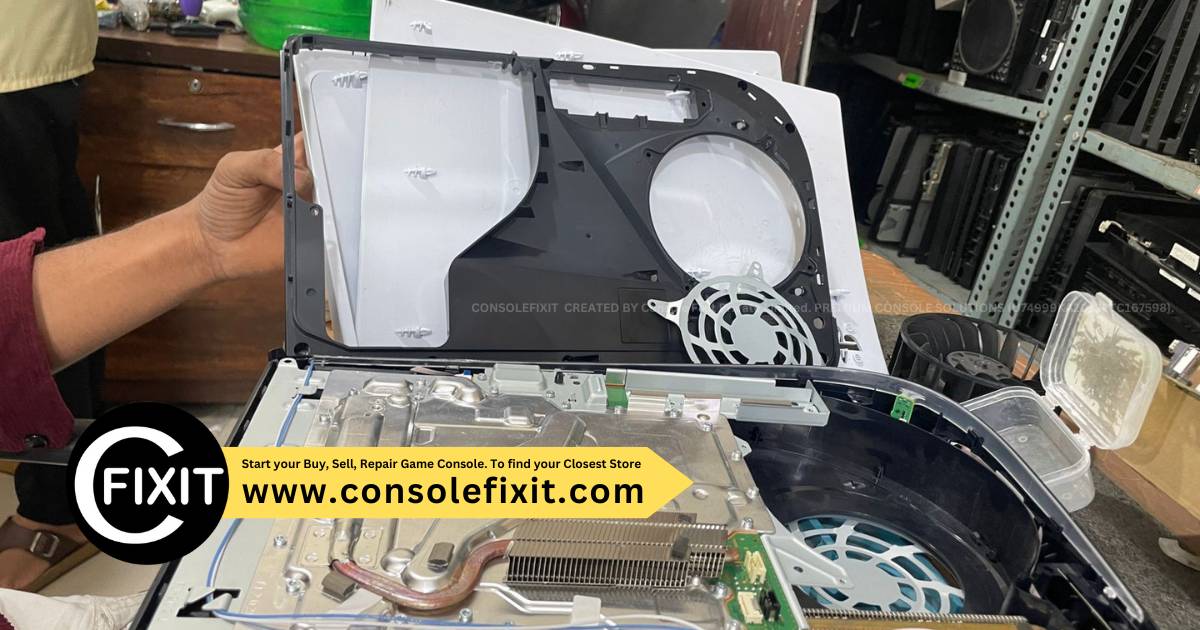
 Image courtesy of Pixabay via
Image courtesy of Pixabay via 







