Uncover top secrets to troubleshooting and fixing common PS5 issues with the Disc Edition in this comprehensive repair guide!
Table of Contents
- Introduction to PS5 Issues and Repair Solutions
- Understanding Your PS5: Disc Edition vs Digital Edition
- Common Disc Edition Problems
- Keeping Your PS5 Clean
- Simple Fixes You Can Try at Home
- Controllers: The Key to PS5 Fun
- When to Seek Expert Help
- Staying Safe and Avoiding Scams
- Learning and Growing from Repair Experiences
- Summary and Wrap-Up
- Frequently Asked Questions (FAQs)
Introduction to PS5 Issues and Repair Solutions
An exciting world awaits within the realm of PlayStation 5 (PS5) repairs. Just like in your favorite games where challenges arise, the PS5 itself can sometimes encounter issues. But fear not, for in this guide, we will unravel the mysteries of troubleshooting and fixing common problems that may arise with your beloved PS5.
The Marvel of PS5 Games and Play
Picture this: diving into a world of breathtaking graphics, heart-pounding adventures, and seamless gameplay. The PS5 is not just a console; it’s a gateway to exciting realms and captivating stories that will keep you on the edge of your seat.
When Trouble Hits: Dealing with PS5 Problems
Even heroes face obstacles, and your PS5 is no exception. At times, you may encounter glitches, errors, or malfunctions that disrupt your gaming experience. But fret not, as we’re here to guide you through the process of identifying and resolving these issues, ensuring smooth sailing on your gaming journey.
Understanding Your PS5: Disc Edition vs Digital Edition
A Disc Edition PS5 is a type of PlayStation 5 console that allows you to use physical game discs to play your favorite games. These discs need to be inserted into the console for you to enjoy your gaming experience. This version of the PS5 is great for those who like to collect physical copies of games and have the flexibility to trade or share games with friends.
How is the Digital Edition Different?
On the other hand, the Digital Edition of the PS5 does not have a disc drive. This means that you cannot use physical game discs with this version of the console. Instead, all your games are downloaded directly onto the console’s storage. The Digital Edition is perfect for gamers who prefer to purchase and download games digitally without the need for physical discs.
Common Disc Edition Problems
Have you ever inserted a game disc into your PS5 and it just won’t load? That’s a disc reading error. Sometimes dust or scratches on the disc can prevent your console from reading it properly. It’s like trying to read a book with smudged pages.

Image courtesy of tabletmonkeys.com via Google Images
Disc Ejection Glitches
Imagine finishing a level in your favorite game on your Disc Edition PS5, and when you try to eject the disc, it just won’t come out. That’s a disc ejection glitch. It can be frustrating when you want to switch games or DVDs but your console won’t let go of the disc.
These common problems with your Disc Edition PS5 can put a pause on your gaming fun, but don’t worry, there are solutions to these issues!
Keeping Your PS5 Clean
Keeping your PS5 clean is an essential part of maintaining its performance and longevity. By practicing good cleaning habits, you can prevent issues that may arise due to dirt and dust buildup. Here are some easy tips to help you keep your PS5 in top shape.
Start your Buy, Sell, Repair Game Console. To find your closest store
Regular Cleaning Habits
One of the simplest ways to keep your PS5 clean is by regularly dusting it with a soft, dry cloth. Gently wipe down the console and controllers to remove any dust that may have accumulated. Make sure to keep your PS5 in a well-ventilated area to prevent dust from settling on it.
Additionally, you can use a can of compressed air to blow out any dust that may be trapped in the vents or ports of your PS5. This can help improve airflow and prevent overheating, which can cause performance issues.
Don’t forget to clean your game discs before inserting them into the console. Use a soft, lint-free cloth to wipe away any smudges or fingerprints that could affect gameplay. By taking care of your discs, you can ensure smooth operation and avoid disc reading errors.
Simple Fixes You Can Try at Home
One of the simplest ways to fix minor issues with your PS5 is to restart it. To do this, you can either use the power button on the console itself or the controller. Simply press and hold the power button until you hear a beep, then wait a few seconds before turning it back on. This can help clear any temporary glitches that may be causing problems.
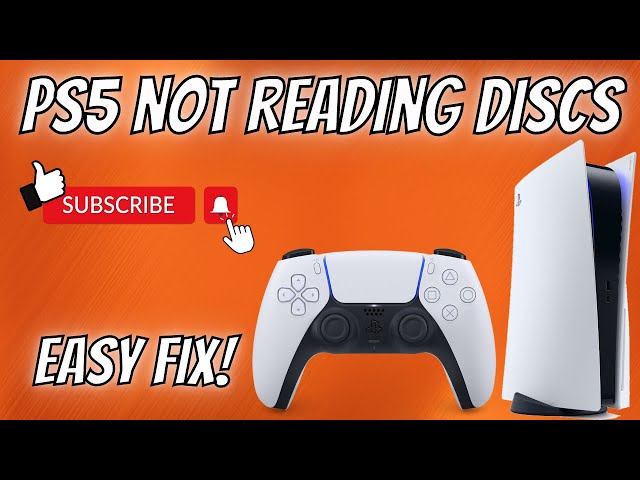 Image courtesy of www.youtube.com via Google Images
Image courtesy of www.youtube.com via Google Images
Checking for Updates
Keeping your PS5 system updated is crucial for optimal performance. To check for updates, go to the Settings menu on your console, select System, and then System Software. If there are any updates available, make sure to download and install them. These updates often include bug fixes and improvements that can help resolve common issues you may be facing.
Controllers: The Key to PS5 Fun
When you’re playing on your PS5, the controllers are like magic wands that help you navigate through the game worlds. But what happens when your controllers start acting up? Don’t worry, we’ve got you covered with some simple troubleshooting tips to get your controllers back in action!
| Issue | Solution |
|---|---|
| Disc not reading | Clean the disc and try again. If problem persists, try restarting the console or updating system software. |
| Disc drive making loud noises | Remove disc and inspect for debris. If issue continues, contact Sony for repair or replacement. |
| Error messages when playing discs | Check for scratched or dirty discs. Clean or replace as necessary. If problem continues, consult with Sony support. |
| Game freezing or crashing with disc | Ensure there is enough storage space on the console. Update system software and check for game updates. If issue persists, contact Sony for further assistance. |
Troubleshooting PS5 Controllers
If you find that your PS5 controllers are not working as they should, here are some easy steps you can take to fix common issues:
1. Check the Batteries: Make sure your controller has fresh batteries or is charged up if it’s a wireless one. Sometimes, a simple battery swap can do the trick!
2. Reset the Controller: If your controller is being unresponsive, try resetting it. Look for a small hole on the back of the controller near the L2 button. Use a paperclip or something small to press the reset button for a few seconds.
3. Update the Controller Firmware: Just like your PS5 console, controllers need updates too. Connect your controller to the console using a USB cable and check for any available firmware updates in the settings menu.
4. Clean the Controller: Sometimes, dirt and dust can build up around the buttons and sticks, causing them to stick or not work properly. Use a soft, dry cloth to gently clean your controller and see if that helps.
By following these simple troubleshooting steps, you can keep your controllers in top-notch condition and continue having a blast playing on your PS5!
When to Seek Expert Help
Even though trying to fix your PS5 issues at home can be fun and satisfying, there are times when it’s best to seek expert help. Professional repair services have the knowledge and tools to handle more complex problems that may be beyond your DIY skills.
 Image courtesy of www.reddit.com via Google Images
Image courtesy of www.reddit.com via Google Images
Finding the Right Repair Service
When looking for a repair service for your PS5, make sure to do some research. Ask your friends or family if they have any recommendations. Look for reviews online to see what others have said about the repair shops. It’s important to choose a trusted and reliable service to ensure your console is in good hands.
Staying Safe and Avoiding Scams
Hey there, gamers! Before you rush into getting your PS5 repaired, let’s talk about how to stay safe from scams. Scammers can try to trick you, but if you know what to look out for, you can protect yourself. Here are some warning signs to keep in mind:
1. Too Good to Be True: If someone offers to fix your PS5 for an unbelievably low price, it might be a scam. Quality repairs usually come with a fair cost.
2. Sketchy Websites: Be cautious of websites that look suspicious or ask for personal information that seems unnecessary. Stick to reputable sources for repairs.
3. Pressure Tactics: Scammers may try to rush you into making a decision or force you to act quickly. Take your time and research before committing to any repair service.
By keeping an eye out for these red flags, you can avoid falling victim to scams and ensure a safe and reliable repair experience for your beloved PS5.
Learning and Growing from Repair Experiences
When you encounter problems with your PS5 Disc Edition, it might feel frustrating, but it’s also an opportunity to learn and grow. Dealing with repair issues can teach you valuable skills that you can use in other areas of your life.
Gaining New Skills
By taking the time to troubleshoot and fix your PS5 console, you are honing your problem-solving abilities. You learn to think critically, analyze the situation, and come up with solutions. These skills are essential in school, work, and everyday life.
Moreover, going through the repair process can also boost your confidence. When you successfully fix your PS5, you feel a sense of accomplishment and independence. It shows that you are capable of handling challenges on your own.
Summary and Wrap-Up
Fixing PS5 issues doesn’t have to be stressful. We’ve learned how to tackle common problems with the PS5 Disc Edition and keep our console and controllers in top shape. Let’s quickly recap the key points we covered.
First, we delved into the exciting world of PS5 gaming, highlighting the fun and marvel of playing on this next-gen console. But with enjoyment comes the occasional hiccup, so we discussed the importance of understanding the differences between the Disc Edition and Digital Edition PS5.
We explored some common issues like disc reading errors and disc ejection glitches that players may encounter, along with practical tips on keeping your PS5 clean. Remember, regular cleaning habits can go a long way in preventing potential problems.
If you run into issues, don’t fret! Try simple fixes like restarting your PS5 or checking for updates. And let’s not forget the vital role controllers play in the gaming experience. Troubleshooting controller problems is easier than you might think.
While most problems can be solved at home, expert help is sometimes necessary. We discussed how to find a reliable repair service and warned against falling for scams in the process.
Lastly, we encouraged you to view repair experiences as learning opportunities. The skills you gain from dealing with PS5 issues can empower you to tackle future challenges with confidence. Remember, it’s all part of the fun and growth process!
Frequently Asked Questions (FAQs)
Can I fix my PS5 Disc Edition myself?
It’s great that you’re eager to try fixing your PS5 Disc Edition! While some minor issues can be solved at home, like cleaning the console or restarting it, there are complex problems that may require professional help. Always remember to be careful and follow any instructions provided in repair guides. If you’re unsure about how to proceed, it’s best to seek help from a trusted adult or a professional technician to avoid causing more damage to your console.
How do I know if I need to send my PS5 for repair?
If you’ve tried the simple fixes we mentioned earlier, like restarting your PS5 or checking for updates, but the issue still persists, it might be time to consider sending your console for professional repair. Signs that indicate your PS5 needs expert attention include persistent disc reading errors, unusual noises coming from the console, or any physical damage to the device. In such cases, reach out to a reputable repair service to assess and fix the problem for you.
QUICK

Your Repair , Our Concern- Leave your mobile phone number and we will call you back . Consolefixit are experts at fixing game consoles. If your Xbox, PlayStation, or Nintendo is broken and needs repairing, give us a call for a free quote today.

 PlayStation Repair
PlayStation Repair Xbox Repair
Xbox Repair Nintendo Repair
Nintendo Repair Virtual reality (VR) Repair
Virtual reality (VR) Repair Accessories Repair
Accessories Repair
 Image courtesy of Anete Lusina via
Image courtesy of Anete Lusina via 







