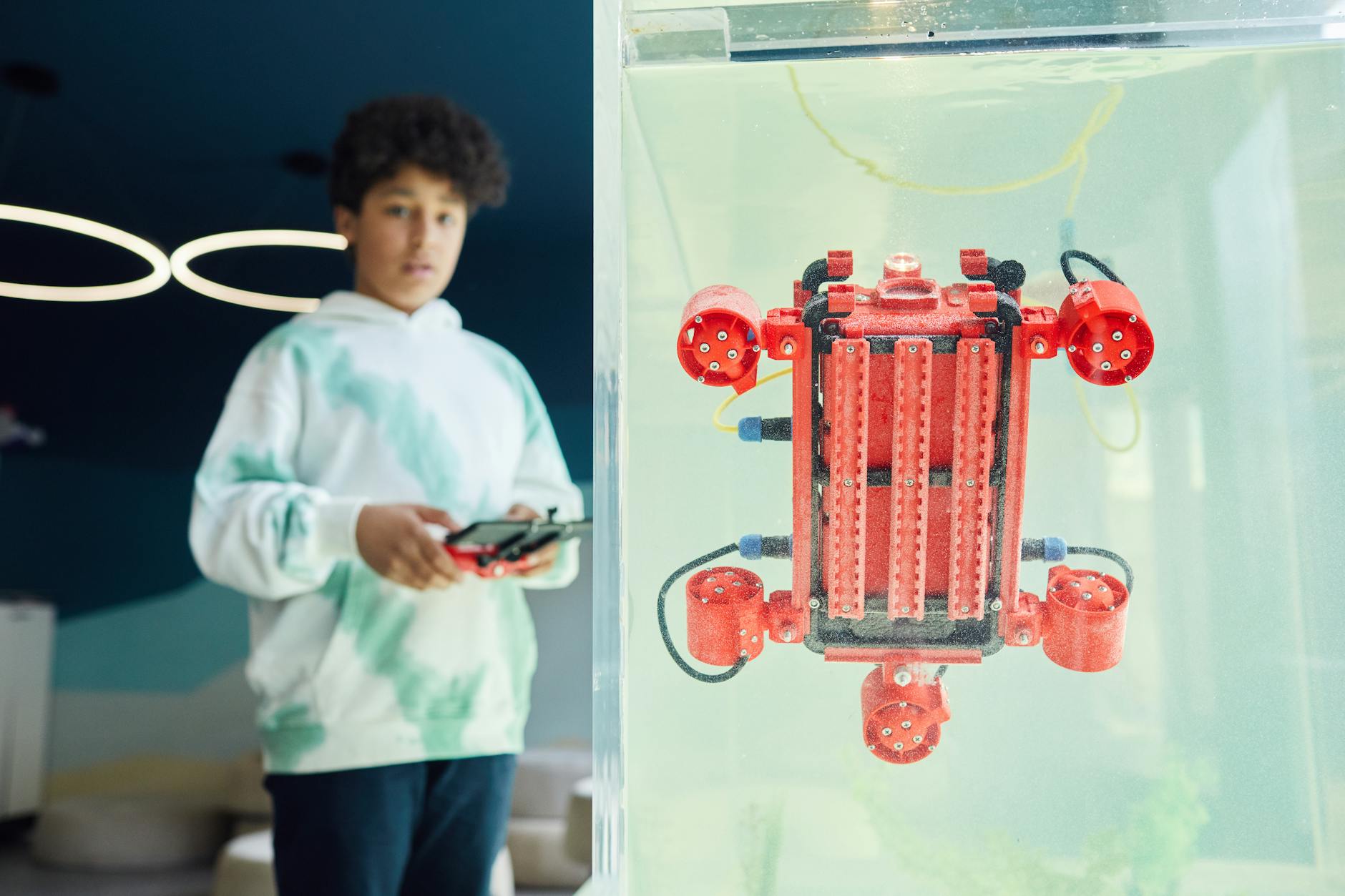Fix Joystick Issues Fast
Discover the secret to troubleshooting joystick problems quickly and get back to gaming in no time with these tips!
Table of Contents
Introduction to Joystick Issues
To start our journey, we’ll have a look at why we sometimes need to fix our game joysticks, especially for those of us who play on the Nintendo Switch! When our joysticks start acting up, it can be super frustrating, but don’t worry, we’ll figure out how to get them back in top shape.
Whether it’s a drifting joystick or buttons that don’t respond as they should, we’re here to help you understand why these issues happen and how you can fix them. So, let’s dive into the world of joystick troubles and find out how we can tackle them together!
Now, let’s explore why it’s essential to know about joystick problems and how we can solve them, especially when it comes to your Nintendo Switch. Let’s get ready to level up our gaming experience by fixing those pesky joystick issues!
Understanding the Problem
Before we can dive into fixing our game joysticks, like the ones on the Nintendo Switch, we need to understand what’s causing the trouble. Let’s explore the common issues that can pop up with these joysticks.
Common Joystick Problems
Sometimes, you might notice that the joystick moves on its own or doesn’t glide smoothly when you’re playing your favorite games. These annoying problems can get in the way of your gaming fun.
Why Joysticks Need Fixing
It’s essential to recognize when your joystick needs some attention. Keep an eye out for signs like unresponsive movements or strange behavior during gameplay. Understanding these signs can help us know when it’s time to fix or replace the joystick.
Do-It-Yourself Repairs
Before you start fixing your Nintendo Switch joystick, you’ll need a few simple tools. Don’t worry, you won’t need anything too fancy. Just gather a small screwdriver, some cotton swabs, and rubbing alcohol. These tools will help you get the job done safely and effectively.

Image courtesy of www.reddit.com via Google Images
Fixing Steps
Now that you have your tools ready, let’s dive into the fixing process. First, make sure your Nintendo Switch is turned off to avoid any accidents. Start by gently removing the screws on the back of the joy-con with your screwdriver. Once the screws are out, carefully separate the back cover from the front part of the joy-con. You may notice some dirt or debris around the joystick. Use a cotton swab dipped in rubbing alcohol to clean the area carefully. Once everything is clean, put the joy-con back together by reattaching the back cover and tightening the screws. Turn on your Nintendo Switch and test out the joystick to see if it’s working smoothly. If it’s still not working properly, you may need to seek additional help.
When to Get a Replacement
Sometimes, our trusty joystick is beyond repair. We’ll look at when it’s time to say goodbye and get a new one.
Signs for Replacement
How do you know when it’s time to part ways with your old joystick? Here are a few signs that indicate it’s time for a replacement:
- If your joystick is constantly drifting or moving on its own, even when you’re not touching it, it might be time for a new one.
- When you notice that your joystick is unresponsive or not registering your movements accurately, it’s a clear sign that it needs to be replaced.
- If your joystick is physically damaged, with cracks, dents, or loose components, it’s best to opt for a replacement to ensure smooth gameplay.
Choosing the Right Replacement
Now that you’ve decided to replace your joystick, it’s essential to choose the right one to get back to gaming without any hassles. Here are a few tips for selecting the perfect replacement:
- Make sure to choose a joystick that is compatible with your gaming console, in this case, the Nintendo Switch.
- Consider the features you need, such as motion controls, rumble feedback, or wireless connectivity, to enhance your gaming experience.
- Read reviews and compare different joystick options to find one that suits your preferences and budget.
Finding Repair Services
So, your joystick is causing you some trouble, and you’re not quite sure how to fix it yourself. That’s okay! There are plenty of repair services out there that can help you get back to gaming in no time. Let’s explore how you can find the right repair shop for your Nintendo Switch.

Image courtesy of wsrsolutions.com via Google Images
Local Repair Shops
If you’re in need of a quick fix and don’t want to wait too long, finding a local repair shop is your best bet. You can start by searching online for “Nintendo Switch repair near me” to see what options are available in your area. Make sure to read reviews and check the shop’s reputation before making a decision. Look for shops that specialize in gaming console repairs to ensure they have the expertise needed for your specific issue.
What to Expect at the Repair Shop
Once you’ve found a repair shop and dropped off your Nintendo Switch for a joystick fix, you might be curious about what happens next. Typically, the technicians will assess the problem with your joystick and provide you with an estimate of the repair costs. They will then proceed with the necessary repairs or replacement parts. You can expect to receive updates on the progress of the repair and be informed when your device is ready for pick-up. Don’t hesitate to ask any questions you may have about the repair process – a reputable shop will be happy to keep you informed every step of the way.
Preventing Future Issues
Just like how we take care of our toys or pets, our joysticks also need some love and attention. To keep them in top-notch condition, make sure to clean them regularly. Dust and dirt can sneak into the joystick and cause problems, so gently wipe it down with a soft cloth every now and then.
Additionally, it’s a good idea to avoid eating or drinking while playing with your joystick. Accidents happen, and crumbs or spills can spell disaster for your controller. So, let’s keep snacks away from our gaming area to keep our joysticks safe!
Handling and Usage
How we handle and use our joysticks can make a big difference in how long they last. Remember to hold the controller gently and not to apply too much force when moving the joystick. Being rough with it can cause damage over time, and we want our joysticks to stay with us for many gaming adventures.
When you’re not using your controller, make sure to store it in a safe place where it won’t get knocked around or stepped on. A little care goes a long way in making sure our joysticks stay in top working condition for as long as possible!
Conclusion: Getting Back to Gaming
Now that we know all about fixing our joysticks, let’s get ready to jump back into our favorite games with no more controller troubles! Getting back to gaming is the best feeling, isn’t it?
Generated by Texta.ai Blog Automation

 PlayStation Repair
PlayStation Repair Xbox Repair
Xbox Repair Nintendo Repair
Nintendo Repair Virtual reality (VR) Repair
Virtual reality (VR) Repair Accessories Repair
Accessories Repair