Top Fixes for Common PS5 Disc Issues

Discover the secret tips and tricks to troubleshoot and solve the most common PS5 disc issues plaguing gamers worldwide.
Table of Contents
- Introduction: Understanding PS5 Disc Issues
- What Makes the PS5 Special?
- Common PS5 Disc Problems
- Top Fixes You Can Try at Home
- When to Get Professional Help
- Finding a Trustworthy Repair Shop
- The Role of the Warranty
- Preventing Future Disc Issues
- Additional Tips for PS5 Care
- Conclusion: Enjoy Your PS5 With Peace of Mind
- FAQs: Answering Your Questions
Introduction: Understanding PS5 Disc Issues
Welcome to our guide to understanding and fixing common PlayStation 5 (PS5) disc issues. In this section, we’ll explore the problems that can occur with PS5 discs and why they happen. Whether you’re experiencing trouble with your PS5 console disc edition or need to repair your PlayStation, we’ve got you covered.
PlayStation Repairs are essential when it comes to maintaining your gaming experience. Let’s delve into the world of PS5 disc issues and learn how to address them effectively.
What Makes the PS5 Special?
Have you ever wondered what makes the PS5 so special? Let’s take a closer look at some of the cool features that set this gaming console apart from the rest.
The PS5 DualSense Controller
One of the standout features of the PS5 is its DualSense controller. This controller is not just any ordinary gaming controller – it’s packed with advanced technology that makes your gaming experience more immersive and exciting. With haptic feedback and adaptive triggers, the DualSense controller can simulate the sensation of touch, adding a whole new level of realism to your games.
PS5 Console Digital Edition vs. Disc Edition
When it comes to the PS5, you have two options to choose from – the Digital Edition and the Disc Edition. The Digital Edition does not have a disc drive, meaning you can only download games digitally. On the other hand, the Disc Edition allows you to play physical discs as well as download games. So, depending on your gaming preferences, you can choose the PS5 model that best suits your needs.
Common PS5 Disc Problems
We’ll chat about some usual troubles people have with their PS5 disc games.

Image courtesy of estnn.com via Google Images
Scratched Discs
One common problem with PS5 discs is scratches. Sometimes, when you’re not careful with your game discs, they can get scratched. These scratches can prevent your PS5 from reading the game properly, causing it to freeze or not work at all.
Dirty Discs
Another issue that can arise with PS5 discs is when they get dirty. If your game disc is covered in fingerprints, dust, or other gunk, it can also make it hard for your PS5 to read the game. Cleaning your discs regularly can help prevent this problem.
Disc Drive Malfunctions
Sometimes, the issue with your PS5 discs may not even be with the discs themselves, but with the disc drive in your console. If the disc drive is not working properly, your PS5 won’t be able to read any discs you insert. This could require professional repair to fix.
Top Fixes You Can Try at Home
Are you experiencing issues with your PS5 disc games? Don’t worry! Here are some simple fixes you can try on your own to get back to gaming in no time.
The PS5 DualSense Controller
The PS5 controller is super cool because it has unique features that make gaming even more fun. Make sure your controller is charged and connected properly to your console.
PS5 Console Digital Edition vs. Disc Edition
There are two types of PS5 consoles, one that plays games from discs and one that is digital-only. Make sure you have the right console for your games.
Restart Your PS5
If your PS5 is not reading discs, try restarting it. Turn it off completely, wait a few seconds, and then turn it back on. This simple step can sometimes solve minor issues.
Check for Disc Damage
Inspect your game disc for any scratches, smudges, or dirt. Clean the disc gently with a soft cloth and try inserting it into the console again. Avoid using harsh chemicals that can damage the disc further.
Update Your PS5
Make sure your PS5 has the latest system updates installed. Updates often include bug fixes and improvements that can help resolve disc reading issues. Check for updates in the settings menu of your console.
When to Get Professional Help
Sometimes, no matter how hard you try, the issue with your PS5 disc just won’t go away. That’s okay! It’s time to call in the professionals who know all the ins and outs of fixing PS5 consoles.
Start your Buy, Sell, Repair Game Console. To find your closest store
Situations Where Professional Help Is Necessary
When your PS5 console continues to have trouble reading discs even after you’ve tried all the at-home fixes, it’s time to seek help from experts in PS5 Console Disc Edition Repair. These professionals have the tools and knowledge to diagnose the problem accurately and apply the right solutions to get your console back up and running smoothly.
Additionally, if you suspect that your PS5 console has a hardware issue that you can’t identify or fix on your own, it’s best to let the experts handle it. Trying to tinker with sensitive hardware components without the proper skills can lead to more damage, making the repairs even more costly.
Benefits of Seeking Professional Assistance
Professional repair shops specializing in PlayStation Repairs have access to genuine parts and the latest tools needed to fix your PS5 console correctly. They have the expertise to handle various issues, from disc reading errors to malfunctioning controllers, ensuring that your console is in good hands.
By opting for professional help, you can save time and effort while ensuring that your PS5 console is repaired efficiently. It’s essential to choose a reputable repair shop that guarantees quality service and provides a warranty on their repairs, giving you peace of mind that your cherished gaming console is in good hands.
Finding a Trustworthy Repair Shop
When your beloved PS5 is having trouble with its discs, it might be time to seek help from a professional repair shop. But how do you know which one to choose? Let’s explore what you should look for when finding a trustworthy repair shop.
What to Look for in a Repair Shop
First and foremost, you want to make sure that the repair shop you choose has experience with PlayStation repairs. It’s essential to find a shop that specializes in fixing gaming consoles, especially the PS5. Look for reviews and ratings online to get an idea of the shop’s reputation.
| Issue | Fix |
|---|---|
| Disc Not Reading | 1. Make sure the disc is clean and free of scratches. 2. Restart the console. 3. Insert the disc properly. |
| Disc Ejecting Randomly | 1. Check if the eject button is stuck. 2. Try placing the console horizontally. 3. Update the system software. |
| No Audio from Disc | 1. Check audio settings on the console. 2. Make sure the disc is not damaged. 3. Restart the console. |
| Saving Issues | 1. Make sure there is enough storage space. 2. Check if the disc is compatible with the console. 3. Verify internet connection for cloud saves. |
Additionally, a trustworthy repair shop will have certified technicians who are skilled in handling gaming consoles. They should be familiar with the ins and outs of the PS5 and be able to diagnose and fix any issues with precision.
Furthermore, a good repair shop will provide a warranty on their services. This shows that they stand behind their work and are committed to ensuring your satisfaction. A warranty gives you peace of mind knowing that if anything goes wrong after the repair, you can bring your PS5 back for further assistance.
Questions to Ask
Before entrusting your PS5 to a repair shop, it’s essential to ask the right questions to ensure that they are the right fit for your needs. Here are some questions you should consider asking:
1. What is your experience with repairing PS5 consoles?
2. Do you offer a warranty on your repair services?
3. How long will the repair take?
4. What is the estimated cost of the repair?
By asking these questions, you can gauge the expertise and professionalism of the repair shop and make an informed decision about where to take your precious PS5 for repairs.
The Role of the Warranty
When you buy a brand new PS5, you may have heard about something called a warranty. But what exactly is a warranty, and how can it help you when it comes to repairs?
Understanding Warranties
A warranty is like a promise from the company that made your PS5. It says that if something goes wrong with your console or controller within a certain amount of time, the company will fix it for you for free or at a reduced cost. Warranties are there to give you peace of mind and protect your investment in your gaming system.
How Warranties Help with Repairs
If you encounter any issues with your PS5 that are covered by the warranty, you can contact the company or the store where you bought it to get help. They may ask you to send in your console or controller for repairs, or they may guide you through some troubleshooting steps over the phone. In some cases, they may even send you a replacement unit if your PS5 cannot be fixed.
It’s essential to keep track of your warranty information, like the length of coverage and what it includes. This way, if something does go wrong with your PS5, you’ll know exactly what your options are and how to get the help you need.
Remember, warranties are there to protect you and ensure that you can enjoy your PS5 without worrying about costly repairs. So, if you ever have any problems with your console or controller, don’t hesitate to reach out to the manufacturer or the store where you made your purchase for assistance.
Preventing Future Disc Issues
Keeping your PS5 running smoothly can be easy if you follow some simple rules.
First, make sure to always handle your game discs with care. Avoid touching the shiny side and try not to scratch them. This will help prevent issues with your PS5 reading the discs properly.
Secondly, it’s essential to place your PS5 console in a well-ventilated area. Your PS5 can get hot while you’re playing, so giving it plenty of space to breathe will help it stay cool and run efficiently.
Regular Cleaning Routine
Another crucial habit to prevent future disc issues is to regularly clean your PS5 console and game discs.
Dust can build up inside your PS5, leading to performance issues. Simply wiping down the console with a soft, dry cloth can help keep it dust-free and running smoothly.
When it comes to cleaning your game discs, use a gentle touch. Avoid harsh chemicals and abrasive materials that could damage the disc’s surface. Instead, gently wipe the disc with a soft, lint-free cloth to remove any smudges or dirt.
Additional Tips for PS5 Care
When it comes to taking care of your PS5, there are a few extra things you can do to make sure it stays in tip-top shape for a long time. Here are some additional tips to keep your PS5 running smoothly:
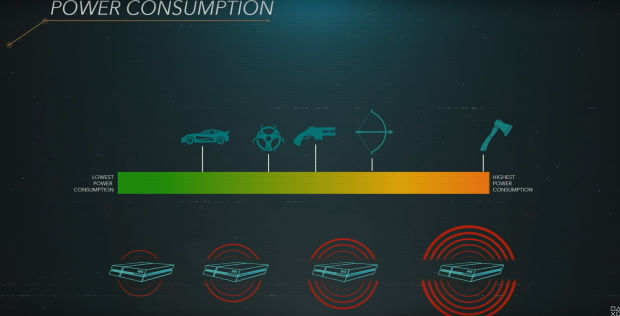 Image courtesy of www.tweaktown.com via Google Images
Image courtesy of www.tweaktown.com via Google Images
Keep Your PS5 Cool
It’s important to make sure your PS5 doesn’t overheat. Keep it in a well-ventilated area and avoid blocking the air vents. If your PS5 gets too hot, it can cause damage to the internal components, so make sure to give it some breathing room!
Clean Your PS5 Regularly
Dust can build up inside your PS5 over time, which can cause it to run less efficiently. To prevent this, make sure to clean your PS5 regularly with a soft, dry cloth. Be gentle when cleaning the outside of your console and avoid using harsh chemicals that could damage it.
Protect Your PS5 from Power Surges
Power surges can damage electronic devices like your PS5. To protect your console, consider using a surge protector or uninterruptible power supply (UPS) to regulate the power supply and prevent any damage from electrical spikes.
Store Your PS5 Properly
When you’re not using your PS5, make sure to store it in a safe place away from dust, dirt, and extreme temperatures. Keeping your console in a clean and stable environment will help prolong its lifespan and keep it running smoothly.
By following these additional tips for PS5 care, you can ensure that your console stays in great condition and provides you with hours of gaming fun. Taking care of your PS5 is essential to keep it running smoothly and avoid any technical issues down the line.
Conclusion: Enjoy Your PS5 With Peace of Mind
After diving into the world of PS5 disc issues and exploring how to tackle common problems, it’s time to sit back, relax, and enjoy your gaming experience with peace of mind. By understanding the unique features of the PS5 and learning how to troubleshoot disc issues, you can ensure that your gaming sessions are smooth and uninterrupted.
Remember, the PS5 is a remarkable console that offers a cutting-edge gaming experience, whether you have the Disc Edition or the Digital Edition. The innovative DualSense controller enhances gameplay with its advanced features, setting the PS5 apart from other gaming consoles on the market.
The PS5 DualSense Controller
The PS5 DualSense controller is a game-changer, bringing immersive haptic feedback and adaptive triggers to your gaming sessions. With its sleek design and innovative technology, the DualSense controller offers a new level of gameplay that truly captivates players.
PS5 Console Digital Edition vs. Disc Edition
Understanding the differences between the PS5 Console Digital Edition and the Disc Edition can help you choose the right console for your gaming preferences. Whether you prefer the convenience of downloading games digitally or collecting physical discs, both versions of the PS5 offer an exceptional gaming experience.
By following the top fixes for common PS5 disc problems and knowing when to seek professional help, you can keep your console in top condition and avoid frustrating gaming interruptions. Additionally, finding a trustworthy repair shop and utilizing your warranty can provide added peace of mind when it comes to resolving any potential issues.
Implementing good habits to prevent future disc issues and taking extra care of your PS5 will ensure that your console stays in great shape for years to come. With these tips in mind, you can enjoy your PS5 to the fullest and make the most of your gaming experience without any worries.
FAQs: Answering Your Questions
Why won’t my PS5 read discs?
If your PS5 is having trouble reading discs, there could be a few reasons why. Sometimes, the issue might be as simple as a dirty or damaged disc. Cleaning the disc carefully or checking for scratches can help. It’s also a good idea to make sure your PS5 software is updated to the latest version, as this could potentially fix the problem. If none of these solutions work, it might be time to seek professional help to get your PS5 back in working order.
How do I safely clean my PS5 disc?
Cleaning your PS5 disc is a delicate process to ensure you don’t damage it further. Here’s how you can safely clean your disc:
1. Hold the disc by the edges, avoiding touching the shiny side.
2. Use a soft, lint-free cloth to gently wipe the disc in a straight line from the center to the edge.
3. Avoid using harsh chemicals or abrasive materials that could scratch the disc.
By following these steps, you can keep your PS5 disc clean and in good condition.
Can I fix disc issues without a professional?
For some common PS5 disc issues, you can try fixing them yourself before seeking professional help. Some potential fixes include restarting your PS5, checking for disc damage, or updating your console software. These simple steps might resolve the problem without the need for professional assistance. However, if the issue persists or if you’re unsure about how to proceed, it’s always best to consult a professional to ensure your PS5 is properly repaired.
Book your Game Console, Controller Repair

Your Repair , Our Concern- Leave your mobile phone number and we will call you back . Consolefixit are experts at fixing game consoles. If your Xbox, PlayStation, or Nintendo is broken and needs repairing, give us a call for a free quote today.

 PlayStation Repair
PlayStation Repair Xbox Repair
Xbox Repair Nintendo Repair
Nintendo Repair Virtual reality (VR) Repair
Virtual reality (VR) Repair Accessories Repair
Accessories Repair Image courtesy of Anna Shvets via
Image courtesy of Anna Shvets via 







