Change Your Switch Battery Safely
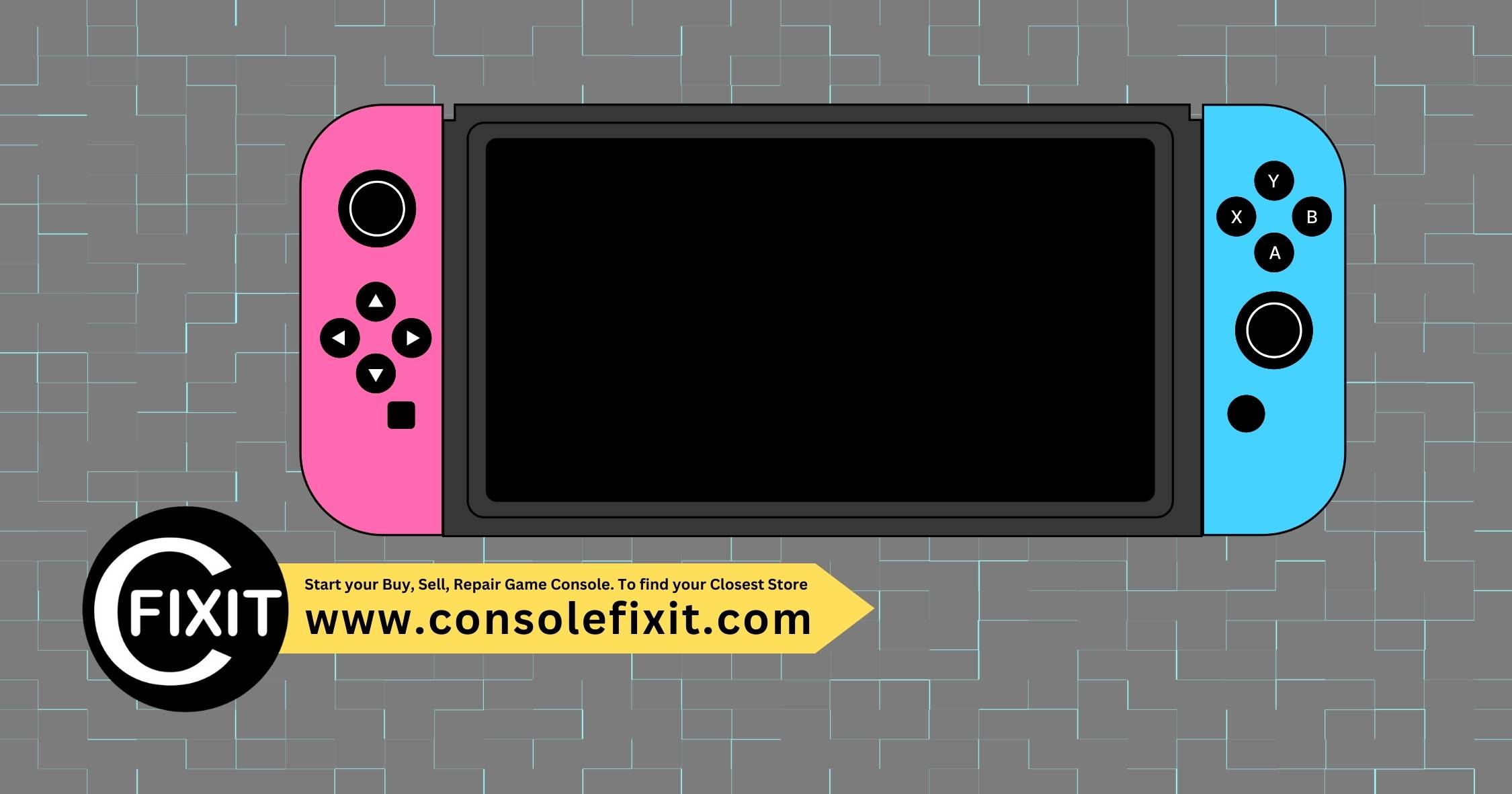
Discover the essential guide to safely changing your switch battery and avoid potential hazards with expert tips and tricks.
Table of Contents
- Introduction to Nintendo Switch Battery Replacement
- Understanding When to Replace Your Switch Battery
- Tools You Need for a Battery Swap
- Finding a Safe Place for Nintendo Switch Repairs
- Safety Tips to Remember During a Battery Swap
- Taking Care of Your New Battery
- Conclusion and Summary
- Frequently Asked Questions (FAQs)
Introduction to Nintendo Switch Battery Replacement
Hey there, friends! If your favorite Nintendo Switch isn’t lasting as long as it used to, it might need a new battery. Don’t worry; I’ll show you how to safely change it, so you can get back to gaming in no time!
Understanding When to Replace Your Switch Battery
First, let’s find out if your Switch really needs a new battery. We’ll learn about signs that your battery is ‘tired’ and why sometimes it’s more than just needing a nap.
Signs of a Tired Battery
Does your Switch turn off faster than it used to? That’s one clue you might need a new battery.
Battery Lifespan
Batteries don’t run forever. They only last for so many charges before they start getting sleepy.
Tools You Need for a Battery Swap
To swap the battery like a pro, you need the right tools. We’ll look at the special screwdrivers and other gadgets that make this job a piece of cake.
Start your Buy, Sell, Repair Game Console. To find your closest store
Screwdrivers and Spudgers
You’ll need a tiny cross and Y-tip screwdriver, plus something called a spudger to gently poke around inside. These tools help you unscrew and open up your Switch without causing any damage. The screwdrivers fit perfectly into the small screws that hold the battery cover in place, and the spudger is great for prying open the device without scratching it.
Safety First
Before starting the battery swap, remember to prioritize safety. It’s important to handle tools with care and avoid rushing through the process. Make sure to work in a well-lit area with a clean and flat surface to prevent losing any tiny screws or components. Always follow the step-by-step instructions carefully to ensure a successful battery replacement without any accidents.
Finding a Safe Place for Nintendo Switch Repairs
Not feeling like a battery-changing ninja? That’s okay! If the idea of tinkering with your beloved Nintendo Switch makes you a bit nervous, you can always look for a “Nintendo Switch repair near me” and find experts who can help you out.
Finding Help Locally
If you’re unsure about tackling the battery replacement on your own, it’s a good idea to seek out professional help. By searching for a reputable repair shop near you, you can ensure that your Switch is in safe hands during the repair process.
What to Ask the Pros
When looking for a professional to assist with your Nintendo Switch repairs, it’s important to ask a few key questions to ensure that you’re entrusting your device to skilled hands. Inquire about their experience with Nintendo Switch repairs, the warranty they offer on their services, and how long the repair is expected to take.
Step-by-Step Battery Replacement
Ready to dive in? I’ll walk you through each step, so you can switch out your battery with confidence.
Power Off and Remove Screws
Let’s start by turning off the Switch and carefully opening it up.
| Step | Description |
|---|---|
| 1 | Turn off the power supply to the switch |
| 2 | Use a screwdriver to remove the screws holding the switch cover in place |
| 3 | Locate the battery compartment inside the switch |
| 4 | Remove the old battery from the compartment |
| 5 | Insert the new battery into the compartment, ensuring it is the correct type and orientation |
| 6 | Replace the switch cover and secure it with the screws |
| 7 | Turn the power supply back on and test the switch to ensure it is functioning properly |
Taking Out the Old Battery
I’ll show you how to lift the old battery out gently, like carrying a sleeping kitten.
Placing the New Battery
Next, we’ll snugly fit the new battery into its bed and tuck it in.
Safety Tips to Remember During a Battery Swap
Safety is super important when it comes to changing your Nintendo Switch battery. Let’s go over a few tips on how to handle this task without causing any oopsies.
Working with Electronics
Electronics are like delicate little critters that don’t appreciate water or being dropped. That’s why we need to be extra careful when working with them. Make sure your hands are clean and dry before handling any electronic components. Avoid working near water to prevent any accidents.
Battery Handling Do’s and Don’ts
Batteries can be grumpy if they are not handled properly. Here are some important do’s and don’ts to keep in mind:
- Do handle the battery with care and avoid dropping it or causing any impact that could damage it.
- Don’t squish, puncture, or bend the battery, as this could lead to a dangerous situation like a leak or even a fire.
- Don’t play hot potato with the battery – keep it away from extreme heat or flames.
By following these handling guidelines, you can ensure a safe and successful battery swap for your Nintendo Switch.
Taking Care of Your New Battery
Now that you have your brand new battery installed in your Nintendo Switch, it’s essential to know the best way to keep it charged. Remember, just like we need food to stay energized, your Switch needs a full battery to keep up with your gaming adventures!
Avoiding Battery Drain
To ensure your new battery lasts a long time, it’s important to avoid unnecessary draining. Try not to leave your Switch on when you’re not using it, and make sure to put it to sleep when taking breaks. This way, your battery can stay fresh and ready whenever you’re itching to play your favorite games!
Conclusion and Summary
Throughout this guide, we’ve discovered the ins and outs of changing your Nintendo Switch battery safely. By recognizing the signs of a tired battery, equipping ourselves with the right tools, and understanding the step-by-step process of replacement, we’ve empowered ourselves to keep our gaming experience uninterrupted.
 Image courtesy of www.reddit.com via Google Images
Image courtesy of www.reddit.com via Google Images
Remember, safety is paramount when handling electronics, especially when swapping out batteries. By following the proper procedures and caring for your new battery, you can ensure a long and happy gaming life for your Nintendo Switch.
Armed with the knowledge and confidence gained from this guide, you’re now equipped to take control of your gaming device and extend its lifespan. So go ahead, grab those tools, and switch out that battery with ease!
Frequently Asked Questions (FAQs)
Can I change the battery by myself?
We’ll discuss if it’s better for you to do the battery swap or find a pro to help. Changing a Nintendo Switch battery requires some special tools and delicate handling. If you’re confident in your abilities and feel comfortable following the step-by-step guide, you can definitely give it a try! However, if you’re unsure or worried about accidentally damaging your Switch, it might be best to seek the help of a professional who specializes in Nintendo Switch repairs. They have the experience and knowledge to safely replace the battery without any mishaps.
How long will my new battery last?
After replacing your Nintendo Switch battery, you can enjoy extended playtime before needing another battery change. The lifespan of a new battery varies depending on how often you play and charge your Switch. On average, a new battery can last for hundreds of charging cycles, allowing you to play uninterrupted for a long time. Just remember to follow good charging habits and avoid draining the battery completely to help prolong its lifespan.
Game Console and Controller Repair

Your Repair , Our Concern- Leave your mobile phone number and we will call you back . Consolefixit are experts at fixing game consoles. If your Xbox, PlayStation, or Nintendo is broken and needs repairing, give us a call for a free quote today.

 PlayStation Repair
PlayStation Repair Xbox Repair
Xbox Repair Nintendo Repair
Nintendo Repair Virtual reality (VR) Repair
Virtual reality (VR) Repair Accessories Repair
Accessories Repair Image courtesy of Caleb Oquendo via
Image courtesy of Caleb Oquendo via 







