Fix Joy Con Drift Fast!
Discover the secret solution to fixing Joy Con drift in minutes – say goodbye to frustrating gaming glitches forever!
Table of Contents
Introduction: The Pesky Problem of Joy Con Drift
A short and catchy introduction to the article, setting the stage for understanding what Joy Con drift is and why it’s important to fix it.
What Is Joy Con Drift?
Have you ever been playing your favorite game on your Nintendo Switch, only to realize that your character keeps moving even when you’re not touching the joystick? That’s what we call Joy Con drift. It’s like your controller has a mind of its own!
Why Does Joy Con Drift Happen?
Joy Con drift can be frustrating, but understanding why it happens can make it less mysterious. Inside your Joy Con, there are tiny sensors and components that help the joystick register your movements in the game. Over time, these parts can wear out or get damaged, causing them to send incorrect signals to the system. This miscommunication is what leads to the drifting effect, where your character starts moving on its own.
Signs Your Joy Con Might Be Drifting
How do you know if your Joy Con is drifting? Well, there are a few signs to look out for. One common indicator is when your character moves without you touching the joystick. You might also notice that the cursor on the screen moves on its own, or that the in-game camera starts spinning without any input from you. These are all signs that your Joy Con might be experiencing drift.
Quick Fixes You Can Try at Home
If you notice your Joy Con drifting, a quick fix you can try at home is cleaning it. Dust and debris can sometimes cause the joystick to act up. Here’s a simple way to clean your Joy Con:
First, turn off your Nintendo Switch and detach the Joy Con with the drift issue. Use a soft, dry toothbrush or a Q-tip dipped in rubbing alcohol to gently clean around the base of the joystick. Be careful not to get any liquid inside the Joy Con. Once you’ve cleaned it, let it dry for a few minutes before reattaching it to your Switch.
Calibrating Your Joy Con
If cleaning didn’t solve the problem, you can try calibrating your Joy Con. This process can help re-align the joystick and fix any drifting issues. Here’s how you can do it:
Go to your Nintendo Switch settings and select “Controllers and Sensors.” Choose “Calibrate Control Sticks” and follow the on-screen instructions to recalibrate your Joy Con. Make sure you have a steady hand while calibrating to ensure an accurate result. Once you’ve completed the calibration, check if the drift issue has been resolved.
When to Seek Professional Help
If you’ve tried cleaning and calibrating your Joy Con but the drifting issue persists, it might be time to seek professional help. When the problem seems too complicated or beyond your understanding, it’s best to reach out to experts who can diagnose and fix the issue properly.
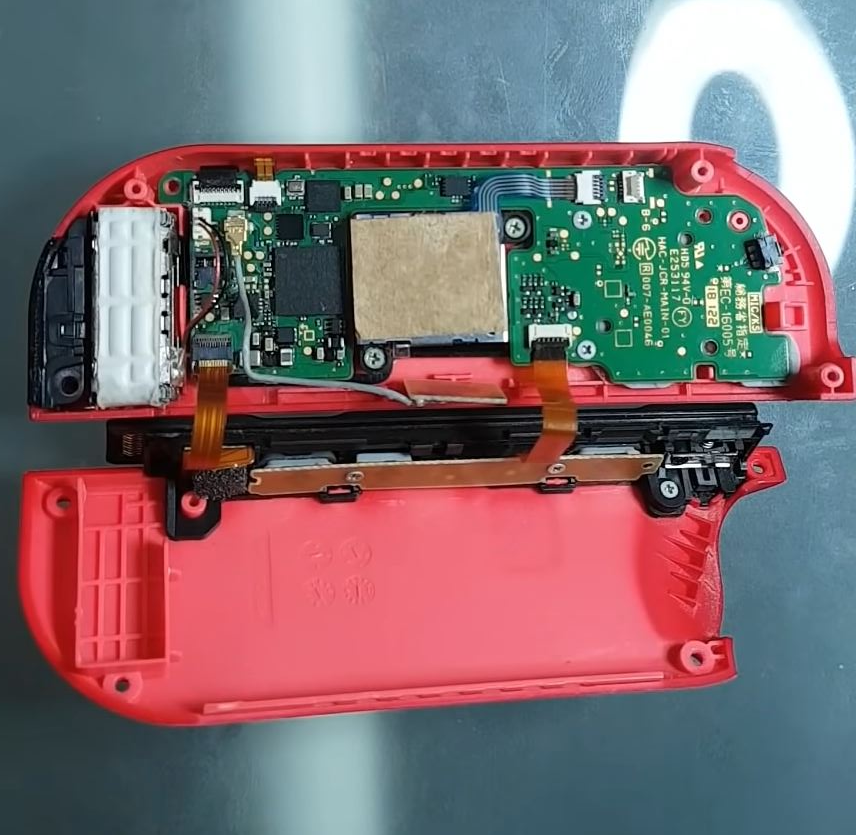
Image courtesy of www.notebookcheck.net via Google Images
Finding a Reliable Repair Service
When looking for a repair service, make sure to choose one that is experienced in handling Nintendo Switch repairs and specifically Joy Con drift. Reading reviews from other customers can help you gauge the quality of service provided by the repair center. Additionally, check if the repair service offers a warranty on their repairs to ensure that you get the best value for your money.
Replacing Your Joy Con
When it comes to dealing with the frustrating issue of Joy Con drift, sometimes replacing your Joy Con entirely may be the best solution. Here’s what you need to know before making a decision.
How to Choose the Right Replacement
Before purchasing a new Joy Con, it’s important to make sure you are getting the right one for your Nintendo Switch. Not all Joy Cons are the same, so check that you are buying a compatible replacement that will work seamlessly with your device. Look for official Nintendo products or reputable third-party options that have good reviews.
Installing the New Joy Con
Once you have your new Joy Con in hand, the next step is to install it properly. To do this, simply slide the new Joy Con onto the sides of your Nintendo Switch until you hear a satisfying click. Make sure it fits snugly and securely to avoid any issues during gameplay. Follow any additional instructions that come with the replacement Joy Con to ensure a smooth installation process.
Preventing Future Joy Con Drift
If you want to keep your Joy Cons happy and drift-free, you need to take good care of them. Just like how you brush your teeth every day to keep them healthy, your Joy Cons also need regular care. Here are some simple tips to make sure they stay in top shape:

Image courtesy of www.kontrolfreek.com via Google Images
First, remember to clean your Joy Cons regularly. Dust and dirt can sneak into the joystick and cause drift, so give them a gentle wipe with a soft, dry cloth every now and then. It’s like giving them a little bath to stay clean!
Second, try not to drop or bump your Joy Cons too much. They might seem small and tough, but being rough with them can damage the delicate joystick inside. Treat them gently, like you would with a fragile toy.
Lastly, store your Joy Cons properly when you’re not using them. Don’t leave them lying around on the floor or under heavy books. Find a safe spot, like a small box or a drawer, where they can rest when they’re not helping you game.
Good Gaming Habits
Believe it or not, how you play can also affect how long your Joy Cons last without drifting. Here are some good gaming habits to keep in mind:
First, take breaks while playing. Your Joy Cons need a breather too! Put them down every now and then to rest and cool off. Your hands will thank you, and so will your Joy Cons.
Second, don’t push the joystick too hard. Light, gentle movements are all it needs to register your commands. Jamming it aggressively won’t make your games better, but it might make your Joy Con drift worse!
Lastly, keep food and drinks away from your gaming area. Crumbs and spills can sneak into your Joy Cons and cause all sorts of trouble. So, snack before or after playing, not during.
Conclusion: Get Back to Gaming with Confidence
Dealing with Joy Con drift may seem frustrating, but with the right knowledge and tools, you can get back to gaming with confidence. Remember, taking care of your Nintendo Switch and its accessories is essential to ensure a smooth gaming experience.
Take Action Promptly
When you notice any signs of Joy Con drift, such as characters moving on their own or the cursor drifting slowly, don’t wait to address the issue. By taking quick action, you can prevent the problem from worsening and enjoy uninterrupted gameplay.
Responsibility Matters
Being responsible with your gaming equipment is key to prolonging its lifespan. Make sure to clean your Joy Cons regularly, calibrate them as needed, and avoid any rough handling that may cause damage. With proper care, you can enjoy your Nintendo Switch for years to come.
Stay Informed
Keep yourself informed about common gaming issues like Joy Con drift so that you can troubleshoot them effectively. Whether it’s through online guides, tutorials, or seeking help from professional repair services, staying knowledgeable will empower you to tackle any gaming challenges that come your way.
So, don’t let Joy Con drift hold you back from your gaming adventures. Address the issue promptly, take good care of your equipment, and get ready to dive back into your favorite games with confidence!
Generated by Texta.ai Blog Automation

 PlayStation Repair
PlayStation Repair Xbox Repair
Xbox Repair Nintendo Repair
Nintendo Repair Virtual reality (VR) Repair
Virtual reality (VR) Repair Accessories Repair
Accessories Repair








