Sony PS4 Repair: Keep Gaming On
Discover the insider secrets to Sony PS4 repair that will keep your gaming experience going strong, no matter what.
Table of Contents
Introduction to PS4 Repairs
When it comes to gaming, having your Sony Playstation 4 (PS4) in peak condition is crucial. But what do you do when your trusty console starts acting up? That’s when PS4 repair comes into play, ensuring you can get back to your favorite games in no time.
What is PS4 Repair?
PS4 repair involves fixing any issues that may arise with your gaming console. Whether it’s a glitch in the system, a malfunctioning controller, or a hardware problem, repairing your PS4 can help restore it to its former glory.
The Importance of Keeping Your PS4 in Good Shape
Keeping your PS4 in good shape is essential for a seamless gaming experience. Regular maintenance and timely repairs can help prolong the lifespan of your console, ensuring you can enjoy your favorite games without any interruptions.
Common PS4 Issues
When it comes to gaming on your PS4, encountering issues can be frustrating. Let’s explore some common problems that might require fixing on your beloved console.
Troubles with the PS4 Console
One of the most common issues that PS4 owners face is the console not turning on. This could be due to a power supply problem or an issue with the internal hardware. Overheating is another frequent concern, often caused by dust buildup or inadequate ventilation. If you notice your PS4 getting excessively hot, it’s crucial to address the issue promptly to prevent damage.
PS4 Controller Glitches
PS4 controllers are essential for an immersive gaming experience, but they too can encounter glitches. Some gamers find that buttons on the controller stop responding, while others may experience joystick drift or connectivity issues. These problems can disrupt gameplay and are important to address to ensure seamless gaming sessions.
Start your Buy, Sell, Repair Game Console. To find your closest store
When to Seek Professional PS4 Repair
There are times when trying to fix your PS4 issues on your own just won’t cut it. If you encounter more complex problems like the console not reading discs, frequent system crashes, or significant hardware malfunctions, it’s best to seek the help of a professional. These issues often require specialized knowledge and tools that a regular gamer may not have access to. Trying to tackle these on your own could potentially do more harm than good to your beloved PS4.

Image courtesy of www.reddit.com via Google Images
Finding PS4 Repair Services Near You
When it’s evident that your PS4 needs professional attention, the next step is finding the right repair service near you. One of the best ways to search for reliable repair shops is by asking for recommendations from fellow gamers or checking online reviews to gauge their reputation. Make sure to choose a repair service that specializes in PlayStation products to ensure that your PS4 is in good hands. Additionally, verify that they offer a warranty on their repairs, so you can have peace of mind knowing that your console is protected.
DIY PS4 Repair Tips
If your PS4 is acting up, there are a few simple tricks you can try to get it back on track. First, try restarting your console by holding down the power button for at least 7 seconds. This often resolves minor glitches that may be causing issues.
Another common problem is a slow or lagging system. You can try clearing the cache by turning off your PS4 completely and unplugging it for a few minutes. This can help refresh the system and improve performance.
Tools You Might Need for PS4 Repairs
For more hands-on repairs, you may need a few basic tools to help you get the job done. Some essential items include a small Phillips screwdriver, compressed air for cleaning out dust and debris, and thermal paste for reapplying to the processor if your PS4 is overheating.
Having these tools on hand can make it easier to troubleshoot and fix common issues with your PS4 without having to wait for professional help.
Maintaining Your PS4 for Longevity
One of the most important things you can do to keep your Sony PlayStation 4 running smoothly is to regularly clean and care for it. Dust and dirt can build up in the console and cause it to overheat or function improperly. To prevent this, make sure to dust off the exterior of your PS4 regularly with a soft, dry cloth. You can also use a can of compressed air to gently blow out any dust from the vents.
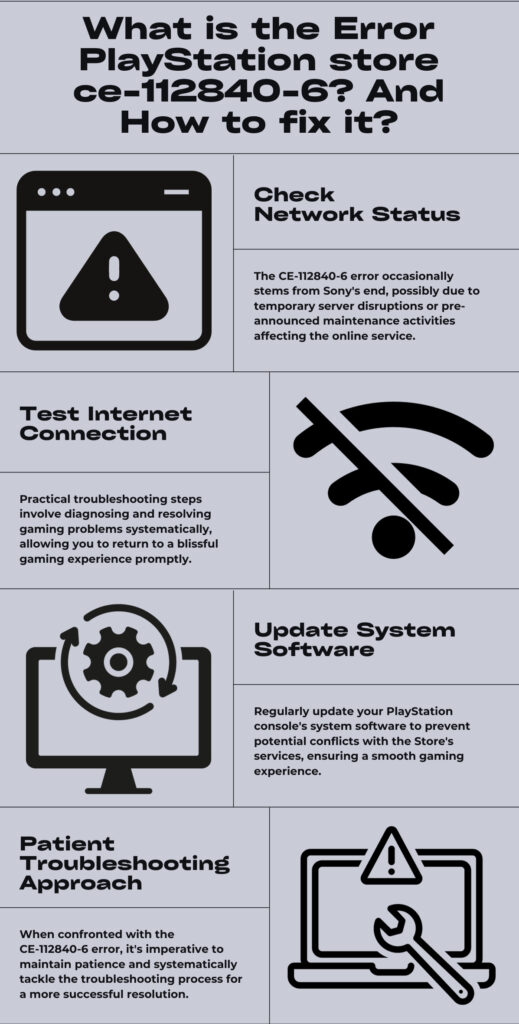 Image courtesy of blog.electronicfirst.com via Google Images
Image courtesy of blog.electronicfirst.com via Google Images
Software and System Updates
Another key aspect of maintaining your PS4 for longevity is keeping its software and system up to date. Sony frequently releases updates that not only provide new features but also improve system stability and performance. To ensure your PS4 runs smoothly, make sure to regularly check for and install any available software updates. This will help prevent issues and keep your gaming experience seamless.
In conclusion, by following these simple tips for cleaning, care, and software updates, you can ensure that your PS4 stays in top condition for years to come, providing you with endless hours of gaming enjoyment.
Upgrade Options: PS4 Slim and PS4 Pro
If you’ve been enjoying your trusty PS4 but feel like it’s time for a change, you might want to consider upgrading to a newer model. Sony offers two main options: the PS4 Slim and the PS4 Pro. Let’s take a look at what sets these models apart.
The PS4 Slim is a more compact version of the original PS4. It’s lighter, sleeker, and generally more energy-efficient. While it may not have all the high-end features of the Pro, it still offers a great gaming experience at a lower price point.
On the other hand, the PS4 Pro is designed for gamers who want the best of the best. It boasts enhanced graphics, faster performance, and support for 4K resolution. If you have a 4K TV and want to experience your games in stunning detail, the Pro might be the way to go.
Making the Decision to Upgrade
Deciding whether to upgrade to a PS4 Slim or Pro ultimately comes down to your gaming preferences and budget. If you’re happy with your current PS4 and don’t feel the need for advanced features, sticking with what you have is perfectly fine.
However, if you crave top-notch graphics and performance, or simply want a more compact console, upgrading to the Slim or Pro could be a worthwhile investment. Consider your gaming habits, the types of games you play, and how important cutting-edge visuals are to you before making a decision.
Conclusion: Ensuring Your PS4 Stays Game-Ready
Throughout this guide, we have delved into the world of PS4 repair and maintenance to help you keep your gaming experience smooth and enjoyable. By understanding the importance of taking care of your PS4 and knowing when to seek professional help, you can ensure that your console stays in top shape for long-term use.
Key Takeaways:
Remember, regular cleaning and care are essential to prevent dust buildup and overheating issues that can harm your PS4’s performance. Software updates are crucial in keeping your console running smoothly and efficiently. By staying on top of these simple maintenance tasks, you can prolong the lifespan of your PS4 and avoid unnecessary repairs in the future.
When it comes to PS4 repair, knowing when to attempt DIY fixes and when to consult a professional is key. While minor issues can often be resolved at home with the right tools and knowledge, more complex problems may require the expertise of a repair technician. Don’t hesitate to reach out to a trusted repair service near you if you encounter issues beyond your skill level.
Game On, Gamers!
With the tips and insights provided in this guide, you are now equipped to keep your PS4 game-ready at all times. Whether you’re enjoying the classic PS4 console or have upgraded to the sleek PS4 Pro, taking care of your gaming gear is essential for long-lasting fun. So, keep those controllers charged, update your software regularly, and game on, gamers!

Your Repair , Our Concern- Leave your mobile phone number and we will call you back . Consolefixit are experts at fixing game consoles. If your Xbox, PlayStation, or Nintendo is broken and needs repairing, give us a call for a free quote today.

 PlayStation Repair
PlayStation Repair Xbox Repair
Xbox Repair Nintendo Repair
Nintendo Repair Virtual reality (VR) Repair
Virtual reality (VR) Repair Accessories Repair
Accessories Repair Image courtesy of Stas Knop via
Image courtesy of Stas Knop via 







