5 Steps to a Quieter PS4 Slim

Discover the secrets to making your PS4 Slim whisper quiet with these 5 simple steps. Say goodbye to noisy gaming!
Table of Contents
Introduction to a Whisper-Quiet PS4 Slim
Have you ever been playing your PS4 Slim, and suddenly, the noise from it sounds like a rocket taking off? Let’s learn how to make your gaming time quieter so you can focus on saving the day or winning the race!
Step 1: Cleaning Your PS4 Slim
Dust can be a pesky villain for your PS4 Slim, so let’s start our quieting mission by cleaning it out.
What You Need to Clean the PS4 Slim
Grab a soft cloth and a can of compressed air; we’re going on a dust-busting adventure.
Gentle Cleaning Techniques
I’ll show you how to be a cleaning ninja and not disturb the inner workings of your PS4 Slim.
Step 2: Finding the Right Spot
Just like a cat looks for the perfect sunny spot, your PS4 Slim needs the right home to stay cool and quiet. Let’s make sure your gaming buddy is in the ideal spot for some peaceful playtime.

Image courtesy of www.amazon.com · In stock via Google Images
Air Flow is Key
When it comes to finding the right spot for your PS4 Slim, air flow is crucial. Think of your gaming console like a superhero needing fresh air to stay strong. Make sure there’s plenty of space around the PS4 Slim for air to flow and keep it cool. Avoid hiding it in enclosed spaces or stacking other items on top of it – give it some breathing room!
Avoiding The Heat
Hot spots are not cool when it comes to your PS4 Slim. Keep your console away from direct sunlight, heaters, or other devices that generate heat. The last thing you want is for your PS4 Slim to overheat and start making unnecessary noise. Find a shady, well-ventilated spot for your console to relax and game in peace.
Start your Buy, Sell, Repair Game Console. To find your closest store
Step 3: Check for System Software Updates
Sometimes, your PS4 Slim just needs a little update to quiet down. It’s like learning the rules of the library.
How to Update Your PS4 Slim
I’ll guide you through the steps to make sure your PS4 Slim has the latest whispers and tips for being quiet. To update your PS4 Slim, follow these simple steps:
1. Start by turning on your PS4 Slim and connecting it to the internet. You can do this either through a wired or wireless connection.
2. Once your PS4 Slim is connected, navigate to the Settings menu on the main screen.
3. In the Settings menu, scroll down to the System Software Update option. Click on this to check for any available updates for your PS4 Slim.
4. If there is an update available, follow the on-screen instructions to download and install it. Make sure to keep your PS4 Slim plugged in during the update process to avoid any interruptions.
Automatic Update Setup
Set your PS4 Slim to update on its own – it’s like teaching it to whisper without you telling it to! To enable automatic updates for your PS4 Slim, do the following:
1. Go to the Settings menu on your PS4 Slim.
2. Scroll down to the System option and select Automatic Downloads.
3. Toggle the System Software Update Files option to enable automatic downloads for software updates.
By setting up automatic updates, your PS4 Slim will quietly update itself in the background, ensuring it always runs smoothly and silently.
Step 4: Manage Your PS4 Slim’s Data
A cluttered PS4 Slim can be a noisy one. Let’s tidy up the data and give your games some quiet room.
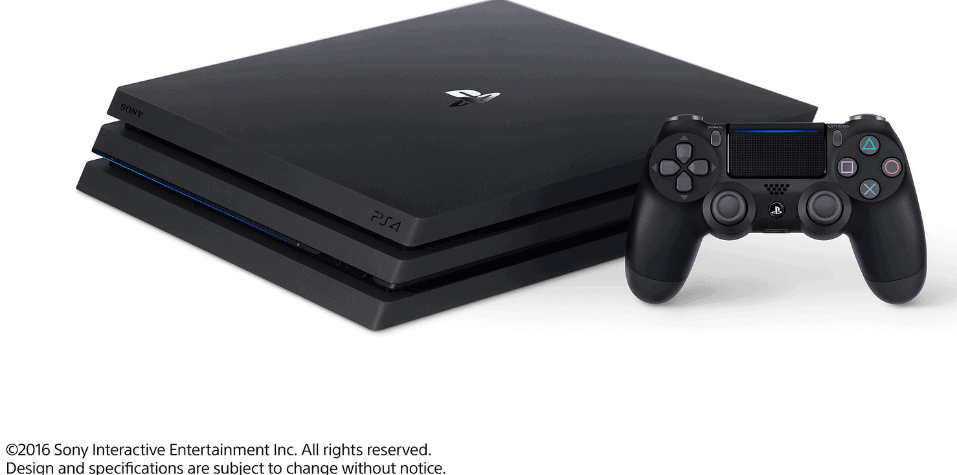 Image courtesy of www.ghacks.net via Google Images
Image courtesy of www.ghacks.net via Google Images
Deleting Unnecessary Files
You’ll learn how to let go of the files you don’t need, like old game saves or screenshots from when you were a gaming newbie. Deleting these unnecessary files not only frees up space on your PS4 Slim but also helps it run more smoothly and quietly. Think of it as cleaning out your toy box to make room for new adventures!
Rebuilding the Database
This might sound technical, but it’s really just organizing your PS4’s thoughts so it doesn’t have to talk so loudly to itself. By rebuilding the database, you’re essentially helping your PS4 Slim find and access its files more efficiently, which can lead to a quieter gaming experience. It’s like giving your PS4 Slim a tidy desk to work on, reducing the clutter and noise in the process.
Accessorize for Silence
Sometimes, all it takes is a little extra something to make your PS4 Slim as quiet as a library. Let’s explore some accessories that can work their magic and bring the noise down to a whisper.
Quiet Stands and Cooling Pads
Imagine your PS4 Slim resting on a cushioned stand or a cooling pad, like a comfy pillow for your favorite console. These clever gadgets not only provide a stable base for your PS4 Slim but also help in keeping it cool, ensuring it doesn’t have to work twice as hard to keep the noise level down.
The Silent Power of a Wired Controller
Did you know that using a PS4 controller cable instead of wireless controllers can actually help in keeping your gaming sessions quieter? By connecting your controller directly to the console with a cable, you reduce the need for wireless signals bouncing back and forth, which can sometimes interfere with the quiet functioning of your PS4 Slim.
Conclusion: Enjoy the Sounds of Silence
After following the five simple steps to a quieter PS4 Slim, you are now ready to embark on your gaming adventures without the disruptive noise that used to accompany your gameplay. By taking the time to clean your console, find the optimal spot for it to breathe, update its system software, manage its data, and accessorize smartly, you have set the stage for a peaceful gaming experience.
Now, as you power up your PS4 Slim, listen for the subtle hum of the fan and the gentle whir of the hard drive – the sounds of a well-maintained and content console. Enjoy the immersive worlds and thrilling challenges that your games offer, all without the distraction of a loud and bothersome background noise.
With these steps, you’re all set to enjoy your adventures on your PS4 Slim without the noise of a space shuttle launch in the background. So, grab your controller, settle into your gaming spot, and let the sounds of silence enhance your gaming experience. Happy gaming!

Your Repair , Our Concern- Leave your mobile phone number and we will call you back . Consolefixit are experts at fixing game consoles. If your Xbox, PlayStation, or Nintendo is broken and needs repairing, give us a call for a free quote today.

 PlayStation Repair
PlayStation Repair Xbox Repair
Xbox Repair Nintendo Repair
Nintendo Repair Virtual reality (VR) Repair
Virtual reality (VR) Repair Accessories Repair
Accessories Repair Image courtesy of SHVETS production via
Image courtesy of SHVETS production via 







