Fix Your PS4: Easy Repair Tips

Discover simple and effective repair tips to revive your PS4 and get back to gaming without breaking the bank.
Table of Contents
Welcome to the world of gaming! Today, we’ll learn how to fix some common issues with your PS4 so you can get back to playing your favorite games. Remember, taking care of your PS4 makes your gaming adventures keep on going! Whether it’s a minor glitch or a more serious problem, we’ve got you covered with tips to troubleshoot and repair your Sony PS4.
Identifying Your PS4 Model
Before we start fixing, it’s important to know which PS4 you have. Is it the original PS4, the slimmer PS4 Slim, or the powerful PS4 Pro? We’ll help you figure it out.
How to Tell the Difference
When trying to identify your PS4 model, there are some visual cues and features that can help you distinguish between them. The original PS4 is bulkier and has a more angular design compared to the sleeker and more compact PS4 Slim. The PS4 Pro, on the other hand, is a bit larger than the original PS4 and features more powerful hardware for enhanced gaming experience.
Common PS4 Problems and Solutions
Let’s dive into some issues you might face with your PS4 and how you can solve them at home, step by step.
Power Issues
Sometimes, your PS4 won’t turn on. We’ll go over what you can do to get it back up and running.
Audio/Video Problems
Having trouble with the game sounds or picture? Here’s how you can try fixing it.
Maintaining Your PS4
Keeping your PS4 clean is essential for its performance and longevity. Dust and dirt can build up inside the console and cause overheating or other issues. To clean your PS4, you will need a soft microfiber cloth, compressed air, and a vacuum cleaner with a brush attachment.
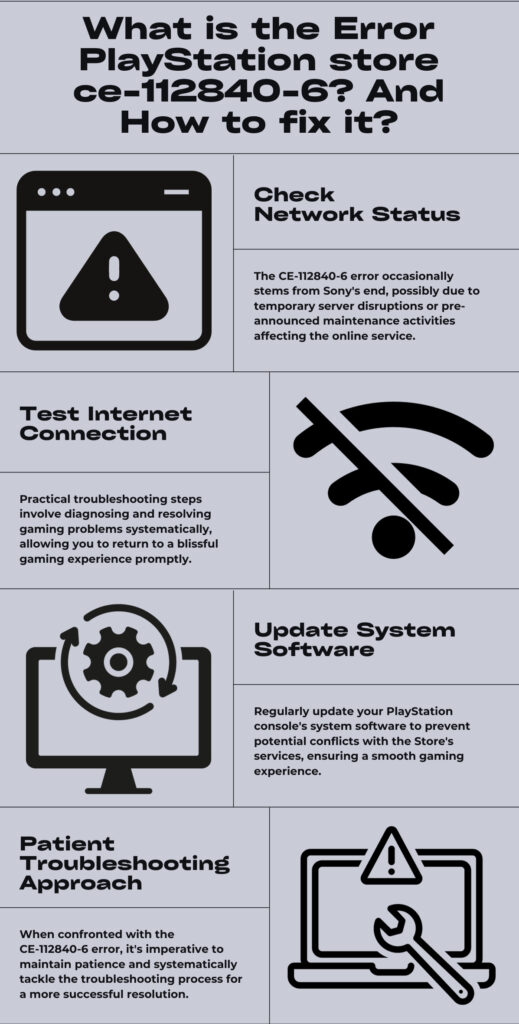
Image courtesy of blog.electronicfirst.com via Google Images
First, make sure to unplug your PS4 and wait for it to cool down. Gently wipe the exterior of the console with the microfiber cloth to remove any dust or smudges. Be careful not to use harsh chemicals or abrasive materials that could scratch the surface.
Next, use the compressed air to blow out any dust from the vents and ports of the PS4. Hold the can upright and use short bursts of air to avoid damaging the console. You can also use the vacuum cleaner with a brush attachment to clean the vents and fan more thoroughly.
Regularly cleaning your PS4 will help prevent overheating and maintain optimal performance for your gaming sessions.
Start your Buy, Sell, Repair Game Console. To find your closest store
Updating Your PS4 Software
Keeping your PS4 software up to date is crucial to ensure that you have access to the latest features and improvements. To check for updates, turn on your PS4 and connect it to the internet. Then, go to Settings > System Software Update to see if there are any available updates.
If there are updates available, follow the on-screen instructions to download and install them. Make sure to do this regularly to keep your PS4 running smoothly and to prevent any compatibility issues with games and apps.
By regularly cleaning and updating your PS4, you can ensure that it stays in top condition and provides you with the best gaming experience possible.
Upgrading Your PS4
Sometimes, to get the best performance out of your gaming console, you might consider upgrading your PS4. Whether it’s for more storage space or better features, here are some tips to help you decide if upgrading is the right move for you.
Adding More Storage
If you find yourself running out of space for all your games and saved data, it might be time to add more storage to your PS4. Upgrading your hard drive is a simple way to ensure you never have to worry about running out of space again. Just follow some easy steps to swap out your current hard drive for a larger one.
Thinking About an Upgrade?
Is it time to trade in your current PS4 for a newer model like the PS4 Slim or the PS4 Pro? Each model comes with its own set of benefits and features that can enhance your gaming experience. Consider what improvements you’re looking for, whether it’s better graphics, faster processing speed, or more storage capacity, and decide if it’s time to make the upgrade.
When to Seek Professional Help
While many PS4 issues can be resolved easily at home, there are some situations where seeking professional help is the best option. Here are some signs that indicate it’s time to call in the experts for your PS4 repair.
Understanding Repair Limits
If you’ve followed all the troubleshooting steps and your PS4 is still not working properly, it might be time to seek professional help. Issues like hardware malfunctions or complex software problems may require specialized knowledge and tools to fix. Trying to solve these issues on your own could potentially cause more harm than good.
Another reason to consider professional help is if you’re unsure about how to proceed with a repair. It’s better to seek assistance from someone with experience in handling PS4 repairs rather than risk causing further damage to your console.
When your PS4 is experiencing persistent problems that you can’t seem to resolve, it’s a clear sign that it’s time to reach out to a professional. They have the expertise to diagnose the issue accurately and provide the necessary solutions to get your PS4 up and running smoothly again.
Conclusion
Throughout this guide, we’ve delved into various ways to troubleshoot and repair common issues with your PS4. By following the tips provided, you can enhance the longevity and performance of your gaming console, ensuring uninterrupted gaming adventures.
If, despite your best efforts, your PS4 continues to exhibit persistent problems that hinder your gaming experience, it may be time to explore other options. One such option is to consider purchasing a new or gently used PS4 for sale. This could provide a fresh start and allow you to enjoy gaming without the frustrations of unresolved technical issues.
Remember, the world of gaming is vast and exciting, filled with endless possibilities and adventures. By taking good care of your PS4, you can immerse yourself in captivating gameplay experiences and create lasting memories. Happy gaming!

Your Repair , Our Concern- Leave your mobile phone number and we will call you back . Consolefixit are experts at fixing game consoles. If your Xbox, PlayStation, or Nintendo is broken and needs repairing, give us a call for a free quote today.

 PlayStation Repair
PlayStation Repair Xbox Repair
Xbox Repair Nintendo Repair
Nintendo Repair Virtual reality (VR) Repair
Virtual reality (VR) Repair Accessories Repair
Accessories Repair Image courtesy of Steve Johnson via
Image courtesy of Steve Johnson via 







