5 Signs Your PS4 Needs Repair

Is your PS4 acting up? Discover the 5 telltale signs that indicate your beloved console is in need of repair!
Table of Contents
- Introduction to PS4 and Its Importance
- Tell-Tale Sign: Trouble Starting Up Your PS4
- Games Freezing or Crashing
- Tell-Tale Sign 3: Controller Connection Issues
- Tell-Tale Sign: Noisy Fan or Overheating
- Tell-Tale Sign: Error Messages Galore
- What to Do Next: Finding Help
- Extra Tips: When It’s Time for a New PS4
- Conclusion: Keeping Your PS4 Happy
Introduction to PS4 and Its Importance
Let’s talk about what a PS4 is and why it’s super cool to have one. We’ll learn about different types like the PS4 Slim and PS4 Pro!
Tell-Tale Sign: Trouble Starting Up Your PS4
Sometimes, your PS4 might not want to start up. That’s like when you’re too sleepy to get out of bed! This can be a sign that your PS4 needs some fixing. Let’s chat about what to look for when your console is feeling a bit under the weather.
What to Look and Listen For
When you press the power button on your PS4 and it takes longer than usual to turn on, or if it doesn’t turn on at all, that’s a clear sign of trouble. Your PS4 might also make strange noises like beeping sounds or have different colored lights flashing that it normally doesn’t have. These are all signs that something might be wrong with your console and it might need some repair work.
Start your Buy, Sell, Repair Game Console. To find your closest store
Games Freezing or Crashing
We’ve all been there – you’re in the middle of an intense game, and suddenly everything freezes or the game crashes. It’s frustrating, right? Well, just like how you might feel under the weather when you get sick, your PS4 could be feeling a little unwell when this happens.

Image courtesy of via Google Images
When your games freeze or crash frequently, it could be a sign that your PS4 needs some attention. Just like when you need a break if you’re feeling tired and need to rest, your PS4 might need some fixing to get back to running smoothly.
Next time your game decides to freeze or crash, remember that it could be your PS4 telling you it’s time for a check-up!
Tell-Tale Sign 3: Controller Connection Issues
Have you ever tried to play your favorite game on your PS4, only to find that your controller isn’t responding like it should? That can be super frustrating! Let’s talk about why this might be happening and what you can do to fix it.
Using a PS4 Controller Cable
One common reason why your PS4 controller might not be connecting properly is due to a faulty wireless connection. But don’t worry, there’s a simple fix for this! You can use a PS4 controller cable to directly connect your controller to the console. This way, you can bypass any wireless connection issues and ensure that your commands are being received correctly.
By using a controller cable, you can help troubleshoot whether the problem lies with the controller itself or the wireless connection. If your controller works perfectly when connected via cable, it’s a good indicator that the issue may be related to the wireless connection.
So, next time you’re having trouble with your PS4 controller not connecting properly, try using a controller cable to see if that solves the problem. It’s a simple and easy fix that can save you a lot of frustration!
Tell-Tale Sign: Noisy Fan or Overheating
Have you ever been playing on your PS4 and suddenly heard a loud buzzing sound coming from it? That’s your PS4 fan working hard to keep everything cool. Just like when you’re running around on a hot day and start sweating, your PS4 can get hot too! Let’s find out why this happens and what you can do about it.
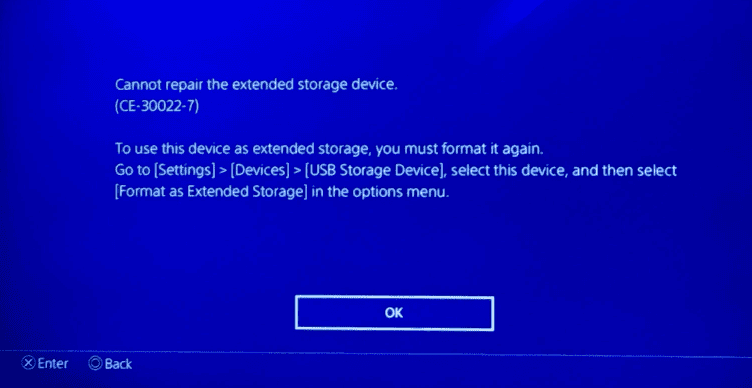 Image courtesy of via Google Images
Image courtesy of via Google Images
Why Does the Fan Get Noisy?
When you’re playing a game or watching a movie on your PS4, it can get really busy inside. All the amazing graphics and sounds make your PS4 work hard, and that can make the fan spin faster to keep everything cool. Just like a car engine can get loud when it’s working hard, your PS4 fan can get noisy too.
Why Does the PS4 Overheat?
Sometimes, if your PS4 is in a spot where it can’t get enough air to breathe, it can get too hot. Imagine wearing a thick winter coat in the middle of summer – you’d get really hot, right? Your PS4 can feel the same way if it’s not in a cool place or if there’s dust blocking the air from getting in.
Tell-Tale Sign: Error Messages Galore
Have you ever seen your PS4 screen light up with words like “An error has occurred” or “Unable to connect”? It’s like your PS4 trying to tell you something isn’t right. Let’s figure out why these error messages keep popping up!
What Do the Error Messages Mean?
When your PS4 shows a bunch of error messages, it’s like a secret code telling you what’s wrong. Maybe it’s struggling to connect to the internet or having trouble reading a game disc. These messages are clues that your PS4 needs a little help to get back on track!
How to Deal With Error Messages
Don’t worry if you see a string of error messages on your PS4 screen. You can try restarting your PS4 by turning it off, waiting a few seconds, and then turning it back on. If that doesn’t work, you might need to seek some expert advice on how to fix these error messages once and for all!
What to Do Next: Finding Help
So, you’ve noticed some signs that your PS4 might need some fixing. Don’t worry, we can help you figure out what to do next!
 Image courtesy of via Google Images
Image courtesy of via Google Images
Finding a PS4 Repair Shop Nearby
If your PS4 is acting up, it’s a good idea to find a repair shop nearby to help you out. You can start by searching online for “PS4 repair near me.” This way, you can find someone who can take a look at your PS4 and get it working like new again.
To find your closest store
Extra Tips: When It’s Time for a New PS4
If your PS4 is feeling under the weather and it seems like it’s always needing a trip to the repair shop, it might be time to consider getting a new one. Don’t worry, it’s like getting a shiny new toy to play with!
When looking for a new PS4, you have a few options. You can check out local electronic stores, visit online retailers, or even look for second-hand deals from trusted sellers. Make sure to compare prices and features to find the best fit for you!
Remember, getting a new PS4 doesn’t mean your old one has to go to waste. You can trade it in or sell it to someone who can fix it up and give it a new home. That way, you can upgrade to a newer model and help someone else enjoy gaming too!
Conclusion: Keeping Your PS4 Happy
Throughout this journey, we’ve explored the various signs that indicate your PS4 might need some tender loving care. By recognizing these signs early on, you can ensure that your PS4 stays happy and healthy for a long time to come.
Remember to Listen to Your PS4
Just like how you listen to your body when you’re not feeling well, it’s essential to pay attention to the signals your PS4 is trying to send you. Whether it’s strange noises, error messages, or overheating, your PS4 has its unique way of letting you know when it needs help.
Regular Maintenance is Key
By keeping your PS4 clean and ensuring proper ventilation, you can prevent many issues before they even start. Dust can build up inside your PS4, causing it to overheat and work harder than necessary. Regularly cleaning your PS4 can go a long way in maintaining its performance.
Seek Professional Help When Needed
If you notice any of the signs we’ve discussed or your PS4 is not functioning as it should, don’t hesitate to seek professional help. Finding a reputable repair shop near you can help diagnose and fix any issues before they worsen.
Consider Upgrading When Necessary
If your PS4 is experiencing constant problems that are impacting your gaming experience, it might be time to consider upgrading to a new one. While repairs can help in many cases, sometimes a fresh start with a new PS4 is the best solution.
In conclusion, by staying vigilant, practicing proper maintenance, seeking help when needed, and considering an upgrade when necessary, you can keep your beloved PS4 running smoothly and happily for years to come. Happy gaming!

Your Repair , Our Concern- Leave your mobile phone number and we will call you back . Consolefixit are experts at fixing game consoles. If your Xbox, PlayStation, or Nintendo is broken and needs repairing, give us a call for a free quote today.

 PlayStation Repair
PlayStation Repair Xbox Repair
Xbox Repair Nintendo Repair
Nintendo Repair Virtual reality (VR) Repair
Virtual reality (VR) Repair Accessories Repair
Accessories Repair Image courtesy of Odin Reyna via
Image courtesy of Odin Reyna via 







