Master Your Game Again: A Guide to Fixing Your Faulty PS5 DualSense Controller
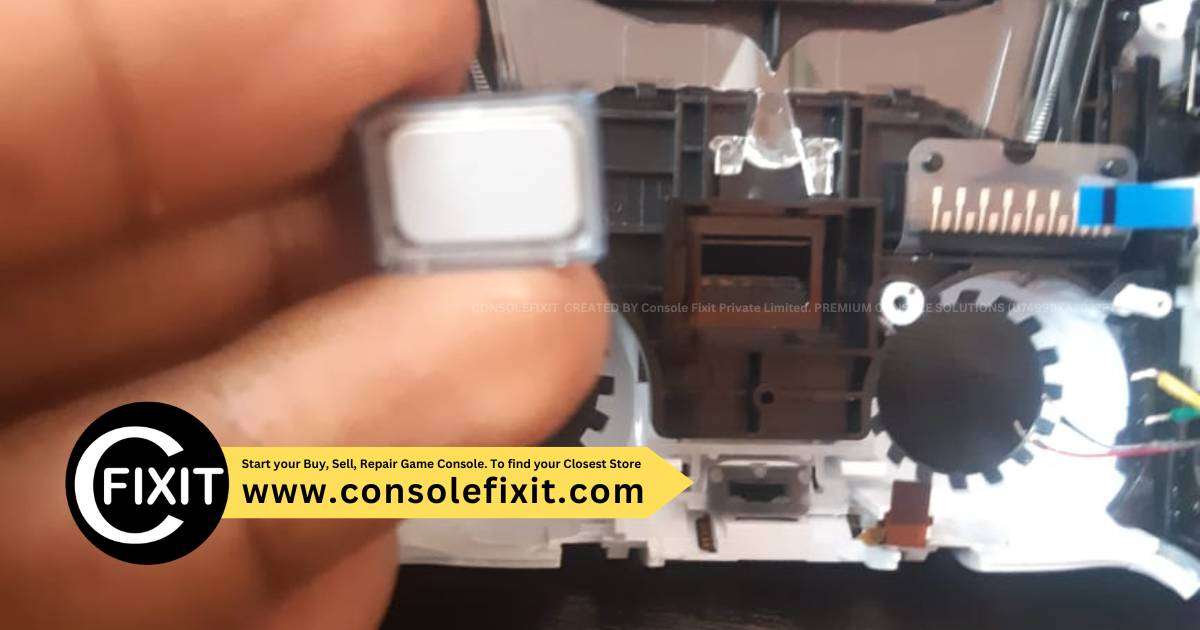
Are you struggling with a faulty PS5 DualSense controller? Discover expert tips to master your game like never before!
Table of Contents
Video game consoles have become an integral part of many people’s entertainment routines. The PlayStation 5 (PS5) has garnered a massive following since its release but like any electronic device, it may encounter issues over time. One common problem that PS5 users face is with the DualSense controller. This comprehensive guide aims to provide you with the necessary information to troubleshoot and fix your faulty PS5 DualSense controller.
Common issues with PS5 DualSense Controllers
PS5 DualSense controllers are known for their innovative features such as haptic feedback and adaptive triggers, but they can also experience various issues. Some common problems include unresponsive buttons, drifting analog sticks, connectivity issues, and charging problems. These issues can significantly impact your gaming experience and may require prompt attention.
DIY Tips for Troubleshooting
If you encounter issues with your PS5 DualSense controller, there are several steps you can take to troubleshoot the problem before seeking professional repair services:
Start your Buy, Sell, Repair Game Console. To find your closest store
- Reset the controller by pressing the reset button on the back with a small pin.
- Clean the controller using a soft cloth and compressed air to remove any debris that may be causing connectivity issues.
- Update the controller’s firmware by connecting it to the PS5 console and following the on-screen instructions.
When to Seek Professional Repair Services
While DIY troubleshooting can resolve minor issues, some problems may require professional repair services. If your PS5 DualSense controller continues to malfunction despite your best efforts, it may be time to seek the assistance of a skilled technician. Look for reputable repair shops that specialize in PS5 controller repairs and inquire about their services and pricing.
Tips for Preventing Future Issues
To extend the lifespan of your PS5 DualSense controller and prevent future issues, consider taking the following preventative measures:
| Issue | Possible Cause | Solution |
|---|---|---|
| Drifting Joysticks | Calibration issue, dust or debris buildup | Recalibrate controller, clean joysticks |
| Dead Zone | Wear and tear, faulty sensor | Adjust dead zone settings, replace sensor |
| Unresponsive Buttons | Stuck buttons, damaged circuitry | Check for obstructions, repair or replace buttons |
| Charging Issues | Defective charging port, battery problem | Clean charging port, replace battery |
- Store the controller in a clean, dry place when not in use to avoid dust accumulation.
- Avoid exposing the controller to extreme temperatures or liquids.
- Regularly update the controller’s firmware to ensure optimal performance.
Conclusion
Your PS5 DualSense controller is an essential tool for your gaming experience, and keeping it in top condition is crucial. By following the tips outlined in this guide, you can effectively troubleshoot and address common issues with your controller. Remember to seek professional help when needed and prioritize preventative maintenance to enjoy uninterrupted gaming sessions on your PS5.
FAQ
Here are the answers to some common questions related to fixing faulty PS5 DualSense controllers:
How can I fix drifting analog sticks on my PS5 DualSense controller?
To fix drifting analog sticks, try recalibrating the controller or cleaning the joysticks to remove any dust or debris causing the issue.
What should I do if my PS5 DualSense controller is not charging?
If your controller is not charging, clean the charging port and ensure the battery is not defective. If the issue persists, consider replacing the battery or seeking professional repair services.
How can I prevent unresponsive buttons on my PS5 DualSense controller?
To prevent unresponsive buttons, regularly check for obstructions and clean the buttons to ensure smooth operation. If buttons are damaged, consider repairing or replacing them to resolve the issue.
When should I seek professional repair services for my PS5 DualSense controller?
Buy, Sell, Repair
If DIY troubleshooting methods do not resolve the issues with your PS5 DualSense controller, it is advisable to seek professional repair services from experienced technicians who specialize in PS5 controller repairs.

Your Repair , Our Concern- Leave your Phone Number & We will Call you back . Consolefixit Pvt Ltd are experts at fixing game consoles. If your Xbox, PlayStation, or Nintendo..etc is Broken and needs Repairing, Give us a Call for a Free quote today.

 PlayStation Repair
PlayStation Repair Xbox Repair
Xbox Repair Nintendo Repair
Nintendo Repair Virtual reality (VR) Repair
Virtual reality (VR) Repair Accessories Repair
Accessories Repair Image courtesy of Steve Johnson via
Image courtesy of Steve Johnson via 







