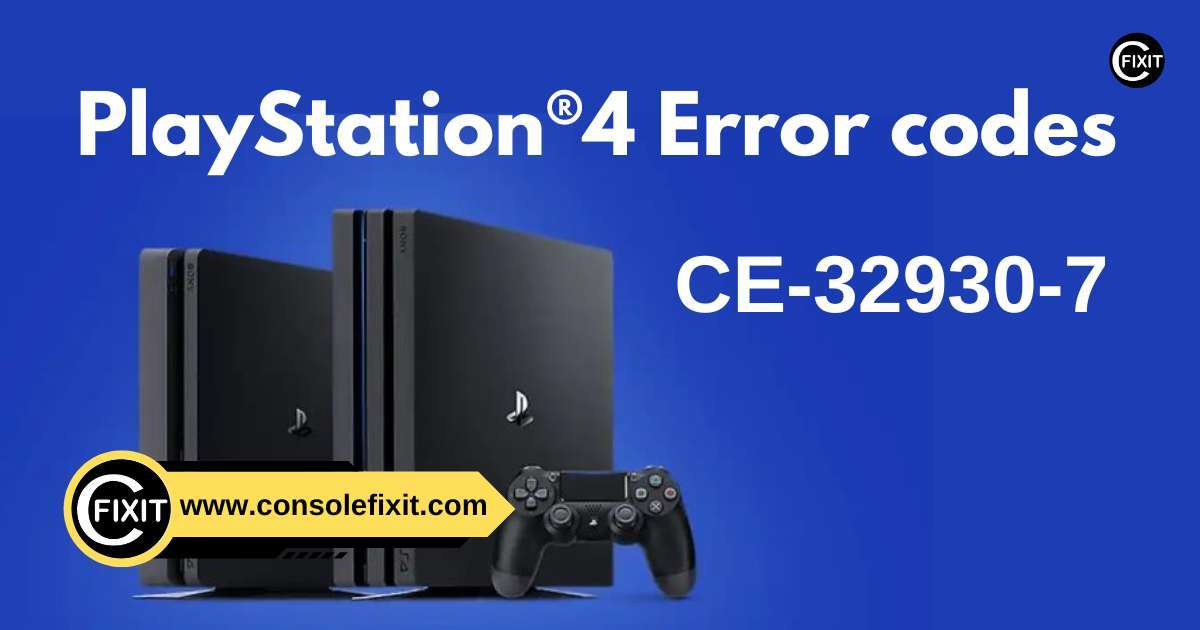CE-36329-3
An error has occurred with system software.
- Please make sure you have the latest version of the System Software installed by selecting Settings > System Software Update. The system will then restart.
- If you cannot reach Settings, please update the System Software using Safe Mode option 3.
- If the error occurs again, back up your saved data and initialize the PlayStation®4 system by going to Settings > Initialization > Initialize PS4 or by using Safe Mode option 6.
- If the error continues, please contact PlayStation Support.

Your Repair , Our Concern- Leave your mobile phone number and we will call you back . Consolefixit are experts at fixing game consoles. If your Xbox, PlayStation, or Nintendo is broken and needs repairing, give us a call for a free quote today.

 PlayStation Repair
PlayStation Repair Xbox Repair
Xbox Repair Nintendo Repair
Nintendo Repair Virtual reality (VR) Repair
Virtual reality (VR) Repair Accessories Repair
Accessories Repair