PlayStation 5 Repair: Common Problems and How to Solve Them
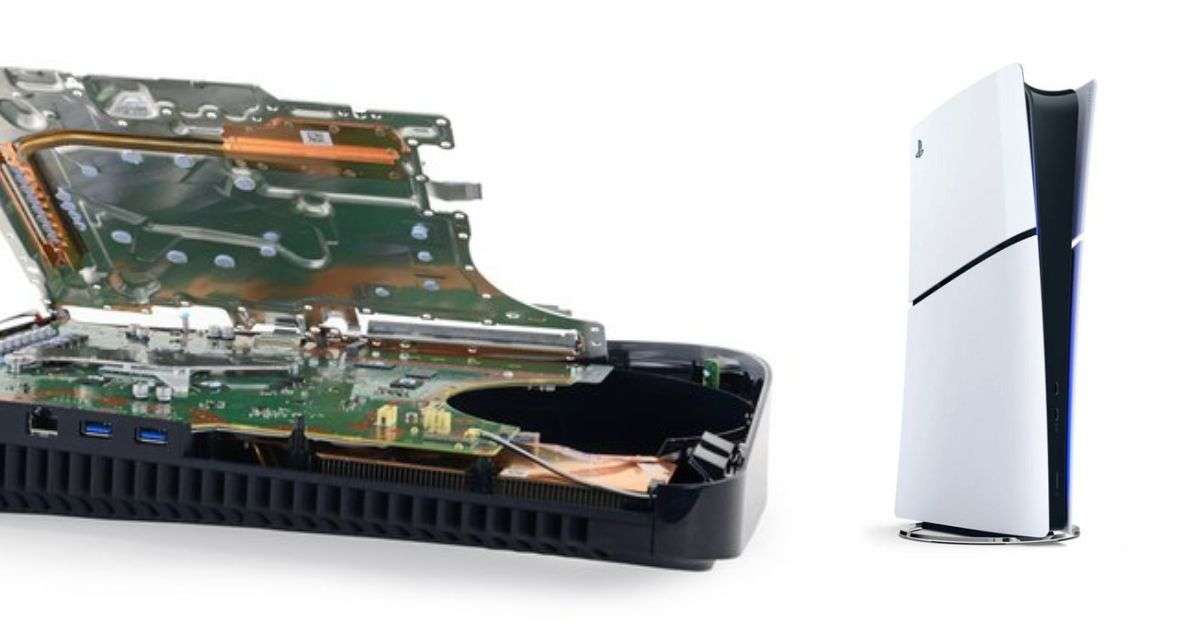
Introduction
Welcome to our blog where we’ll be discussing the PlayStation 5 and its common repair issues. As one of the most popular gaming consoles on the market, the PS5 is packed with cutting-edge technology and impressive features. However, like any electronic device, it’s not immune to malfunctions and technical glitches. In this article, we’ll explore some common problems that PS5 users may encounter and provide practical solutions to help you troubleshoot and repair your console. Whether it’s a hardware or software issue, we’ve got you covered with expert tips and advice to keep your gaming experience running smoothly. So, let’s dive in and learn more about PlayStation 5 repair!
Troubleshooting PlayStation 5 Repair Issues
If your PS5 is not turning on, the first step is to check the power cable connection and consider using a different power outlet. Overheating issues can be addressed by ensuring that the console is placed in a well-ventilated area and using a cooling stand or fan if needed. When experiencing network connectivity problems, it’s important to reset your router and ensure that the PS5’s firmware is up to date. And if you encounter disc read errors, gently clean the game disc and make sure it’s not scratched or damaged.
Easy Fixes for Common PlayStation 5 Problems
If your PlayStation 5 is experiencing frequent crashes, a helpful solution is to rebuild the database through Safe Mode. Additionally, to address overheating issues, it’s crucial to ensure that the console has proper ventilation and is not placed in an enclosed space. When encountering network connectivity issues, power cycling your modem and router can effectively refresh the internet connection. And if you experience controller syncing problems, try resetting the controller by using a small pin or paperclip to press the reset button on the back.
Software and Update Errors
The PlayStation 5 can encounter various system software errors that can disrupt the gaming experience. Error codes like CE-108255-1 and CE-108862-5 are known to cause games to crash or fail to start, while the CE-107520-5 error may disrupt the game installation or update process. Additionally, network connectivity issues can lead to error codes like NW-102216-2, particularly during system updates. When software updates fail to install, it’s essential to check for sufficient storage space and to address any corrupted update files to avoid error messages like SU-41283-8.
Frequently Asked Questions

Your Repair , Our Concern- Leave your mobile phone number and we will call you back . Consolefixit are experts at fixing game consoles. If your Xbox, PlayStation, or Nintendo is broken and needs repairing, give us a call for a free quote today.

 PlayStation Repair
PlayStation Repair Xbox Repair
Xbox Repair Nintendo Repair
Nintendo Repair Virtual reality (VR) Repair
Virtual reality (VR) Repair Accessories Repair
Accessories Repair














