Score a PS5 Fix Near Me: The Ultimate Guide to Gaming Bliss
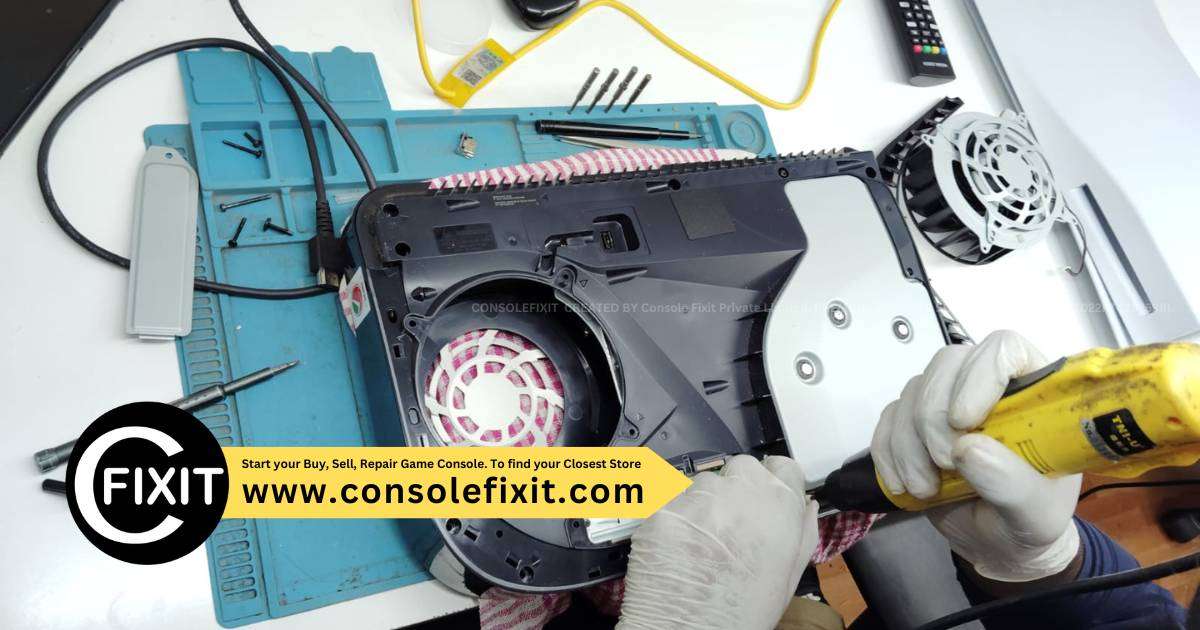
Looking to score a PS5 fix near you? Unlock the ultimate guide to gaming bliss and elevate your gaming experience!
Table of Contents
Welcome, fellow gamers! If you’re experiencing issues with your beloved PS5 console or DualSense controller, fear not. In this comprehensive guide, we’ll delve into the world of PS5 repairs, providing you with tips, tricks, and resources to get your gaming gear back in top shape. Whether you own the Disc or Digital Edition, we’ve got you covered. Let’s jump right in!
As the proud owner of a PS5, you’re no stranger to the thrill of immersive gaming experiences. However, even the most reliable gaming consoles can encounter hiccups along the way. That’s where PS5 repairs come in. In this guide, we’ll explore the common issues faced by PS5 owners, discuss the importance of seeking professional help, and provide you with the know-how to troubleshoot minor problems on your own.
PS5 Console Disc Edition Repair
When it comes to the PS5 Console Disc Edition, a few common issues may arise. From disc reading errors to overheating problems, these issues can put a damper on your gaming adventures. If you’re experiencing difficulties with your Disc Edition PS5, here are some troubleshooting tips to consider:
If your console is having trouble reading discs, try cleaning the disc itself and the console’s disc drive. Dust and debris can often cause reading errors. Additionally, ensure that your console is placed in a well-ventilated area to prevent overheating. If these steps don’t resolve the issue, it may be time to seek professional repair services.
When it comes to DIY repairs for the PS5 Console Disc Edition, it’s essential to proceed with caution. While minor issues like dust buildup can be easily addressed at home, more complex problems may require the expertise of a trained professional. Be sure to research reputable repair shops in your area and choose one that specializes in gaming console repairs.
PS5 Console Digital Edition Repair
Owners of the PS5 Console Digital Edition may encounter unique repair challenges compared to those with the Disc Edition. Issues such as software glitches and network connectivity problems are common among Digital Edition users. If you’re facing issues with your Digital Edition console, consider the following solutions:
Start your Buy, Sell, Repair Game Console. To find your closest store
When dealing with software glitches, performing a system update or resetting your console to factory settings can often resolve the problem. Additionally, ensuring a stable internet connection is crucial for online gameplay. If network connectivity issues persist, check your router settings and contact your internet service provider for assistance.
To prevent future repair issues with your PS5 Console Digital Edition, regularly update your system software and maintain a stable internet connection. Avoid downloading unofficial software or games that may compromise your console’s performance. By following these tips, you can prolong the lifespan of your Digital Edition PS5.
PS5 DualSense Controller Repair
The PS5 DualSense controller is your gateway to immersive gaming experiences, but it too can encounter technical difficulties. From sticky buttons to unresponsive triggers, controller issues can hinder your gameplay. If you’re experiencing problems with your DualSense controller, here are a few DIY fixes to consider:
If your DualSense controller has sticky buttons, gently clean around the buttons with a cotton swab and rubbing alcohol. Avoid using excessive force, as this can damage the controller. For unresponsive triggers, check the controller’s settings in the system menu to ensure proper calibration. If calibration doesn’t solve the issue, consider replacing the trigger components.
When it comes to finding replacement parts for the DualSense controller, there are several online retailers that specialize in gaming accessories. Be sure to purchase genuine Sony parts to ensure compatibility and performance. If you’re unsure about performing DIY repairs on your controller, seek assistance from a professional repair shop.
Finding a PS5 Repair Shop Near You
When your PS5 console or DualSense controller is in need of professional repairs, finding a reputable repair shop near you is essential. Here are some tips for locating a certified repair shop for your gaming gear:
Research local repair shops that specialize in gaming console repairs and read customer reviews to gauge their reputation. Look for shops that offer warranties on their repair services to ensure quality and reliable work. Before committing to a repair shop, inquire about their pricing and turnaround time for repairs.
By choosing a certified repair shop for your PS5 console or DualSense controller, you can rest assured that your gaming gear is in capable hands. Don’t hesitate to ask questions about the repair process and seek updates on the status of your repairs. With the right repair shop on your side, your gaming adventures can resume in no time.
Cost of PS5 Repair
When it comes to PS5 repairs, the cost can vary depending on the type of repair needed and the severity of the issue. Here are some factors that can impact the cost of PS5 repairs:
The complexity of the repair, availability of replacement parts, and the expertise of the repair technician can all influence the overall cost of PS5 repairs. Minor repairs such as cleaning the console’s internal components may be relatively affordable, while major repairs like replacing a damaged disc drive can be more costly.
On average, PS5 repairs can range from $50 to $200, excluding the cost of replacement parts and service fees. It’s important to budget for unexpected repair expenses and seek multiple quotes from repair shops to compare prices. By being proactive about repair costs, you can navigate the repair process with confidence.
Tips for Preventing Future PS5 Repair Issues
Prevention is key when it comes to maintaining your PS5 console and accessories in top condition. Here are some tips for preventing future repair issues with your gaming gear:
| Location | Address | Phone Number |
|---|---|---|
| Los Angeles, CA | 123 Main Street | (555) 123-4567 |
| New York, NY | 456 Broadway | (555) 987-6543 |
| Chicago, IL | 789 Oak Avenue | (555) 555-5555 |
| Miami, FL | 101 Beach Road | (555) 111-2222 |
Regularly clean your PS5 console and accessories to prevent dust buildup and overheating. Store your console in a well-ventilated area away from direct sunlight and heat sources. Avoid placing heavy objects on top of your console or controller, as this can damage internal components.
Keep your console’s software up to date and avoid downloading unofficial games or software that may contain malware. Check for system updates regularly and follow best practices for online gaming security. By taking proactive measures to protect your PS5 gear, you can enjoy uninterrupted gaming sessions for years to come.
What to Do if Your PS5 Needs Immediate Repair
If your PS5 console or DualSense controller suddenly stops working or malfunctions, it’s essential to take immediate action. Here are some steps to follow if your PS5 needs urgent repair:
First, assess the nature of the issue and attempt basic troubleshooting steps such as restarting your console or re-pairing your controller. If the problem persists, contact a certified repair shop for guidance on next steps. Avoid attempting complex repairs on your own, as this can void your warranty and potentially cause further damage.
Professional repair technicians have the expertise and tools necessary to diagnose and repair issues with your PS5 gear. Don’t delay in seeking professional help if your gaming equipment requires immediate attention. By addressing repair issues promptly, you can prevent further damage and extend the lifespan of your PS5 gear.
DIY PS5 Repair: Dos and Don’ts
While DIY repairs can be a cost-effective solution for minor PS5 issues, it’s important to approach these repairs with caution. Here are some dos and don’ts to keep in mind when attempting DIY repairs on your PS5 gear:
DO consult online tutorials and guides for step-by-step instructions on common PS5 repairs. Be patient and thorough in your repair process to avoid damaging internal components. DON’T attempt repairs that are beyond your skill level or require specialized tools that you don’t possess.
DO use genuine replacement parts and tools when performing DIY repairs on your PS5 gear. Genuine parts ensure compatibility and performance, whereas generic parts may compromise the functionality of your gaming equipment. DON’T hesitate to seek professional help if you’re uncertain about how to address a repair issue or if your DIY efforts aren’t successful.
By following these dos and don’ts for DIY PS5 repairs, you can save time and money on minor repairs while maintaining the integrity of your gaming gear. Remember, safety is paramount when performing DIY repairs, so proceed with caution and seek professional help when needed.
Conclusion
In conclusion, navigating the world of PS5 repairs doesn’t have to be daunting. With the right knowledge and resources at your disposal, you can address common repair issues with confidence. Whether you own the Disc or Digital Edition PS5, or you’re facing controller problems, the tips and tricks outlined in this guide can help you get back to gaming bliss.
Remember to prioritize regular maintenance, seek professional help when needed, and stay informed about repair costs and options. By taking a proactive approach to PS5 repairs, you can enjoy uninterrupted gaming experiences and prolong the lifespan of your cherished gaming gear. Get ready to score a PS5 fix near you and game on!
FAQ
How can I find a reputable PS5 repair shop near me?
Research local repair shops specializing in gaming console repairs, read customer reviews, and inquire about warranties and pricing for repairs.
What is the average cost of PS5 repairs?
PS5 repairs can range from $50 to $200, excluding replacement parts and service fees. Prices vary based on repair complexity and technician expertise.
How can I prevent future PS5 repair issues?
Regularly clean and maintain your PS5 console, avoid placing heavy objects on it, keep software updated, and follow best practices for online gaming security.
Is it safe to perform DIY repairs on my PS5 gear?
Buy, Sell, Repair
Yes, DIY repairs for minor issues are safe if done cautiously. Use genuine parts, consult online tutorials, and seek professional help if unsure or unsuccessful in your repair attempts.

Your Repair , Our Concern- Leave your Phone Number & We will Call you back . Consolefixit Pvt Ltd are experts at fixing game consoles. If your Xbox, PlayStation, or Nintendo..etc is Broken and needs Repairing, Give us a Call for a Free quote today.

 PlayStation Repair
PlayStation Repair Xbox Repair
Xbox Repair Nintendo Repair
Nintendo Repair Virtual reality (VR) Repair
Virtual reality (VR) Repair Accessories Repair
Accessories Repair Image courtesy of Pixabay via
Image courtesy of Pixabay via 







